If you’ve been looking for an Auto Subtitles Generator, then you’ll need to look no further. For one thing, Subtitles Love offers users a great way to add subtitles to their videos through their auto subtitles generator software. And, there’s a very good reason for this! For instance, Search Engines such as Google, or Bing have no idea what’s in your videos.
However, all this is changing with the rise of AI technology that can interpret images and read the text of any kind and format. Another reason is this; the best way to tell the world what’s in your video is to describe it vividly. Auto subtitles and closed captions provide exactly the kind of text and speech information that search engines love to have.
Overall, using subtitles and closed captions will also boost the visibility of your content on search engines providing better reach and engagement. In this case, this’s where Auto Subtitles Generator Software comes in handy.
What Is Auto Subtitles Generator?
Auto Subtitles Generator is an AI-powered software by Subtitles Love that allows you to Add Subtitles To Video and grow your audience lucratively. It’s a very simple editing tool with auto speech recognition features and is readily available in 10+ Languages. Creating subtitles for videos with this online automatic subtitling software can save you a lot of time.
Instantly, you’ll be able to generate subtitles for videos in just minutes. You’ll also be able to translate your subtitles automatically to more than 10 languages at a go. Bearing in mind, as mentioned, adding subtitles with Subtitles Love’s video subtitle creator highly opens your content up for a wider target audience — the video content lovers!
It also improves your overall content SEO and ranking by letting Google crawl your videos. In addition to enabling you to add subtitles to video in a fast and easy way, their tool also helps you edit your video simply and easily. More so, by offering multiple fonts, sizes, and colors, as well as additional custom subtitle styling tools. You’ll also use its embeddable player to share your videos with automatically generated subtitles. Without having to download or export your video.
With the rise of multiple online video platforms and the spread of video-capable smartphones, we’re now producing and consuming more and more video every day. Therefore, the need for a tool that is capable of generating subtitles to multiple videos at once is necessary these days. So, why do people love SubTitles.Love video subtitle creator?
Consider the following:
- Automatic subtitles: Upload a video, wait for a couple of minutes and the AI engine will automatically recognize captions with 95% accuracy
- Resize for any social media: Make your video ready for Youtube, Facebook, Instagram, and other popular social media
- Converter: Just drag and drop any video file to the editor. There is no need to have any video converter — they support all video formats.
- Save time=money: All you need is to drag and drop your video file, customize the appearance, and check subtitles.
- Save audio: Export audio file or subtitles file (.srt) easily with the click of a button.
- Affordable pricing: The best price-quality relationship on market.
A traditional subtitle generator, unfortunately, lacks all these new in-demand functions. And, of course, it would take so much time to do such a task manually. However, Subtitles Love is capable of doing so. What’s more, it’s a subtitle generator and video editor all at once! Not forgetting, its main function is to auto-generate subtitles without a hassle.
For this reason, it can do this process to as many of your videos as you want — in no time. Once it is done with the process of auto-generated subtitles, you can upload videos with these automatic and accurate captions to any social media platform of your choice.
Why Auto Subtitle Generator By Subtitles Love Is Your Tool
On one side, video subtitles are useful for displaying speech and sounds as an on-screen text for people who are hard-of-hearing or for language translation purposes. In the modern world of social media, adding a subtitle file to a video file is fairly the new standard for making online videos more engaging and accessible.
However, this tedious task does not always have to be time-consuming and stressful. An auto subtitle generator is a digital tool that’s the main job is to generate subtitles in no time without unnecessary video editing. Adding subtitles to your video no matter the video format is made easy when it has automatically generated subtitles.
These online tools and platforms for generating subtitles are indeed the future of subtitles. On the other side, YouTube is mainly a video manager and social media platform. Through YouTube, you can create your own YouTube channel which then enables you to video upload your social media videos. It has a subtitle tool, however, it is not automatic.
Meaning, YouTube does not have all the editing tools you need to get the best subtitle outcome. That’s why the best way to get subtitles or captions on YouTube videos is to use an automatic subtitle generator. And, as such, this is where a tool such as Auto Subtitle Generator By Subtitles Love comes in handy.
How To Add Subtitles To Video Automatically
In reality, people around the world need to learn how to Add Subtitles to Videos in a quick and automatic way. An easy way is to sign up at Subtitles Love. What our Web Tech Experts love most about this tool is that its average time for preparing one video is 10 minutes! The same reason why it’s trusted by many bloggers, podcasts makers, etc.
That aside, did you know that more than 85% of all videos watched online are watched with muted sound? Sometimes viewers might watch videos in a shared space, on the train, or in loud public areas. Therefore, they might not be able to watch videos that do not contain any subtitles! That’s why using subtitles for social media videos is quite important.
As this in return increased the demand for easily generated subtitles. However, most video content creators do not want to take the time out of their day to write their own video subtitles. This is a very lengthy and time-consuming process that results in publication delays and obstacles. Follow the video tutorial guide below for some simple instructions:
Now, off-course you can go for the traditional route and add subtitles manually. But, automating the process of adding subtitles to videos saves a lot of time and effort. There are various new tools out there that automatically generate subtitles for videos and make editing much easier.
Subtitles Love is one of those tools and it might be the best one out there! In order to autogenerate subtitles more effectively, you’ll have to make sure that your video has a high sound and audio quality. This is very important for the process of automatic captions. For one thing, it ensures you get the most accurate auto-generated subtitles.
To Generate Subtitles And Add Subtitles To Your Video:
- Create a free account by signing up to Subtitles Love auto subtitle generator or login
- Easily upload your audio and video files by clicking “+ New Subtitle” on the home screen
- Your audio will transcribe automatically to text in just 10 minutes with the auto subtitle generator
- Easily edit your subtitles and make any necessary changes
- Share automatically generated subtitles online
Eventually, you can export your subtitles in SubRip (.srt), WebVTT (.vtt), Scenarist (.scc), Spruce (.stl), Cheetah (.cap), Avid DS (.txt), PDF, TXT. Not to mention, you’ll be able to transcribe 15 minutes of audio-to-text for free!
Add Captions To YouTube, Facebook, LinkedIn & Twitter Videos
Video content nowadays is not only popular on YouTube, but it’s also becoming the main format for other social media platforms too. Such as Facebook, Instagram, Linkedin, Twitter, and Tiktok. If you have a video you want to upload in multiple formats to fit various social media platforms, it’s important to ensure the correct video image quality/sizing.
If your video file is not of the correct size or dimensions, you can easily adjust that through Subtitles Love’s video editing tools. This allows you to edit your videos online quite easily. While also adding subtitles to them on the same platform. No need for various websites and tools to edit videos and generate captions, it can all be done in one place!
Your YouTube videos can become Facebook videos in minutes. In addition, if your video is in an MP4 format, you can add subtitles to mp4 easily following the same process. Subtitles Love can also create a SubRip text SRT file as well. That can be used to add the same captions and timeline to a Facebook and LinkedIn video. So that your viewers everywhere can benefit from captions.
Equally, you can also adjust the font size, font color, and add text to other areas of the video file. Subtitle Love video editing tools are very advanced. In comparison to high-level editing apps and platforms such as adobe premiere pro. The video creation process has never been easier!
Takeaway Notes:
Important to realize, there are so many auto subtitle generation tools on the internet, however, they do not all have the same functions. Keeping in mind, subtitles can also make your videos more searchable. Even Google as a search engine uses keywords in order to find the content you are looking for. That’s why it relies heavily on these keywords.
Especially, in your captions and subtitle file. Likewise, since saving time is a top priority for many video content creators, it is crucial to find a subtitle editing tool that is capable of doing all these tasks at once. The software: Subtitles.love is one of those extensive online tools that is equipped with an auto subtitle generator based on AI technology.
Thus, making it one of the most accurate subtitle platforms on the internet. In the same fashion, it’s capable of editing and generating subtitles in various different languages too. Whilst, providing more diversity, accessibility, and function to your social media videos. What’s more, the Subtitles Love development team has a very unique mission — believe in the power of community.
Their goal is to create a satisfactory product and service. As well as a product that you can use every day. That’s why they’re constantly working on their services to make it better every day and really listen to what you — as their users — have to say. All you need to do now is Get Started Now for free! And then, you can go ahead to evaluate their Pricing Plans today.
And then, choose the best for your video subtitles need. But, if you’ll need more help, you can send your message or questions to [email protected] for quick support. You can also visit their blog for new features or share your additional thoughts, suggestions, or contributions in our comments section.
Get Free Updates
Notice: All content on this website including text, graphics, images, and other material is intended for general information only. Thus, this content does not apply to any specific context or condition. It is not a substitute for any licensed professional work. Be that as it may, please feel free to collaborate with us through blog posting or link placement partnership to showcase brand, business, or product.


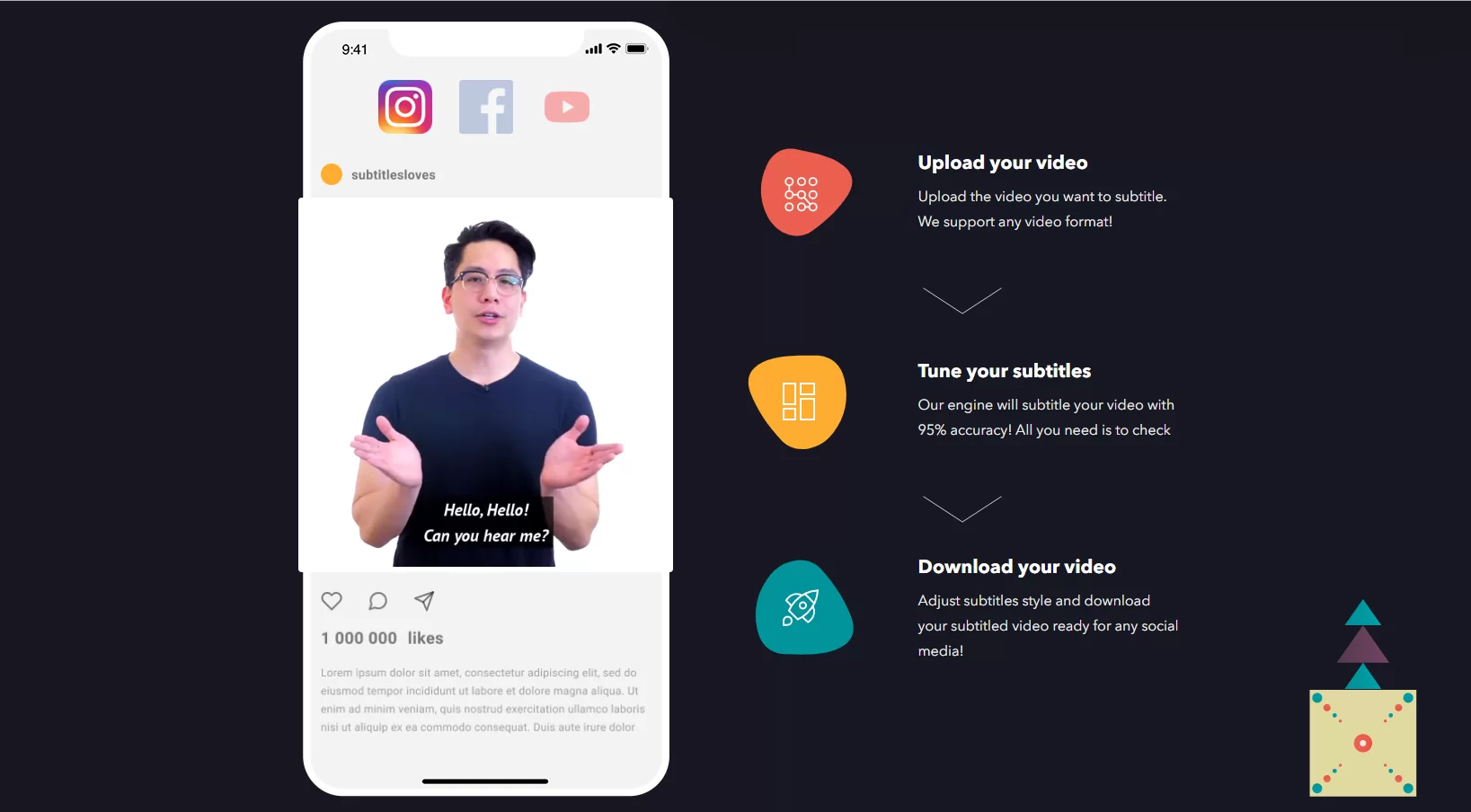




Its like you read my thoughts! You seem to know so much approximately this, like you wrote the e-book in it or something. I believe that you could do with a few to pressure the message home a bit, however other than that, this is wonderful blog. An excellent read. I’ll certainly be back.
Thanks for your thoughtful input.
You are always welcome!
Some really select posts on this site, saved to fav.
Thanks for your input. You are most welcome for more!
Valuable information. Lucky me I found your website by accident, and I am shocked why this accident did not happened earlier! I bookmarked it.
Thanks a lot. You are welcome!