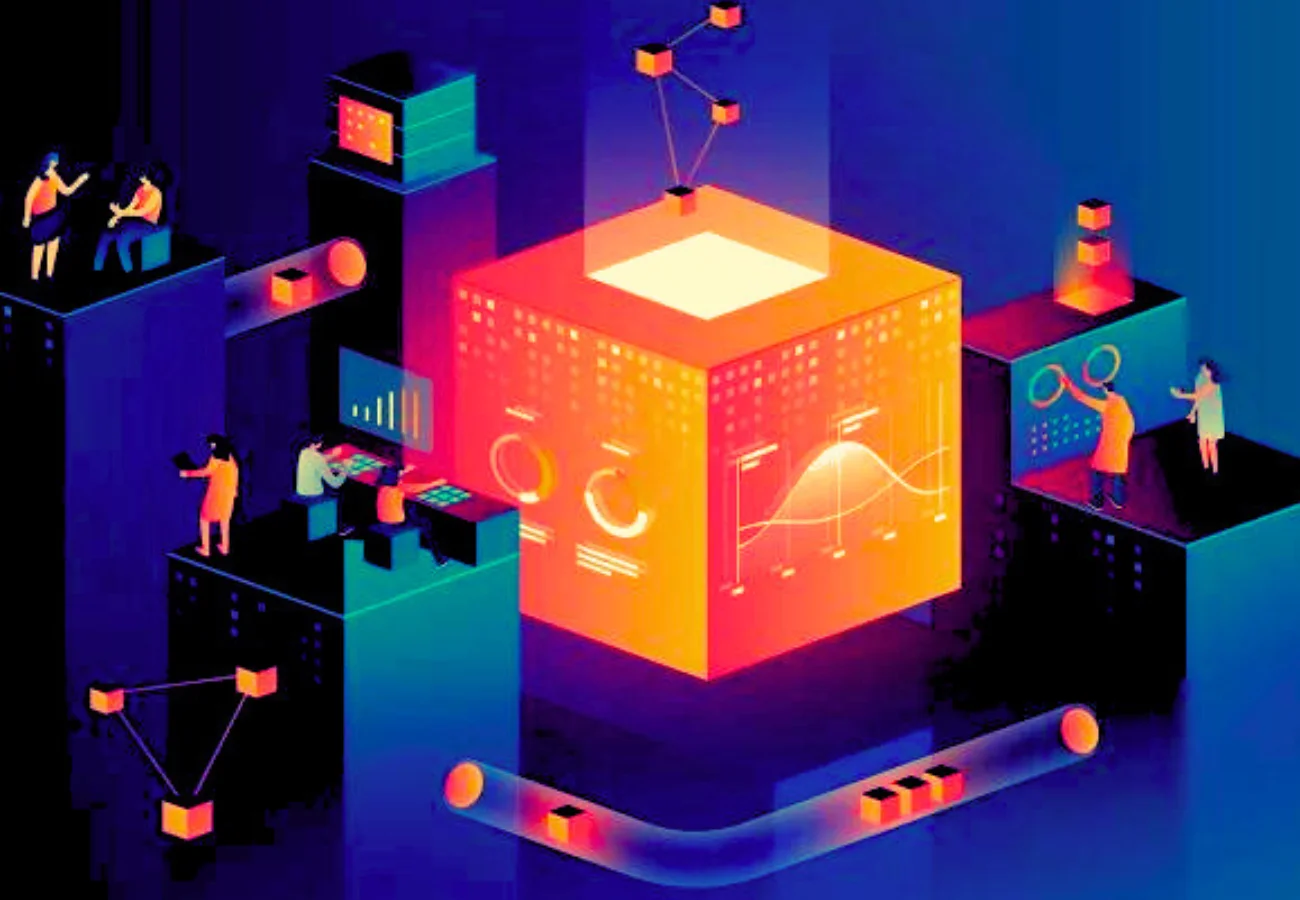Before you rent a VPS server, it is worth mentioning that a Virtual Private Server, also known as a VPS, acts as an isolated, virtual environment on a physical server owned and operated by a cloud or web hosting provider. VPS hosting uses virtualization technology to split a single physical machine into multiple private server environments that share the resources.
To enumerate, a Virtual Private Server (VPS) is a virtual machine that provides virtualized server resources on a physical server to share with other users. With VPS hosting, you get dedicated server space with a few resources, offering greater control and customization than shared hosting. In most cases, you are sharing one physical server with other users.
But a VPS simulates a dedicated server hosting environment. Your hosting provider installs a hypervisor — a virtual layer — on top of the physical server is an Operating System (OS) that divides it into virtual compartments. This virtual layer enables each container to run its operating system and software, allowing each environment to function independently.
Even though you technically share resources with other users, a great VPS service provider guarantees excellent resource access. Whereby you pay for a defined amount allocated to your VPS, which another account cannot use. With that in mind, let’s learn how to afford by cheap VPS servers from reliable and secure providers for your cloud-hosting business needs.
Getting To Know What A Virtual Private Server (VPS) Is In Computing
To enumerate, A VPS, or a Virtual Private Server, is a form of multi-tenant cloud hosting in which virtualized server resources are made available to a user through a cloud or hosting provider. Note that each VPS is installed on a physical machine, operated by the cloud or hosting provider, that runs multiple VPSs. Most VPSs share a hypervisor and hardware.
It’s important to realize that each VPS runs its Operating System (OS) and applications and reserves its portion of the machine’s resources (for memory, computing, etc.). The main reason to rent a VPS server is its high-performance levels, flexibility, and excellent security controls, especially between multi-tenant shared and single-tenant dedicated hosting.
It might seem counterintuitive that the multi-tenant VPS arrangement would be called “private,”— especially when single-tenant options are available. The term “VPS” is most commonly used by traditional hosting providers. It is distinguished from shared hosting, a model where a physical machine’s hardware and software resources are shared equally across multiple users.
At the other end of the continuum, some cloud providers offer hosting isolation and privacy beyond a multi-tenant cloud server. Two standard models include dedicated hosts and dedicated instances. In both models, the user is getting access to virtual resources and is likely taking advantage of a managed hypervisor but doing so on dedicated, single-tenant hardware.
Why Rent A VPS Server That Is Affordable From Deltahost Host Experts
With the ever-growing technological advancements, the rise in Internet demand is an understatement. Fortunately, you can easily and quickly buy cheap VPS efficiently from high-end, competent, and secure cloud hosting service providers. Usually, we recommend a team like Deltahost because they offer dedicated hosting for Minecraft with a Ryzen 9 5950X processor.
Through Deltahost, you will have the best VPS hosting performance — fast and secure web hosting, 24/7 support, and ready-to-use dedicated servers. They offer a variety of VPS hosting and VPS virtual server services in Ukraine, the USA, and the Netherlands. To choose an appropriate hosting among various offers, it’s crucial to consider the cost of services.
In addition, ensure you consider the indicators of the website’s stability, fast load, smooth operation, and disk space and its extension for an additional fee. Furthermore, good support service is one of the essential selection criteria for hosting. And this is something that Deltahost is known for by all its customers — you too should give them a try today!
To recognize hosting through an IP Address, the service WHOis is used to identify the website’s hosting through IP. It’s free and doesn’t require special knowledge or even registration. Just enter the IP address in the relevant field of the application form and press the “Check” button. You can also request the Deltahost team to offer you more support to recognize hosting.
The Difference Between Shared Vs. VPS Vs. Dedicated Hosting To Note
Regarding cloud hosting, building on the concept of “tenancy,” the most common analogy to the differences between shared, VPS, and dedicated hosting are the differences between types of actual housing. To enumerate, shared hosting is analogous to apartment housing, where tenants share services such as parking, laundry room, and swimming pool.
Dedicated hosting resembles single-family home ownership, where everything — including the property itself — is owned and dedicated to a single owner. Equally important, VPS hosting lies somewhere in between — comparable to townhouse or condo living — where each occupant has more services (laundry, parking, etc.) but still shares common physical infrastructure.
Shared Hosting:
Surprisingly, Shared Hosting is the most basic, cost-effective form of hosting. In shared hosting, the resources of one physical machine are made available to all tenants in equal proportions. Shared hosting is ideal for primary, personal websites and web apps with little traffic, few technical requirements, and limited performance or security requirements.
In a shared hosting model, because all tenants are allocated a finite amount of an individual server’s capacity, providers do not allow websites to scale beyond the plan’s limits. Nevertheless, shared hosting is the model most susceptible to the “noisy neighbor” phenomenon. For instance, this is where certain tenants’ applications unexpectedly consume more than their allotted share of resources — as a result, causing performance problems for other tenants.
VPS Hosting:
As noted, VPS Hosting is considered a premium option compared to shared hosting. In VPS hosting, shared resources are made available to users with greater control over system specifications, guest operating systems, and the overall software stack than in shared hosting.
It’s important to note that while VPS hosting exists between shared and dedicated hosting regarding control, price, and simplicity, it is the most scalable of the three models and is the closest relative of the VMs/virtual servers offered by most public cloud providers.
Dedicated Hosting:
Talking of web hosting, Dedicated Hosting offers users access to a server’s hardware resources, unlike shared and VPS hosting. It often provides the most significant levels of isolation, security, performance, and control compared to VPS and shared hosting. Still, dedicated hosting is the most expensive of the three models because of the hardware resources.
In particular, those allocated to a single customer. It’s also somewhat more cumbersome to scale than VPS because scaling requires the provider to configure and provision new physical hardware resources. “Bare metal servers” are sometimes used interchangeably with “dedicated servers.” Also, providers offering bare metal typically offer more cloud-like characteristics.
More so in their dedicated servers — such as provisioning in minutes (versus hours), billing in hourly increments (versus monthly), and providing higher-end hardware, including Graphic Processing Units (GPUs). (See “Dedicated and Bare Metal Servers Explained” for a full exploration of the two options.)
Know Dedicated Hosts And Host Instances As You Rent A VPS Server
For beginners in cloud computing, a VPS is commonly understood as a single virtual machine on a piece of physical hardware shared with other VMs. Dedicated instances and hosts bring another level of isolation, control, and visibility to VPS hosting. In particular, by placing the virtual machines on single-tenant, dedicated hardware.
Often, a dedicated host rents an entire physical machine and maintains sustained access to and control over that machine, its hardware, and whatever software is installed on it. This model provides maximum hardware flexibility and transparency, workload control and placement, and offers some advantages for specific bring-your-own license software.
On the contrary, a dedicated instance offers the same single-tenant isolation and control over workload placement but isn’t coupled with a specific physical machine. That means that it’s an instance. So, for example, if a dedicated model is re-booted, it could wind up on a new physical machine — a machine dedicated to the individual account.
Nonetheless, it could be a new machine in a different physical location. That said, it’s also worth mentioning that dedicated hosts and dedicated instances vary slightly in their management options, pricing models, and visibility.
Why You Should Rent A VPS Server Instead Of A Basic Hosting Plan
To place your web resources properly and their further promotion, it’s crucial to order reliable paid website hosting. Start from the small server from the beginning and extend gradually, increasing capacity. The experts from Deltahost will help choose the appropriate terms. They’ll provide your region’s complete information and website hosting price.
Usually, when you sign up for Basic Hosting Solutions, your provider will set up all the software you’ll need to use it. With shared hosting, for example, you’ll probably get access to a control panel for your account right away: These control panels provide you with all the options you need to configure your account. However, you won’t get to tweak settings in most cases.
Especially your server’s features, because other people also use the same machine. On the other hand, you get a server environment all to yourself with a Virtual Private Server. In most cases, your host will only go so far as to set up essential server software – such as Apache or Nginx – and the rest is up to you. Additionally, you might want to install a control panel.
For example, you can install a control panel (cPanel) through your Deltahost account — like the Cyberpanel, for easier management. That means you’ll probably need to go through a few extra steps to get your server ‘ready.’
Some of those steps include:
- Deciding when you should start using VPS,
- Learning how to connect to it and issue commands,
- Figuring out how to install new software and perform updates,
- Configuring new user accounts (if needed),
- Setting up a firewall, and much more.
Usually, you’ll interact with your VPS using the command line instead of a Graphical User Interface (GUI). That can be unsafe at first, but you’ll quickly get used to it if you don’t mind Googling around for the correct commands and following some simple tutorials. You can also set up hosting control panels that will enable you to interact with your server using a GUI.
Similarly, you need access to the hosting control account to place a website on the panel. Using a file manager, an File Transfer Protocol (FTP), or an automatic importer for data upload is possible. Once you’ve automatically or manually unzipped files, ensuring that all the documents are in the domain’s root directory and testing the website’s performance is essential.
How Deltahost Virtual Private Servers Power Up Your Hosting Needs
Due to scalability, you can buy a server for a website of the size that you need. While the classic option offers several set capacities regardless of your intentions to use either a part or all of them, the Deltahost service works somewhat differently. A simple hosting price is affordable since it’s possible to scale the resources and dispense with the server’s reboot.
If your portal features increased traffic, there’s no need to change your plan. Add extra resources (RAM, disk space, or bandwidth) with a few clicks. When the dire need has passed, remove extras. In this case, hosting rental costs for websites in the Netherlands and Ukraine remain unchanged. Use high-quality hosting to place a website on dedicated servers.
Go for reliable and trustworthy servers that can provide it with complete security. Use the host company’s services to place information or portals effortlessly. Check with their managers about the websites’ hosting costs. Contact them via email, online chat, or phone. You can also place a host order on their website. The consultants will contact you for further details.
Not forgetting, they will also guide you on other optional service plans, like FTP Hosting, Cloud Hosting, how to buy a Windows VPS server, etc. Plus, before you can do your Domain Registration, they provide you with a free domain name search. If you still hesitate to buy a server for cloud hosting or opt for a traditional variant, there are a few parameters to note.
The key parameters are:
- Simple scalability capacity,
- Flexible resource allocation,
- Complete separation of one client’s files from another customer’s information.
That is the reason for the popularity of the website hosting. As a rule, online stores, corporative portals, lead generation websites, and high-traffic projects (news agencies’ web platforms) seek to buy it. One hosting includes several servers to ensure the optimum load distribution and increase the period of fail-free operation up to the maximum value.
You can buy a server for hosting to provide stable performance and zero disruptions. The placed information (files or websites) will constantly be available, and the users will enjoy fast web page loading. The benefit of dedicated server rent is that the other continues to work if one fails. That offsets the risks of failures and lets you get a high-quality service for your web project.
The Main VPS Advantages:
- Pricing: VPS is relatively cheap compared with dedicated servers of the same class — they offer much more raw server power, despite being virtual. And they are only slightly more expensive than regular web hosting plans while showing many more options.
- Settings: It can be created much faster than a dedicated server, which must be assembled and installed. This means that your virtual dedicated server can be ready in a matter of hours, with all the needed software installed there.
- Flexibility: There are more VPS servers on offer than Dedicated Servers. This is because they resemble the regular cloud web hosting plans a bit. This means you can always find the right solution regarding price and features.
- Accessibility: You will get complete root access like a Dedicated Server. This way, you can perform operations typical of the stand-alone dedicated server environment — install additional modules and software, work directly with the server’s Operating System, etc.
- Capacity: VPSs are always placed on powerful machines working with several servers. This means that the physical servers are made of top-of-the-line hardware components. This allows a VPS to sport tons of extra features, which will be missing from a dedicated server offer in the same price range.
- Security: With a VPS server, the central server will be secured against most known DDoS Attacks or security exploits, so you can sleep a bit easier regarding server website security and safety measures.
- Performance: Since you are using just a part of the primary server’s resources, you can always upgrade to use more almost instantly. With a Dedicated Server, you will have to wait for the hardware component to be installed on the server first before taking advantage of it.
The Key VPS Disadvantages:
- Output: VPSs are less potent than dedicated servers. Of course, the VPS server may be perfect for a personal website or resource-heavy applications. But still, if you plan to run a huge business portal with a vast forum section, you will need a dedicated machine. To help you in sending tons of emails per day and which will be running resource-hungry applications all at the same time.
- Limitations: Like with the cloud hosting account, several VPS servers can simultaneously be on the physical server. If one of these servers consumes too much CPU or RAM power, this can slow down the entire server, affecting your VPS container, even if you are not connected with the other server. Several software limitations prevent this from happening, but experience teaches us that almost anything is possible.
- Skills: Most VPS services require more technical knowledge to run and operate. Unlike the cloud web hosting account, the VPS server will require more specialized knowledge. As well as additional experience and skills to manage and maintain it.
- Administration: Sometimes, technical support will be slower without a qualified in-house expert. Suffice it to say from the backend point of view, a support technician can solve a problem head-on. More so with a cloud hosting account much faster than a problem with a VPS server.
That’s it! Whether you want to rent a VPS, rent VPS, buy a VPS server space, or rent a virtual server, mind the above VPS rental advantages. Furthermore, you also know a few cons and drawbacks to note before you start, right? There are many benefits of Deltahost. One thing is for sure; their Virtual Private Servers focus on the processes’ reliability, stability, and security.
Summary Notes:
In layman’s language, a VNC connection is used to solve the most common technical problem and to work on the remote computer. Low connectivity and wrong configurations of access to a remote server might become a reason for the VPS speed reduction. To use the connectivity essentially, it’s crucial to check the availability of port 5900 for incoming connections.
On one side, VPS/VDS – is the service for providing users with a virtual server to place data — both terms relate to a virtual server based on the physical one. On the other side, VPS/VDS completely reproduces the work of the physical equipment and provides the user full access and the opportunity to install any operating systems and software.
Of course, differences between providers can be genuinely significant when considering use cases for virtual servers. For traditional hosting providers, a VPS balances cost, flexibility, scalability, and control between shared and dedicated hosting. These qualities make it a good fit for eCommerce, apps with moderate or spiky traffic, email servers, CRM, etc.
But beyond that, virtual servers from major public cloud providers are significantly more robust and feature-rich. Usually, they are the foundational building block for much of what is considered “cloud” today. They handle a much more diverse workload.
Get Free Updates
Notice: All content on this website including text, graphics, images, and other material is intended for general information only. Thus, this content does not apply to any specific context or condition. It is not a substitute for any licensed professional work. Be that as it may, please feel free to collaborate with us through blog posting or link placement partnership to showcase brand, business, or product.