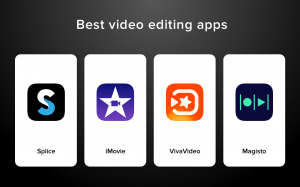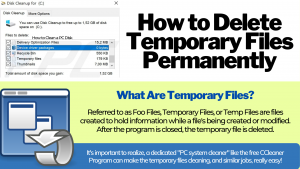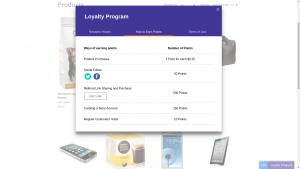Effective Workforce Management (WFM) Software encompasses all activities needed to maintain a productive and cost-effective workforce. This covers all the tasks and processes involved in efficiently staffing projects to ensure that the right labor mix is available — at the right time and cost. It also includes automating time tracking for all employees in a workplace.
In addition, it may also include automation of contingent and hourly shift workers. As well as managing absences and leave with consideration to regional labor laws and reporting requirements. Small businesses play a vital economic role. Often than not, it operates on tight budgets and limited resources. Time tracking becomes a critical aspect of their operations.
In particular, when it comes to managing hourly employees. In that case, it’s also clear that relying on traditional manual methods can result in inaccurate time records. For instance, some Payroll Software can provide discrepancies in data results, and bookkeeping challenges may occur. Thus, implementing a time entry system resolves these issues for small businesses.
For such and other reasons, this article will explore the best practices for utilizing Workforce Management (WFM) Software in your business. Discover how it can transform small businesses, handle hourly employees, and track time.
Understanding The Main Workforce Management (WFM) Software Role
Just like we aforementioned, Workforce Management (WFM) Software is an application-based and system solution that helps organizations streamline and automate the processes that manage workers’ time, organize and deploy their labor force efficiently, enable employee and manager self-service, and ensure employee safety. Learn more from the video tutorial below:
In other words, Workforce Management (WFM) Software streamlines HR and operational processes. It encompasses functionalities such as time tracking, employee scheduling, payroll management, and more. The primary software purpose is to automate and simplify time-consuming tasks. By focusing on strategic initiatives and improving efficiency.
A typical WFM solution will include features that assist with tracking time and labor, scheduling workers, and managing absences. In addition to these fundamental processes, workforce management solutions may be extended to include workforce health and safety. Be that as it may, there are various Workforce Management (WFM) solution components to note.
Consider the following:
- Workplace Time And Labor: A time management system gives you visibility and control over your most costly and valuable resource — your people. It also ensures compliance with labor laws or labor union agreements.
- Absence And Employees Management: An application that enables you to manage employee absenteeism and comply with global leave regulations. An absence management application allows you to reduce the effects associated with absenteeism, such as increased costs and risk and reduced productivity.
- Workforce Health And Safety: This application enables organizations to easily and effectively manage environmental health and safety incidents. It improves your company’s safety by simplifying and automating the entire process, including reporting, capturing critical information, and discovering the root causes of incidents.
Of course, every business is unique and has its challenges. Your workforce management solution should address those concerns. Some of the most common workforce management (WFM) challenges include the following:
Time Tracking And Represented Workers
Time tracking impacts almost every employee in an organization. One of the biggest problems customers face with their current niche time and labor systems is the latency, or lack of integrity, of the data from their master HR system. Traditionally, time tracking has been confusing, slow, and highly error-prone, which can result in unnecessary payroll costs.
It can also result in additional administrative burdens. Even worse is the impact on employee morale when paychecks are inaccurate. No company wants to end up in court or have bad publicity because they paid their employees incorrectly or didn’t follow the law. Represented Workers enjoy significantly higher wages and better benefits than nonrepresented workers.
Complying with these regulations can be very challenging for some organizations because of the complexity of the rules for seniority, tenure, eligibility, benefits, absence, and pay entitlements. Managing contract rules can become difficult without a comprehensive workforce management solution.
Absence Management System Reliability
The lack of a reliable absence management system can result in increased costs and risk and lower productivity. Organizations need to address the diverse and complex requirements that result from managing absence policies around the globe.
Absence management systems are often challenged by the unique rules and user interfaces required for different countries and regions.
Many organizations find it very difficult to get notifications of health and safety incidents in a timely fashion. Workers are unsure or uncertain as to whether they should notify their organization of near misses or unsafe conditions.
Many organizations lack simple, intuitive tools that encourage reporting and minimize the obstacles for employees to report on past or potential incidents. Ultimately, organizations are held accountable for health and safety policies, so it is in their own best interest to implement modern, efficient health and safety management processes.
How A Workforce Management (WFM) Software Benefits Your Business
Effective WFM encompasses time and labor management, absence management, and health and safety — and is fully integrated with payroll and other core HR functions and financial data — to bring accuracy, simplicity, and insight to a once-onerous task. The result is an engaged, productive, and connected workforce eager to contribute to organizational success.
1. Automatic Tracking
Workforce management software automates attendance tracking, improving data accuracy and reducing payroll errors. With a comprehensive workforce management solution, organizations can offer multiple worker types an easy, intuitive way to report hours worked and absences in real-time accurately. Intelligent compliance alerts can also help ensure that an employee’s time is accurately recorded and that they adhere to their work schedules.
2. Improved Productivity
A WFM system reduces manual processes and enables you to manage better a full array of policies governing time and attendance. With improved visibility into hours worked, the availability of workers, and safety incidents, overall workforce productivity improves, and managers can ensure that staffing needs are covered and respond quickly if things change.
3. Secure Workplace
A workforce management system can help you promote a culture of workforce safety and compliance while helping you manage environmental health and safety incidents more effectively. By streamlining and automating health and safety protocols — from reporting incidents to capturing critical information — organizations can ensure that the information is accurate and encourage employees to report health and safety issues.
4. Reduced Cost
As the productivity of your workforce increases, workforce management costs can decrease as a result of more-streamlined processes, which means less time spent on administrative tasks. More visibility into employee availability and budgeted hours ensure the accuracy and authenticity of time worked and absences taken, decreasing staffing expenses from incremental overtime or labor overages.
5. Employee Engagement
Workforce management tools can improve employee engagement by helping employees feel more productive and achieve better work-life balance through increased scheduling flexibility. By gathering employee sentiment at the moment and using employee feedback and preferences to influence workforce management functions such as scheduling, organizations can also give their employees a voice and improve employee empowerment.
6. Flexible Scheduling
Many organizations struggle to manage employee schedules — specifically, matching work skills with business demands to maximize productivity and minimize costs. Workforce management solutions offer tools that enable managers to create schedules that align their workforce with anticipated (forecasted) demand, giving employees the freedom to manage their schedules with self-service tools.
7. Security Capabilities
Some workforce management solutions use biometric data collection devices (for example, fingerprint scanners) to clock employees in and out, which helps eliminate “buddy punching”— the practice of one worker clocking in for another. In addition, location-based access to a web clock can ensure that workers only clock in from where they’re supposed to be working. Secure workforce management systems also have embedded machine learning that monitors suspicious activity and anomalies.
8. Performance Insights
Businesses can make better business decisions for the future with organizational and departmental data centralized in one workforce management system. Workforce management tools enable organizations to monitor overall company performance with real-time reporting. Secure workforce management systems in terms of workplace data management help prevent errors or fraudulent transactions going to payroll.
9. Access Anywhere
Workforce management solutions allow organizations to meet employees where they are to help them work more efficiently. Anywhere access empowers employees to perform tasks quickly and easily from their mobile devices, including clocking in and out, swapping shifts, requesting time off, and accessing information such as pay slips and W2s.
10. Fewer Errors
Workforce management systems minimize human errors through automated time and attendance features. Automation ensures accuracy, eliminating data entry mistakes using self-service time reporting tools. For example, by using robotic process automation, an intelligent system can listen for retroactive changes that may impact how an employee’s time should have been calculated and can then automatically recalculate an employee’s time and automatically send adjustments to payroll.
The Best Software System Management Practices For Startup Businesses
Changing markets, a heightened regulatory environment, and an increasingly diverse and dispersed workforce have made workforce management more complex and essential. Without integrated workforce management technology, organizations will see their bottom lines suffer — because they cannot access the strategic insights necessary to determine where to change.
They may also fail to align some human resource activities to meet the core business goals. By providing integrated tools that extend beyond traditional compliance and automation activities, HR teams can become more strategic in how they deliver value to the rest of the business. Most companies and employers have already started automating their time tracking.
Equally important, they’ve also increased their use of labor modeling and real-time analytics. Today’s leading Performance Management Systems and HR Management Software are not a hodgepodge of disparate tools and legacy information systems but strategic, connected, and integrated systems that meet the requirements of modern, digital enterprises.
As the productivity of your workforce increases, HR management costs start to decrease due to more streamlined processes — which means less time spent on administrative tasks. More visibility into employee availability and budgeted hours ensure accuracy and authenticity of time worked and absence cases your employees have taken, decreasing staffing expenses.
1. Embrace the automated time-tracking software
Traditional time-tracking systems consume a long time and are prone to mishaps. Small businesses can use automated time monitoring with workforce management software. Eliminating the need for manual data entry can save time and guarantee accuracy. Employees can clock in and out using a time clock or a mobile app. The system automatically records their hours, making payroll processing and billing a breeze.
2. Adapt employee management applications
The employee management app is a requirement for small businesses with shift workers. These apps provide a whole time management system function. Employers may track employee hours and monitor team time with its help. This offers a simple user interface and several useful features for effective time tracking. For example, it can provide tight integration with payroll and time management systems.
3. Streamline employee scheduling and time tracking
Dealing with varying availability and shift changes makes scheduling hourly employees complex. Workforce management software offers advanced scheduling capabilities. It allows businesses to create, manage, and communicate schedules effortlessly. These tools provide real-time visibility into employee availability. It facilitates shift swaps and enables automatic notifications for schedule changes. This ensures smooth operations within the organization.
4. Integrate with payroll systems for effective tracking
Integrating workforce management software with payroll tracking systems ensures accurate and efficient payroll processing. Businesses can minimize manual data entry and reduce errors. Automating the transfer of employee hours from the time tracking system to payroll can accomplish this. This integration ensures seamless communication between the two systems. This eliminates duplicate data entry and saves valuable time during payroll cycles.
5. Track billable business hours for customers
Accurate tracking of billable hours and documentation are crucial for small businesses. These businesses provide services based on billable hours. Workforce management software facilitates this process. Employees record billable hours against specific clients or projects using the software. This feature enables businesses to generate detailed reports. It provides an invoice for clients accurately and improves overall project profitability.
6. Utilize software for human resource automation
Managing hourly time employees involves various HR-related tasks. Onboarding, leave administration, and performance monitoring are some of these duties. Workforce management solutions and HR automation software can make these procedures more efficient. It assures compliance and lowers administrative costs. Employee self-service portals are one feature that small organizations can use. These portals enable automated leave requests and performance-tracking modules, improving HR productivity.
7. Use a time entry system software for more accuracy
Small firms’ workforce management software should have a time entry system. It will keep accurate time and activity records for its employees. The time that employees spend on various jobs or projects can be tracked. Effective resource allocation and productivity analysis are made possible for businesses. They can pinpoint places that need work. This data-driven strategy aids in decision-making. It helps small companies to maximize their overall operational tasks.
8. Create a safer workplace for your employees
A workforce management system can help you promote a culture of workforce safety and compliance while helping you manage environmental health and safety incidents more effectively. Streamlining and automating the entire process — from reporting incidents to capturing critical information — ensures accurate information and encourages employees to report health and safety issues.
9. Design and keep a startup balance sheet
Small firms’ workforce management software should have a time entry system. It will keep accurate time and activity records for its employees. For small firms, keeping track of a startup balance sheet is crucial. Both labor costs and productivity measures should be listed on this balance sheet. Software for managing the workforce offers insightful information. Small firms’ balance sheets can be created and updated using this data. Tracking important data helps businesses evaluate their financial situation and make wise decisions. These metrics support growth, including wages, overtime payments, and employee output.
10. Track the performance results of the software
Although a time and labor system offers plenty of benefits, the benefits soar when integrated with scheduling, payroll, general ledger, project management, and core HR systems. Indeed, organizations integrating time and attendance with payroll see payroll processing errors drop and time-tracking errors fall. By drawing on data from payroll, time and labor, and core HCM systems, a robust leave management solution connects the dots between changes in leave and calculations in pay.
Choosing The Best Workforce Management (WFM) Software For Startups
By all means, a great Workforce Management (WFM) Software System will help your business reduce all those manual processes. It also enables you to provide better management of a full array of policies governing time and attendance. With improved visibility into hours worked, availability of workers, and safety incidents, overall workforce productivity improves.
Moreover, with improved production and management capacity, managers can ensure that staffing needs are covered and respond quickly if things change. Similarly, with a comprehensive workforce management solution, you can offer all types of workers an easy, intuitive way to report hours worked and absences accurately.
By the same token, with a great WFM software system, your employees can schedule absences through a self-service or directly within a time card. Either way, the result is the same: complete visibility into time and leave management.
A comprehensive set of time management tools allows you to automate validations and alert workers when compliance violations occur. Choosing the right workforce management software is essential for meeting the unique needs of small businesses. For operations to be successful, this choice is essential. When comparing software, keep these things in mind:
1. Limitless functionalities and cost-effective
Evaluate the features and functionality offered by different workforce management software options. Consider various aspects when evaluating workforce management software. These aspects include time tracker timer, scheduling, and payroll management. It has reporting capabilities and can integrate with other systems. Any initial investment cost and the general Return On Investment (ROI) are critical to business. Consider software costs, including licensing fees, maintenance charges, and implementation costs. Compare these expenses with the software’s potential benefits and return on investment.
2. Cater to your business goals and needs
Determine the particular needs of your small business. The number of employees may be one of these needs.
The difficulties in scheduling can be resolved by using a track clock. You can choose a software solution that supports your objectives by clearly understanding your demands. So you can quickly configure period terms, eligibility, accrual, entitlement definitions, and payment specifications to create absence plans. And configure absence validations, carryover rules, administrative tasks, and display appearances to create absence types.
3. Easy for managers and human resource
Today’s modern, flexible time and labor and absence management solutions can be configured according to business and workforce needs so that managers can reduce the impact of unplanned absences and manage time by exceptions. Compliance alerts stop potential violations before they occur. These can be sent via text messages for quicker notification. A configurable rules engine and templates enable managers to design time cards to suit each worker — without involving IT experts.
4. Easy for your business employees
Provide self-service time entry and management across the devices that employees use. Reduce errors and free HR staff by enabling employees to enter their time and attendance data via time cards or other self-service user processes. Simple, mobile-responsive time entry, or a digital assistant for time and absence entry, make it fast and easy for employees to record the time they’ve worked. A good leave management solution provides full control when defining the rules and policies that govern absenteeism within organizations.
5. Seamless integration and user-friendly interface
Ensure the chosen software can scale as your business grows. It should accommodate changes in employee numbers, scheduling demands, and evolving business requirements. A user-friendly interface ensures easy adaptation and seamless integration into daily operations in the workplace. Look for software that offers intuitive navigation, clear instructions, and customizable settings. Check software integration with existing systems, such as payroll or accounting software. Seamless integration eliminates manual data entry, reduces errors, and enhances efficiency.
Wrapping Up;
Managing hourly employees and streamlining time-tracking processes are essential for small businesses. Companies can overcome pain points associated with manual methods. They can adapt best practices with workforce management software. This adaptation leads to improved accuracy, efficiency, and employee satisfaction.
They should assess needs, select software, and follow a structured implementation process. Optimize operations and drive success by embracing workforce management software’s transformative power. Achieve tremendous success by automating time tracking. Start streamlining payroll processes and enhancing operational efficiency.
This saves time, reduces errors, and improves employee satisfaction. Transform how you handle hourly employees and time tracking by exploring options. Assess your business needs and choose the right workforce management software.