Before we discuss how to download and install Ultimate Product Catalog Plugin on your eStore, it’s good that you check out this demo to get an idea of why you need it. Furthermore, this product catalog plugin is very user-friendly and comes with a full guided setup (walkthrough). When you activate the plugin, the setup will run quite smoothly.
Whilst, helping you create your first products and catalog! It’s also responsive and designed to display your products in a sleek and easy-to-customize catalog format. It includes a Gutenberg block for displaying your product catalog!
The Ultimate Product Catalog Plugin comes with several features that will allow you to offer a great experience to your customers and visitors. These include the ability to set up a catalog overview page. Whilst, allowing you to show a thumbnail of each product category.
What Is The Ultimate Product Catalog Plugin?
The Ultimate Product Catalog Plugin is a very great solution for those who are running affiliate stores, in which you link out to products for sale on other sites. With the ability to specify a unique link for each product. It’s groundwork application design and platform development effort comes from the Etoile Web Design (aka etoilewebdesign) team.
More so, using the “Product Link” field), where you can insert your affiliate link and then set it up. So that; when someone clicks on a product in your catalog, they are brought to that link instead of the product page in the plugin. The product catalog comes with a Custom CSS feature that lets you modify the styling of your catalog to further fit your site outlook.
On top of this, make your product catalog easy to browse, sort, and update with advanced product filter options in your catalog sidebar as well as categories and sub-categories. And, as a result, it lets people click through to view just those products, a separate shortcode to display a list of products outside the catalog.
Perse, it’s just perfect for creating a featured products section. As well as a price slider to add to the filtering, and much more! Join over 10,000 businesses using the Ultimate Product Catalog Plugin today! More so, in order to simplify, speed up and make the product browsing experience more efficient and enjoyable for their customers.
Its Key Features Include:
- 3 product catalog layouts that can be dynamically viewed and switched by the user with no page reload
- Powerful product catalog filtering and sorting system,
- You can filter for categories, sub-categories, price, and product name
- Dynamic product catalog search that works with the filtering for exact results
- Set sale prices for products, and easily toggle sale prices on and off for the entire catalog or individual products
- Organize your catalog products into categories and sub-categories to make searching and filtering easy
- Product catalog widgets to display recent products, a product list, random products from your product directory
- Upload and import products directly from a spreadsheet for your catalog
Chiefly, the Ultimate Product Catalog Plugin comes with many great features that will allow you to have an advanced product filter on your catalog page. For instance, with these product filters, visitors to your site will be able to quickly find exactly the product they are looking for.
Additionally, you’ll get all the benefits and functionality of the Ultimate Product Catalog Plugin while being able to sell as an affiliate. The following are some of the other great additional features that the Ultimate Product Catalog Plugin offers.
Additional Features Include:
- Product catalog overview mode, showing category or sub-category images (such as brands, etc.)
- Choose currency symbol and location
- Search product catalog functions with AJAX
- Price slider that lets you filter the catalog for products that match exact price criteria
- Easy-to-use product catalog attributes like “starting_layout” and “excluded_layout”
- Display a specific product category in your product catalog using URL filtering
- Thumbnail support option, which displays a smaller version of your product image, to help with page load times
- Options page that makes it easy to customize product catalog features
- Breadcrumbs and social media sharing options
Notably, as I’ll elaborate further, later on, the team behind its special design is proud to offer a free 7-day trial of this plugin. To activate the trial, just click this link for instructions on how to download the premium helper plugin. This plugin will also allow you to insert your key to activate your full premium purchase.
Why You Should Consider This Products Catalog Plugin
First of all, it’s a Product Catalog WordPress Plugin that’s so simple to set up and easy to customize. It’s a product catalog plugin that’s responsive and designed to display your products in a sleek and easy-to-customize catalog format. It comes with several features that will allow you to offer a great experience to your customers and visitors.
These include the ability to set up a catalog overview page, which shows a thumbnail of each product category. Thus, it lets people click through to view just those products. It also has a separate shortcode to display a list of products outside the catalog. This is so perfect for creating a featured products section, and a price slider to add to the filtering.
The product catalog comes with a Custom CSS feature that lets you modify the styling of your catalog to further fit the look of your site. On top of this, make your product catalog easy to browse and sort. As well as an easy way to update them with advanced product filter options in your catalog sidebar, categories, and sub-categories.
In other words, as you head over to download and install it, you’ll notice that the Product Catalog WordPress Plugin is quite simple to set it up and very easy to customize it too. That said, there are two methods to install it on site.
Method #1: Plugin Files Upload
- First, download the plugin files and then upload them to the ‘/wp-content/plugins/’ directory
- Click on the install plugin option if it’s available on your WordPress dashboard
- Otherwise, activate the plugin through the ‘Plugins’ menu in WordPress
- You are ready to start using it the way you’ll feel fit for your site products store
Method #2: WordPress Site Directory
- Go to the ‘Plugins’ menu in WordPress and click ‘Add New’
- Search for ‘Ultimate Product Catalog’ by
- And then, click on the ‘Install Now’ button
- Lastly, use the prompt to ‘Activate‘ the plugin
NB: If need be, you can check out the Product Catalog Demo for some ideas on how to customize your design layout.
How To Customize Your Products Catalog Layout
There are many available options to customize the functionality and look of the products catalog plugin. With multiple styles and layouts, as well as an array of advanced features, you can set up the catalog to work how you need.
There are also styling options that let you choose the colors, element sizes, text, and more. You can even add your own custom CSS. All of this allows for seamless integration of the plugin into your theme and site! As an example, you can create new custom fields to display extra information about your products, which can be used for detailed filtering.
To Create/Add Products:
- Click on ‘Product Catalogue’ in the WordPress admin sidebar menu
- Go to the ‘Products’ tab. The ‘Add New Products’ area will be on the left.
- To manually create a new product, fill in all the fields and click the ‘Add New Product’ button
- To import via spreadsheet, scroll down to the ‘Add Products from Spreadsheet’ section
- Choose a file from your computer and then click the ‘Add New Products’ button
Below is a simple illustration sample of its HTML code in use. For both the Free Trial and Premium Upgrade Versions.
[product-catalogue id="X"] or [product-catalog id="X"]
Simply insert either of the shortcodes above (replacing the “X” with the actual ID of your product catalog) to add a product catalog, with product filters, to any page. It’s a perfect fit for a site store, art gallery, restaurant, etc.
NB: For the catalog to display correctly, the page that displays the product catalog needs to be a full-width type.
For Categories:
- go to the ‘Categories’ tab
- The ‘Add a New Category’ area will be on the left
- Fill in the fields and click the ‘Add New Category’ button
- Your new category will show in the table on the right
- Click on it there and you will be taken to the screen that shows you;
- what products are in that category
- where you can arrange the order of the products in that specific category
For Sub-Categories:
- go to the ‘Sub-Categories’ tab
- The ‘Add a New Sub-Category’ area will be on the left
- Fill in the fields and click the ‘Add New Sub-Category’ button
- Your new sub-category will show in the table on the right
- Click on it there and you will be taken to the screen that shows you;
- what products are in that sub-category
- where you can arrange the order of the products in that specific sub-category
You can now add assigned products to specific categories and sub-categories from the product create/edit screen.
For A Catalog:
- Go to the ‘Catalogues’ tab.
- The ‘Add a New Catalogue’ area will be on the left
- Fill in the fields and click the ‘Add New Catalogue’ button
- Your new catalog will show in the table on the right
- along with the shortcode that can be used to put it on the page
- Click on the catalog in this table and, on the screen, you’ll be taken to,
- you’ll be able to add products and whole categories to your catalog
- you can also drag and drop the products and categories into your desired order
- Click the ‘Edit Catalogue’ button when done
- And now, you can place the [product-catalog id=” X”] shortcode in any new page content area
- it will display your product catalog
If at all you’ll miss something from the above simple installation steps, you can check out the video tutorial below for more guidelines. And maybe, you’ll get what you’re missing.
Forthwith, you can now customize your product catalog experience by making use of the many available settings and options. Including catalog color, currency symbol, price filtering, sale mode, social media sharing, etc.
As well as multiple product page layouts (premium), product comparison (premium), product inquiry form (premium), product reviews (premium) and more. In addition, it also has WooCommerce Product Catalog Integration features.
Integrate Ultimate Product Catalog Plugin With WooCommerce
In this case, to have an idea of what you’ll get, you can have a look at WooCommerce Catalog Demo at work first. The Premium Plan Version now offers full WooCommerce product integration. Basically, allowing you to sync all your products between the product catalog and your WooCommerce catalog.
And also, allowing your customers to check out directly from the product catalog. Technically, combining the Ultimate Product Catalog with WooCommerce will allow you to create the perfect ecommerce catalog. As well as an eCommerce store in which to sell products. You’ll now be able to have advanced WooCommerce products filters.
More so, in a customizable catalog with all the checkout and ecommerce capabilities available in WooCommerce. In short, you’ll get the flexibility and features you love from the Ultimate Product Catalog Plugin. In combination with the ease and power of WooCommerce checkout!
The integration process allows you to do the following:
- WooCoommerce Sync: Ultimate Product Catalog products are exported to WooCommerce and WooCommerce products are imported into the catalog. With WooCommerce Sync enabled, products edited in one plugin are also edited in the other
- WooCommerce Checkout: Allow people to add items in your product catalog directly to the WooCommerce shopping cart, and then check out and purchase the items
- Adjust Display Settings: Choose to display the number of items in the cart directly on all product catalog pages. Or rather, have the products in your product catalog link directly to the WooCommerce product pages—for ultimate flexibility and customization.
Of course, this is a very great option for those running a mobile shop or mobile store. Especially, those who are concerned with the responsive aspects of their mobile eCommerce. Not to mention, their wide array of catalog page and product page styles are all responsive.
Not forgetting, by combining this Plugin with your WooCommerce products, you can have a responsive store that looks great on desktop and as a mobile store. With WooCommerce product sync and WooCommerce checkout options, you have the option to let your target customers purchase products directly from your product catalog.
Other Themes & Plugin Tools From Etoile Web Design Team
On one hand, they also have got a very unique Ultimate Showcase Theme as well. It allows you to create a responsive design, ultimate product catalog integration, and multiple layouts—simple to set up and easy to customize. Use their intuitive homepage options—built straight into the WordPress customizer—to choose the elements to show.
More so, on your homepage and also drag and drop the different elements into the exact order that makes the most sense for your site. By purchasing the Ultimate Showcase Theme Premium Version, you’ll get the premium version of the Ultimate Slider plugin for free. Its features include WooCommerce integration (feature-specific products in your slides).
In addition to a choice of transitions and an option to have a static banner. What’s more, its advanced theme options are quite a record-breaker. Bearing in mind, it has all the key elements a webmaster needs—whether pro or novice. Uniquely, there’s also an expanded amount of customization options—like a secondary (utility) navigation area.
As well as a promo bar for the top of your site, breadcrumbs (that’s Yoast SEO Plugin compatible), a Google map display and a contact form for your contact page. Additionally, there’s also an easy color and font selection. As well as the ability to change the labeling of common theme elements (view demo). It’s also good to know their other useful plugins.
These Plugins Include:
- WordPress FAQ Plugin
- WordPress Reviews Plugin
- Front End Users WordPress Plugin
- Order Status WordPress Plugin
- Responsive Slider WordPress Plugin
- WooCommerce Filters Plugin
- WordPress Booking Plugin
On the other hand, before I forget, they also have got a Keep Calm And eComm Theme at their disposal. Similarly, it offers you a responsive design, status tracking plugin integration, multiple layouts, etc. Meaning, it integrates directly with the Status Tracking Plugin for an ultimate solution to sites that manage orders, shipping, etc.
Likewise, you’ll be able to easily add an order tracking search field directly on your homepage. So that your site visitors can see the latest status of their order. As well as a search field in your header. And, as a result, this can be set to track orders, search WooCommerce or search the entire site (purchase now or view the demo first).
Why You Should Consider The Premium Plan Version
Notably, its Premium Version includes a huge number of features. Such as the ability to add over 100 products, additional product images, SEO-friendly URLs, product tags, and custom fields for sorting within your product catalog. As well as custom product pages, a product inquiry cart, multiple layout options, product export and much more!
Their Premium Plan has three main license categories. Namely; single site license, 5 site license, and 10 site license alike. However, if at all you’ll need more features, you can always get in touch with them for more support. However, before you select a Premium Plan, it’s good that you read their Free Trial And Premium Upgrade Instructions for more details.
In reality, the Premium Plan allows you to choose between six responsive layouts and styles for your product catalog. And even refine this with hundreds of styling options. Take your great-looking catalog to the next level by making use of the custom fields feature. In this case, the custom fields feature allows you to specify additional product attributes.
Now that there are so many attributes to utilize while designing a website like colors, dimensions, availability, etc. And then, you can even add those attributes as filters. Whilst, giving you the most powerful catalog possible. As well as making sure your visitors/customers find exactly what they’re looking for in no time at all.
The Premium Plan Features Include:
- Product reviews (using Ultimate Reviews)
- End user-based product comparison tools
- to allow users to select multiple products in your catalog to view/compare side by side
- Drag-and-drop and ultra-responsive tabbed product page layout
- 3 extra product catalog styles: minimalist, block, and hover styles
- Custom fields that can be added to your product catalog
- to include product manuals, additional information, etc., and for product filtering
- Choose between checkbox, radio button, dropdown, and slider for the custom field front-end control type
- Products inquiry form (you can have the form automatically created by either WPForms or Contact Form 7)
- A products inquiry cart to allow people to add multiple products to an inquiry cart
- and then send one global inquiry about/for all those products
- Additional images and videos for better product catalog display and product management
- Add FAQs (frequently asked questions) to your products using the Ultimate FAQs Plugin
- Product catalog styling options, labeling options for product directory elements
- Product tags for enhanced product catalog organization
- SEO by Yoast Integration for your product catalogs
- Display product ratings on main catalog pages
- SEO-friendly catalog single product pages
Overall, the benefits of Going Premium with the Ultimate Product Catalog Plugin are just quite many. All you need now is to give it a try and then let us know in our comments section.
That’s it! All the details and information you’ll to know about the Ultimate Product Catalog Plugin features. As well as the simple installation steps to make your eStore site responsive as you showcase your products smartly.
It’s your turn now. Join over 10,000 businesses using the Ultimate Product Catalog today. Particularly, in order to simplify, speed up and make the product browsing experience on your site store more efficient and enjoyable for customers.
For more help:
- Visit their FAQ Page
- Watch their Tutorial Videos
- Check out Documentation Guides
- Join the Ultimate Product Catalog Support Forum
Finally, just in case you’ll incur a glitch, you can also Consult Us and let us know how we can sort you out. Moreover, if you’ll need a custom-built eCommerce store for your web business, our Web Tech Experts are quite ready for you. They’ll provide you with quality services and all-inclusive online digital solutions to take your business to the next level.
Whatever the case, feel free to share your additional thoughts, suggestions, contributions, recommendations, or even questions in our comments section. You can also help us share this guide with other web readers. Or even donate in support of what we do and motivate our web content creators for the good work they are doing—all for free.
Get Free Updates
Notice: All content on this website including text, graphics, images, and other material is intended for general information only. Thus, this content does not apply to any specific context or condition. It is not a substitute for any licensed professional work. Be that as it may, please feel free to collaborate with us through blog posting or link placement partnership to showcase brand, business, or product.

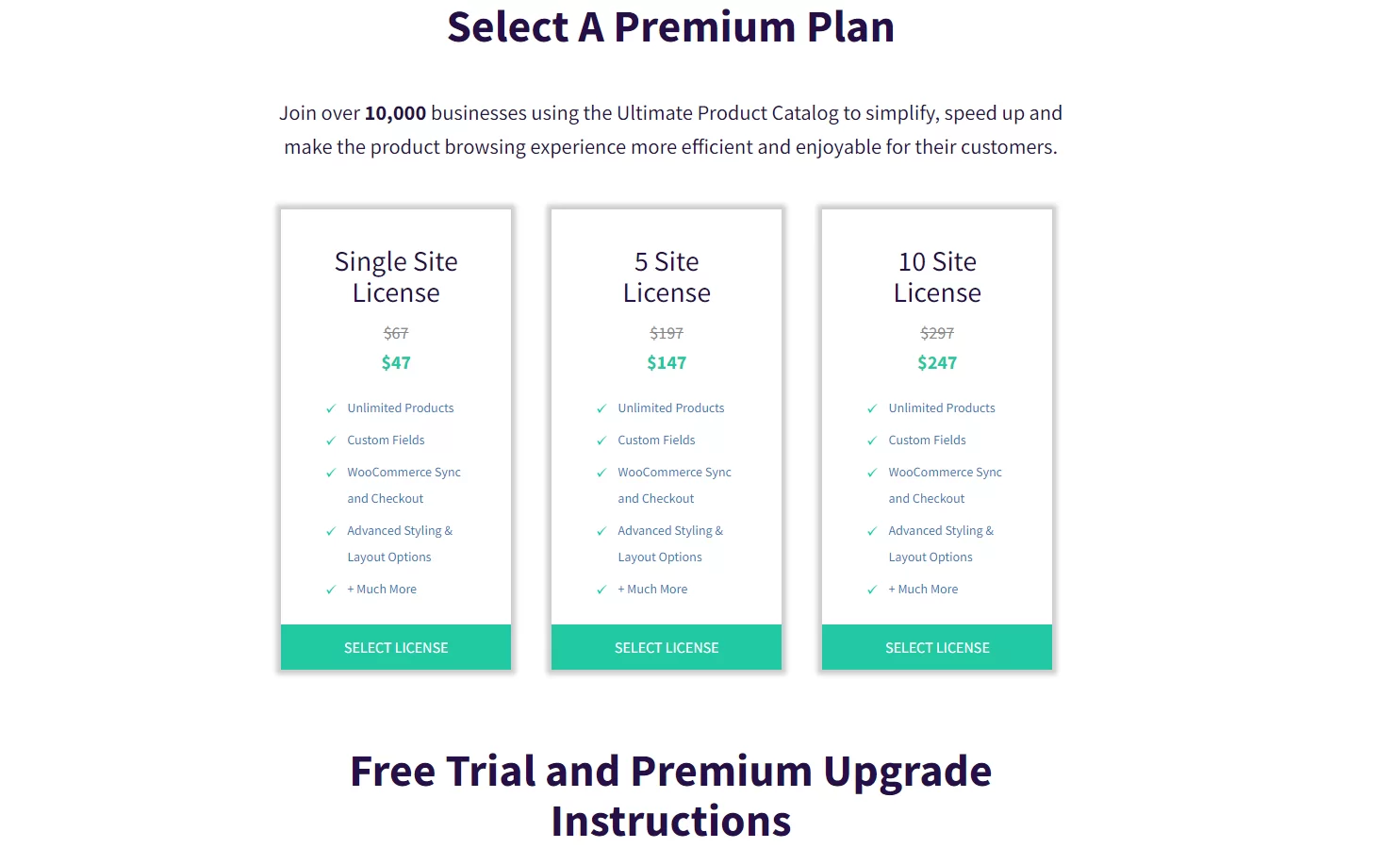




I like this internet site because so much utile material on here : D.
And, we thank you for your time and positive thoughts.
You are free to come back and learn more about our future blog articles with related topics.