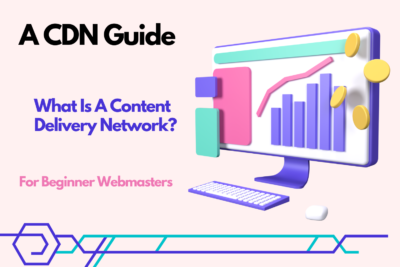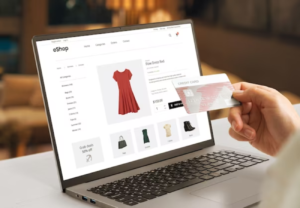There is no doubt that mobile app development has quickly become a highly competitive industry, and developers need to stay up-to-date on the latest tools and techniques to make their products stand out. Luckily, we’ve rounded up 7 of the best tools available today to help you develop stunning UI designs for your mobile apps this 2023.
From design features to faster prototyping processes and more - these tools have got something special that can help push your app concepts into reality as effortlessly and efficiently as possible. Let’s dive right into them and start building amazing experiences designed exclusively for users on mobile devices.
7 Tools To Develop UI Designs For Mobile Apps
Creating a visually appealing and user-friendly interface for mobile apps is crucial for its success. Technically, the User Interface (UI) Design is vital to an app’s overall experience and can make or break its popularity. In 2023, these tools will help developers and designers create intuitive and attractive UI designs.
- Sketch
- Adobe XD
- Figma
- InVision Studio
- Marvel App
- Axure
- Protopie
Let’s dive into each of these tools and explore the pros, cons, and key features that make them stand out in the crowded world of mobile UI design.
1. Sketch
To enumerate, Sketch is a vector graphics editor and digital design tool developed specifically for web and mobile app design. Professionals widely use it due to its versatility and user-friendly interface. With Sketch, designers can easily create wireframes, prototypes, and high-fidelity designs for mobile and web apps.
Pros:
- User-friendly interface
- Versatile
- Extensive library of plugins and resources
- Affordable pricing
Cons:
- Mac-only
- No native collaboration features
2. Adobe XD
Adobe XD is a user experience design software developed by Adobe Systems. It’s part of the Adobe Creative Cloud. It is designed for wireframing, prototyping, and designing user interfaces for websites and mobile apps.
Adobe XD offers a clean and simple interface, making it an ideal choice for both beginners and advanced users.
Pros:
- Part of the Adobe Creative Cloud
- Intuitive and easy to use
- Clean and simple interface
- Cross-platform compatibility
Cons:
- Limited customization options
- A steep learning curve for some features
3. Figma
Figma is a browser-based interface design tool that has recently gained popularity. It allows designers to create wireframes, prototypes, and high-fidelity designs for websites and mobile apps.
Figma’s collaboration features set it apart from other design tools, allowing multiple designers to work on the same project in real time.
Pros:
- Browser-based
- Strong collaboration features
- User-friendly interface
- Affordable pricing
Cons:
- Limited customization options
- Not as feature-rich as other tools
4. InVision Studio
InVision Studio is a comprehensive design platform that enables developers and designers to create interactive and engaging UI designs for mobile apps. It offers a variety of tools and features, including animation, prototyping, and collaboration, that make it an ideal choice for UI design.
Pros:
- Intuitive and user-friendly interface
- Advanced animation features
- Collaboration features for teams
- Robust prototyping capabilities
Cons:
- A steep learning curve for beginners
- Limited design customization options
- It can be expensive for individual use
5. Marvel App
Marvel App is a cloud-based tool that allows developers and designers to create and share prototypes, wireframes, and UI designs for mobile apps. It’s an easy-to-use platform that offers a variety of templates and resources to help designers create professional-looking UI designs.
Pros:
- Easy to use, even for beginners
- Extensive library of templates and resources
- Affordable pricing options
- Cloud-based, accessible from anywhere
Cons:
- Limited design customization options
- Basic prototyping capabilities
- No advanced animation features
6. Axure
Axure is a powerful wireframing and prototyping tool that enables developers and designers to create high-fidelity UI designs for mobile apps. It’s a feature-rich platform that offers a wide range of tools, including team collaboration, design customization, and robust prototyping capabilities.
Pros:
- Advanced wireframing and prototyping features
- Customizable design options
- Collaboration features for teams
- Extensive resources and support
Cons:
- A steep learning curve for beginners
- Expensive pricing for individual use
- It can be resource-intensive for older computers
7. Protopie
Protopie is a user-friendly and intuitive tool for creating interactive UI designs for mobile apps. It offers a simple, drag-and-drop interface, making it easy for designers to create professional-looking designs. Protopie also provides a wide range of features, including animations and interactions that enhance the overall design of an app.
Pros:
- Intuitive and user-friendly interface
- Advanced animation and interaction features
- Affordable pricing options
- No coding required
Cons:
- Limited design customization options
- Basic prototyping capabilities
- No team collaboration features
Conclusion:
In conclusion, there are many tools for UI design in 2023, with the seven discussed here offering a great starting point. With these feature-filled resources, you can launch and expand your user interface design career.
As the market shifts to accommodate new technology, mobile app designers must become adept in the tools available to create the best user experience. A thorough understanding of how and when to use each software will be essential for launching successful projects and thriving and growing in your design career. As we approach 2023, a UI/UX Design Course and courses available in the UAE are gaining more attention.
You can create beautiful apps that capture customers’ attention globally with a definitive focus and access to evolving technology and services like those featured here. Every tool on this list has something unique to offer, from sizing images properly, implementing AR/VR technologies, or rapidly adjusting layout options during development.
Whatever UI design project you have up your sleeve, now you have all the information necessary to get creative with stitching together an exemplary mobile interface.