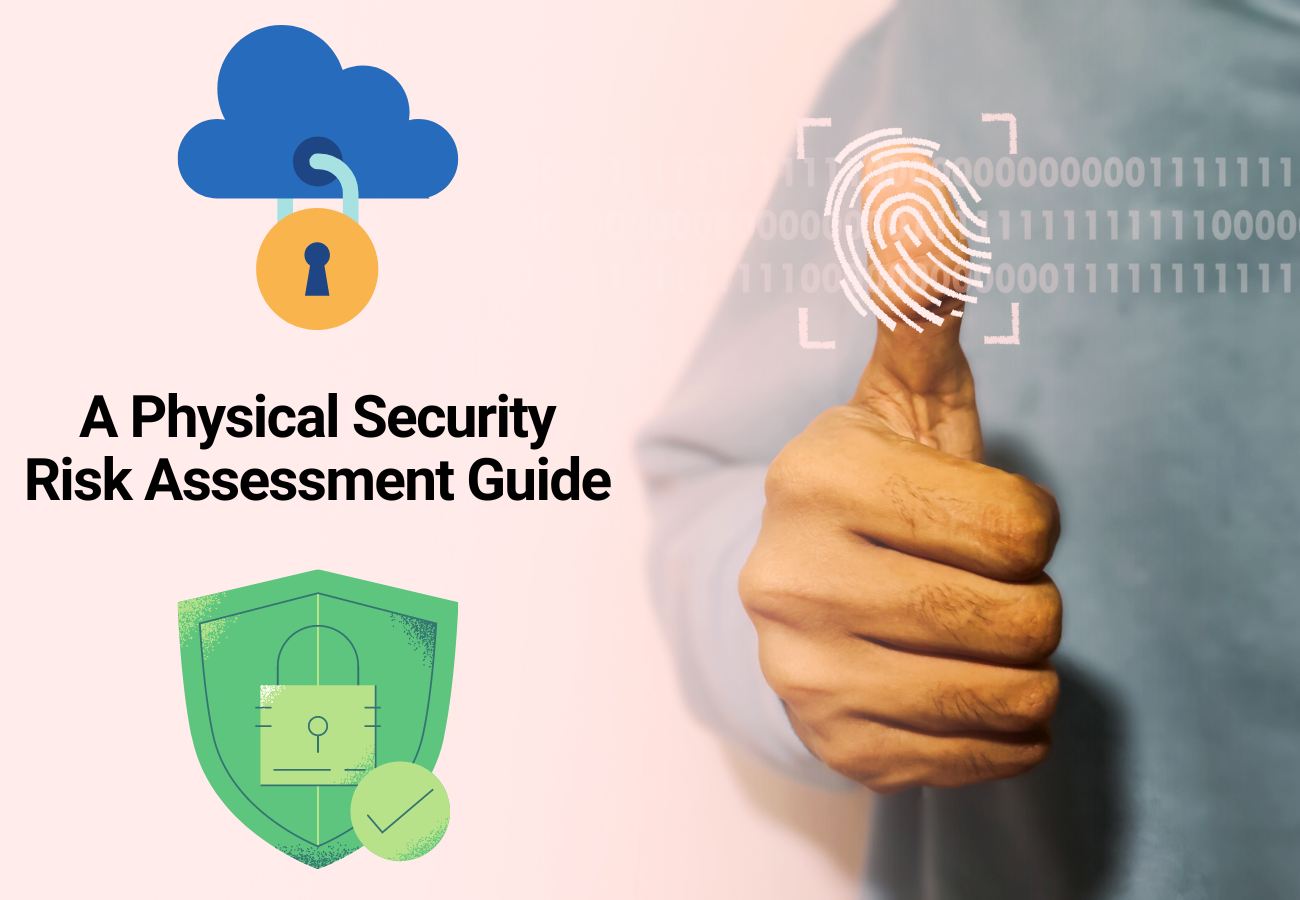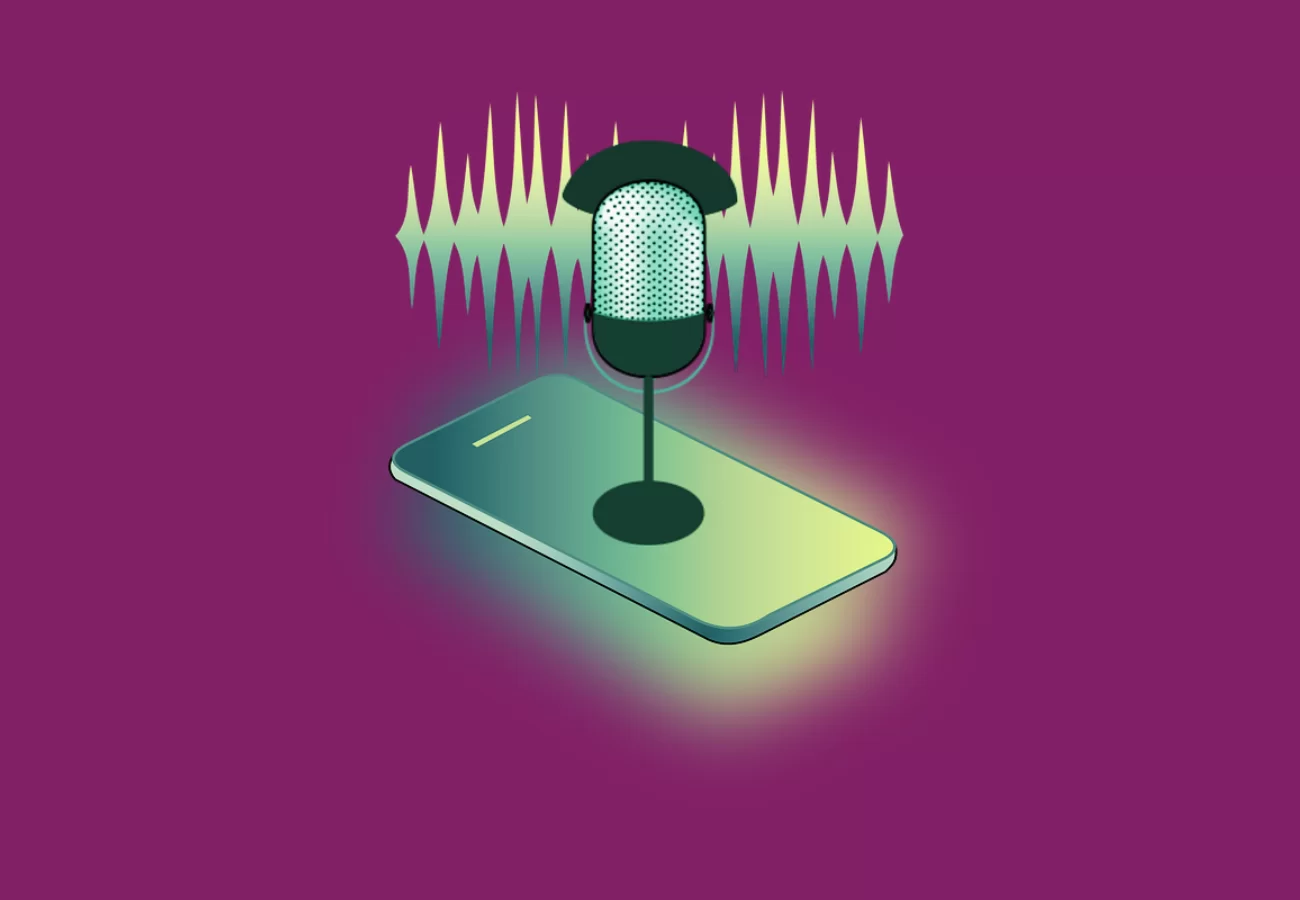If you manage a membership website, our powerful tips to increase sign-ups will be helpful. When getting started, it’s good to consider software that includes everything you need to launch, build and grow your membership business on any platform. Remember, you shouldn’t need to hire a developer or have technical skills to develop and run a membership website.
On that note, MemberSpace is a simple solution for non-technical people. The software includes everything you need to launch, build and grow your membership business on any platform. It works with all popular website builders. Add it directly to your website and quickly move to a different website platform without impacting your members or billing details.
Acquiring new members is crucial for a membership website. While an initial spike in new sign-ups may occur during the launch phase, sustaining growth can be a challenge. Since subscribers are vital to every membership website’s success, it is imperative to implement effective strategies to increase sign-ups. These strategies may vary depending on your community.
Fortunately, some notable tips we’ll list herein can significantly aid your growth. So, with that in mind, this post will inspire you with real-life examples of successful membership websites. Then, we’ll dig into what you need to create your membership website and show you how to create your membership site using WordPress and Paid Member Subscriptions.
Understanding What A Membership Website Entails In UI/UX Design
To enumerate, Membership Website is a gated part of an online business where only members who subscribe can access the content you’ve placed behind the scenes. Your membership website can be paid, free, or a mix of both. In short, a “gate” is simply a barrier that helps you build your website using a plugin like the one offered by MemberPress through your website.
According to CozmoLabs, a membership website is a private part of your website where registered users can access special content. You can apply the idea behind membership websites to many different situations, which is why creating a membership website has become a viral strategy. Still, you can use your website to offer gated content or create a private forum.
You can also use it for a private (members-only) community, offer special product discounts and much more. Then, you can open up your membership community for free, charge for access, or mix and match the two strategies by offering different content to free vs. paid members. No matter how you implement it, creating a membership site has some significant benefits.
Some of the benefits are as follows:
- Build a community — you can create a “sticky” community of engaged users who will return to your website
- Earn recurring revenue — you can bring monthly subscription revenue if you offer paid premium content
- Open new marketing opportunities — you also have a ready audience for new content/products or affiliates
Surprisingly, it’s worth mentioning that you can do almost all of this on autopilot… as long as you have the right tool.
The Best Tips To Increase Sign-Ups For A WordPress Membership Website
A Membership Website is one of the best ways to form a tremendous web-based business. And then, after that, make some money through your website subscribers. Sincerely speaking, we know you, too, have been afraid to monetize your website or blog without losing subscribers. You’re worried that if you do, you could drive them away and hugely reduce your traffic.
Yes, of course; according to Neil Patel, Google says that it’s essential if you put your website, and readers, first. But now you can put all your fears aside! The truth is that you can easily monetize your website in a user-friendly way. Ways that won’t send your subscribers running for the hills. That’s right; having your proverbial cake and eating it is possible, too.
And once you’ve got that barrier in place, members can log in per their request. This allows them to access exclusive content, special offers or even be part of a community of other members. Not forgetting, they can also interact directly with you. And when we talk about “content,” we mean various digital products, such as eBooks, webinars, online courses, and podcasts.
1. Keep Your Sign-up Form Simple
Effective signup forms should only request essential information, especially if no financial transactions are involved. In such cases, requesting only an email address and a name is enough. However, when money is concerned, it is advisable to ask for the minimum information necessary as per your credit card processor’s requirements.
You can use any reliable User Registration Plugin For WordPress for that purpose. In essence, the primary objective is to minimize obstacles for potential sign-ups. It is crucial to avoid prompting visitors to reconsider their decision. Remember, each additional field allows users to review their signup.
2. Offer Some Freebie Offers
The word “free” has a unique appeal to people. It enhances the value of something when customers typically expect to pay for it, increasing their likelihood of purchasing or subscribing. Incentives are crucial in this process, from offering a paid subscription to a complimentary product.
Alternatively, incentives can be content-oriented, such as offering a free eBook or white paper to those who subscribe. In the case of a coaching business, an incentive could involve a phone or email consultation. The tactic of offering free incentives is routed in psychology and supported by science. It is also good that you create an Affiliate Program for your members.
Setting up an affiliate program can prove advantageous if you have a specific objective for expanding your membership website. This program offers members incentives beyond monetary rewards, enabling them to boost signups through commissions earned on sales and the promotion of products and services through online posts.
3. Offer Trial Memberships and Discounts
By all means, when offering a one-year membership, it is essential to emphasize its value to potential members. One approach is providing limited free content, such as monthly articles or videos. You can also make your evergreen content permanently accessible. Another strategy is to offer a limited free membership or a discounted rate to attract new members.
Alternatively, you can focus on highly engaged individuals identified through analytics, offering them substantial discounts or extended introductory periods. However, caution is needed to avoid excessive benefits for a broad audience, which may lessen the perceived value of paid membership plans.
4. Make the Pricing Page Attractive
Ensure clarity and accessibility of your pricing page to address inquiries of prospective subscribers regarding membership costs. You should ensure concise and well-organized membership plans with a feature comparison table.
Emphasize the advantages of joining as a paid membership over opting for a free membership. Include quotes and embed client reviews or video testimonials to reinforce this. Anticipate potential inquiries by providing a brief Q&A section and facilitating a channel for individuals to address questions.
5. Ask for a Clear Call-to-Action
The primary message of utmost significance is the Call To Action, which aids in acquiring more signups. Ensuring the visibility of your website’s call to action, or Call To Action (CTA), is crucial. This can be accomplished through various means, such as employing distinct colors, fonts, and text sizes and strategically placing them on a webpage.
As a rule of thumb, before settling on a definitive message, it is advisable to test different phrases and assess their effectiveness in engaging users.
The Basic Practices To Create A WordPress Membership Website
As you can see, there are a ton of different directions that you can go with your membership website. You can offer online courses, premium content, podcast access, special discounts, discussion boards, and more. Beyond that, you can use different pricing approaches, opting to go premium or offer a mix of free and paid content. Learn more from the video guide below:
Similarly, you can even provide a range to non-members, like a public blog that people can read without signing up for your membership website. Offering some general content also helps you rank in Google and get shared on social media. However, if you want the flexibility to take your membership website in different directions, you need a tool that won’t limit you.
So that’s the next question — what should you look for in a membership management tool? Well, there are a few things to note:
1. Pick the Right Platform for Your Membership Site
To start, you need to pick the right platform for your website. While website builders like Squarespace and even some dedicated membership or course creation tools exist, WordPress is the best option for most membership websites. For newcomer designers, WordPress is free, open-source software that powers over 35% of all the websites on the Internet.
Including some of the world’s most successful membership websites, like the above examples of Fizzle and Food Blogger Pro. Beyond being popular and freemium, another thing that makes WordPress so suited for membership websites is how easy it is to extend the core WordPress software. WordPress plugins make adding new functionality to your website easy.
More so, without needing to write any code. And with a WordPress Membership Plugin, you can quickly turn your website into a membership website. You can also use other WordPress plugins to build your website.
Some sample plugins include:
- WooCommerce — add eCommerce support to your site to create a membership store like AppSumo Plus.
- bbPress — add a forum to your site to create a private membership community discussions area like Fizzle and Food Blogger Pro.
- Elementor — create high-converting landing pages and popups for your Elementor membership website using a simple visual editor. You can also design a custom homepage.
2. Choose the Right WordPress Membership Plugin for Your Needs
As we mentioned above, you need a WordPress membership plugin to turn WordPress into a working membership site. Here, you have several popular options, so how do you choose the best WordPress membership plugin for your situation? First, consider how you can restrict access to content. The core principle is being able to limit some user content access.
Whether to some or all of your content, your chosen plugin must give you a flexible way to do that. For example, the Paid Member Subscriptions plugin lets you restrict entire categories or types of content and individual pieces of content. This enables you to ensure every piece of content has proper access permissions. It also lets you “drip” your private content.
Essentially, which helps you keep your members engaged and coming back (rather than binging all your content in one sitting). If you plan to use another plugin, like WooCommerce or bbPress, you’ll also want to ensure your chosen plugin supports restricting content from that plugin. Next, consider how you can give access to restricted content.
Do you want different membership levels, each of which can see different types of content? Or, instead, do you want to give all your members access to everything? In most cases, you’ll need a WordPress plugin with built-in payment support if you sell access to your membership content. This way, members can seamlessly make payments right inside your website.
There are two options:
- One-time payments
- Recurring subscriptions (excellent for recurring revenue)
Some membership plugins, like Paid Member Subscriptions, also let you get creative with free trials, one-time signup fees, and promotional coupons/discounts. Of course, plenty of more minor considerations might apply to your specific situation. But if you pay attention to the main features above, you should be able to pick the right WordPress website membership plugin.
More Tips To Increase Sign-Ups With A WordPress Membership Website
At its most basic, through WordPress Membership Plugins, web-based business owners and professional webmasters can now provide a way to track members and provide private content to them. They are inbuilt add-ons to manage the remote and privately connected member areas for premium content. For example, you can connect Jetpack to WordPress in your WP.
Whereby you’ll need to visit the Appearance » Widgets area to get started. You’ll drag and drop the blog subscriptions (Jetpack) widget to a sidebar. And then, click on the save button to store your widget settings. You can also enable the subscription option below your site comments form. Only allowed members can access your website’s premium services.
As well as help, and support, blog articles, products, etc. And most important, the critical feature of WordPress membership plugins is the ability to put some, if not all, of your website content in a restricted area for members-only or premium access.
Ready to stop looking at other people’s membership websites and create your own? Let’s finish by looking at how to design your membership website. In this case, we’ll be using WordPress and the Paid Member Subscriptions Plugin we mentioned above. Paid Member Subscriptions is a flexible WordPress membership plugin that can work in a few different ways.
You can restrict;
- Blog post articles
- Career course content
- WooCommerce products
- Forums and podcast episodes
Firstly, it helps you restrict some or all of your content to registered members only. You can create a content library accessible only to your registered users. Also, you can add these users to your email subscribers list to collect the email addresses of hyperactive users. They also allow you to demonstrate authority in your niche by creating a great membership website.
A website that provides excellent content behind your paywall. It also helps you foster a good relationship with your members and lays a foundation for a loyal customer base. Again, you’ll earn a recurring income. Eventually, you’ll persuade users to pay for the subscription while generating regular income. Many membership website tools are out there, but not all are useful.
The topmost are:
No matter what content you plan to offer in your membership community, you can manage access with Paid Member Subscriptions. Secondly, you can implement different strategies for granting access to your membership community. Equally important, you can create unlimited membership plans and pricing tiers for your membership website as per your demands.
Including;
- Free plans
- One-time payments
- Recurring subscription payments
You can also make different content available on other premium plans. Finally, members can manage their details from a front-end members area. For example, if someone wants to upgrade from a free to a paid pricing plan, they can do that right from their membership area at no extra cost.
Wrapping Up;
Maintaining a membership website requires continuous efforts to attract new customers. To ensure visibility to a broader audience, periodic adjustments such as content updates, Call To Action (CTA), and sign-up forms are necessary. It is crucial to convey a clear message aligned with your business goals, investing time to ensure accuracy.
Also, implementing a straightforward signup form, such as a popup, can effectively boost signups. By requesting a name and email, you can streamline the process without consuming excessive user time. Establishing an affiliate program adds extra motivation for customers to join. Utilize a tool like MemberSpace today to get all the freedom you need for your website.
Their success truly comes from providing excellent customer support. You can talk with their support team via live chat or email — get under an hour’s response time. But don’t just take our word for it; read this excellent Trustpilot, Capterra, and other MemberSpace reviews to know more about what MemerSpace can offer your membership website.
And now that you know where to start, we hope the above guide will help you find the best WordPress membership plugins for your website user needs. Likewise, to create a great Learning Management System (LMS), you can check out the best WordPress LMS plugins to gather more related and resourceful information. You can also Donate to support what we do.
Get Free Updates
Notice: All content on this website including text, graphics, images, and other material is intended for general information only. Thus, this content does not apply to any specific context or condition. It is not a substitute for any licensed professional work. Be that as it may, please feel free to collaborate with us through blog posting or link placement partnership to showcase brand, business, or product.