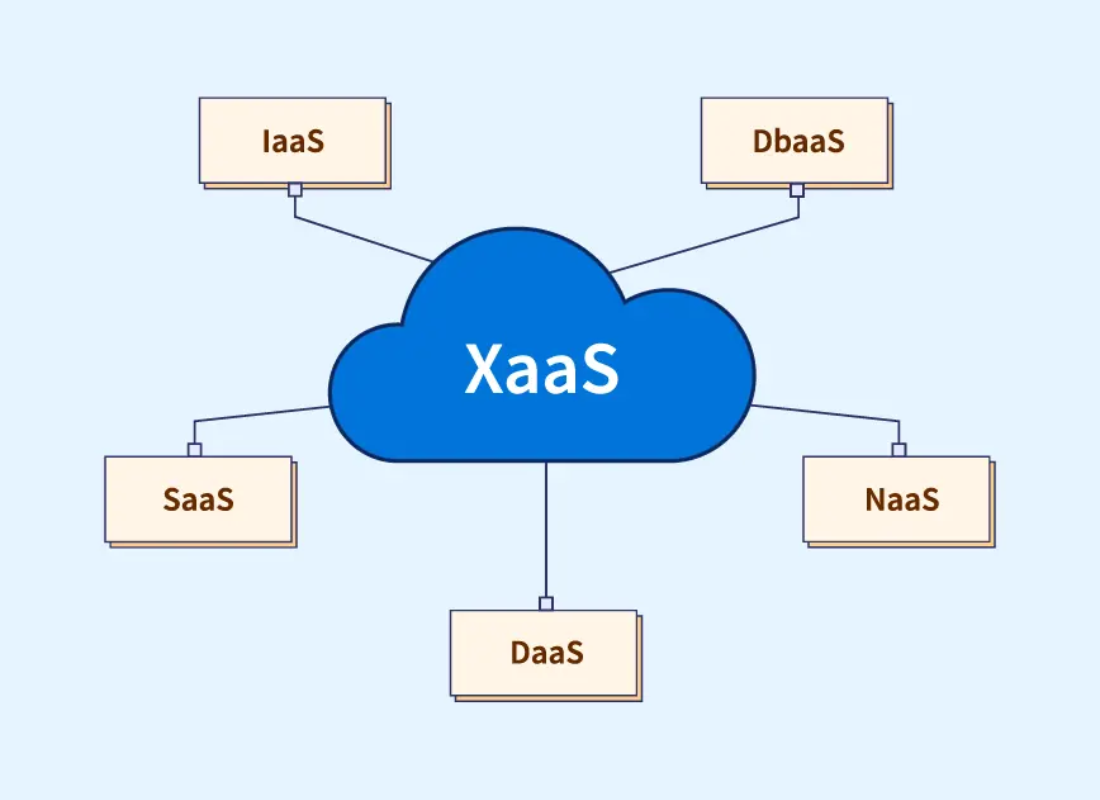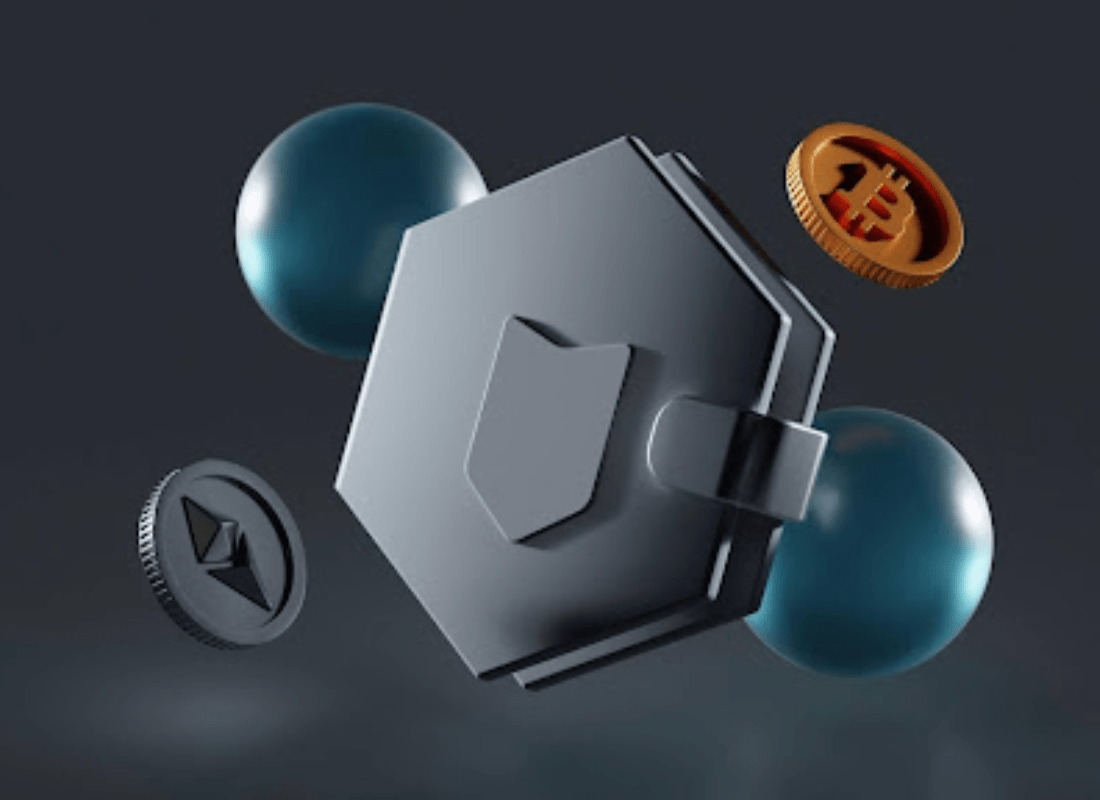As a rule of thumb, we utilize WordPress Title Headings to divide topic levels by meaning, not by the visible content size. This way, search engines like Google, Bing, Yahoo, or Yandex and screen readers (software used by blind visitors) can better understand the content’s structure and meaning. Plus, our target blog readers can also have an easy way of maneuvering our website content.
At times, there are situations when you need to hide the WordPress Title Headings on either page or posts. Be that as it may, hiding WordPress Title Headings in your content page or post is not challenging. As such, this is when the easy customizability of WordPress comes to your rescue. Be that as it may, this article will present several options for going about title headings in simple steps.
It’s important to realize that, as mentioned, WordPress Title Headings help users and search engines to read and understand the text. For example, they act as signposts for the readers and make it easier for people to understand what a post or page is about. In addition, these title headings also define which parts of your website content are significant and show how they’re interconnected.
Technically, Heading Tags are one of the most critical features of your website — and maybe the most misunderstood. On the one hand, many readers see headings as another way to organize and break up content. On the other hand, titles can make your content more easily readable, especially if your readers need to skim a blog post. But that’s just the beginning of what topic title headings suit.
Understanding What WordPress Title Headings Entail In Website Content Writing
To enumerate, WordPress Title Headings are the content framework. A good heading should concisely describe the content that follows. The heading level is pretty essential. For instance, H1 (heading 1) is reserved for the post or page title. In most themes, H1 is the title you give a page or post. Use headings 2, 3, and 4 to divide your content into meaningful sections, like the index of a book.
In particular, heading tag SEO is a practice that helps optimize your site for better ranking. Well-distributed, organized headings improve the quality of your content. Incorporating your focus keywords into your topic title headings for SEO is also a good idea. Not too often, most webmasters may fall victim to Keyword Stuffing or Keyword Cannibalization and other Black Hat SEO territories.
However, having well-organized content will keep visitors’ attention. As a result, your website should experience a lower bounce rate, which means you’ll look much better to Google and place higher in SERPs. When properly applied, focusing on heading tag SEO can boost your content. On the contrary, not all times will you find your website page and post headings helpful to the target readers.
In other words, WordPress Title Headings are the index of your content. It’s important to realize that website content with a good heading structure ranks better within various search engines. On that note, if you use topic title headings to divide your website content(pages and posts) into scannable blocks, both Google and your potential website visitor will like it. Let’s learn more about that.
How WordPress Title Headings Help Empower Website Content Auditing
In the first place, every digital online website business owner’s dream is to have their content easily found online. For example, when new users visit a particular website through search results, they are less assured of what to see next. Therefore, website designers and developers must provide them with a tangible guide from the beginning of a particular page or post to the end.
With this in mind, it makes it easy for the Website visitor to maneuver around the content easily. HTML heading tags range from H1 (the most significant and primary heading on a page) down to H6 (a rare label in the wild). These topic title tags and categories signify the hierarchy and flow of a given piece of content. This applies both in word-processing documents and website code.
Some programs like Google Docs and Microsoft Word use headings to create an outline of your writing, and Google’s search crawlers use them to determine a table of contents for pages they index. Regarding heading tag SEO, the rules (in other words, Google’s preferences) seem to have evolved. Like any other app or algorithm, there has been a natural shift in how they impact SEO.
Related Topic: How And Why You Should Use WordPress Heading Tags
In recent years, Google has trended toward high-quality content that makes sense and isn’t stuffed with keywords. According to SEMRush, Google cares more about whether your content is engaging and user-friendly than how many keywords you managed to work into one article. Remember, proper use of subheadings (H1, H2, H3) helps Google understand your website content better.
It also makes your text more accessible to readers. Like your SEO keyword optimization, your post’s readability is essential. At the same time, regarding schema markup, we also use the leading WordPress Title Headings as the primary guide. Just like on the roads, drivers are guided through various terrains with an understanding of multiple signs, as are the potential website audiences.
Note that until recently, Google penalized posts and pages with more than one H1 tag. However, according to SEMRush, that’s not necessarily the case any longer. As long as your content provides your users with a satisfactory experience, you should be fine to use more than one if you must. With that in mind, below are a few more benefits of utilizing topic title headings in your website content.
1. They help define your text structure
Generally speaking, headings are signposts that guide readers through an article. For instance, while reading this blog post, you’ll find several title headings. In that case, they are organized according to a particular preferred structure scheme. Furthermore, because visitors read them carefully, content writers should indicate what a section or paragraph is about.
Otherwise, readers won’t know what to expect next—making them leave your page or post in haste for lack of rhythm and breath. Also, headings may help them get back on track if lost. Generally, for web copies, it’s good practice to make sure that your website topic title headings are informative to the reader. In reality, some people like to tease their audience in the titles.
Above all, trying to entice them to read further. While that can work very well, it’s easy to get wrong. Remember that the main focus of headings should be on the content. The primary purpose should be to make the text easier to read and understand. Read more about why text structure is essential for SEO to gather more helpful information.
2. Title headings help improve accessibility
First, your WordPress Title Headings structure is essential for accessibility as well, especially for people who can’t easily read from a screen. Furthermore, because headings are in HTML, a screen reader can understand the article structure and read them out loud. Another critical aspect is that visually impaired people can make sound decisions by reading or listening to the title headings.
Secondly, when Google crawls your website pages, it doesn’t hurt to include your focus keyword in some of your heading tags. The Yoast team recommends this as a best practice in such a case. If you use the Yoast WordPress SEO Plugin, it offers scoring and tips to improve your post’s readability. It also prefers you to use your keyphrase in headings and subheadings 30% to 75% of the time.
You’ll keep users on your site longer when you include SEO keywords in your heading tags and text where they naturally fit. Whether or not to read particular Blog Post Articles, screen readers also offer shortcuts to jump from one heading to the next, which are also used for navigation. Therefore, don’t forget that, in many cases, what’s suitable for accessibility is also good for SEO!
3. Topic title headings help style your content
When editing an article in WordPress or Shopify, you’ll usually see different ‘levels’ of headings in the text editor – from ‘Heading 1‘ to ‘Heading 6‘. These come in different sizes, moving from largest to smallest. Behind the scenes, these are converted into HTML heading tags — from <h1> to <h6>. As mentioned, your theme probably uses these HTML tags in its templates, too.
That’s why, when we talk about how to structure headings and content well, we talk about H1 tags, H2 tags, etc. We’re referring to the underlying HTML code to differentiate between the levels of headings. Also, remember that the H1 is a heading tag used for on-page organization and structure, while the SEO title is an optimized headline that appears in search engine results.
Technically, you are limited to using one H1 heading on each page. The H1 heading should be the name/title of the page or post. On this page, that’s “How to use headings on your site.” You can think of your H1 like you would think of the name of a book. For example, on a category page, your H1 would be the name of that category. Or, on a product page, it should be the product name.
4. They are essential in improving optimization
It may sound counterintuitive, but proper use of headings can make your post more scannable and doesn’t require word-for-word reading. That’s good because it lets your readers (search intent) find the information they need from your content. Because of that, a Search Engine Results Page (SERP) like Google will recognize that your website is highly understandable and valuable to visitors.
However, in this case, it’s generally agreed that how you use headings doesn’t specifically impact your SEO. Unfortunately, minor tweaks to individual WordPress title headings won’t help your performance. Of course, there are indirect benefits, though. For example, using WordPress title headings creates better quality, more easily readable text.
Not to mention, better text is better for users, which is better for your SEO, too. Headings give you a great chance to use your focus keyword (or its synonyms) and also prominently make it clear what the page is about. However, it’s important not to overdo it. Equally, it shouldn’t feel unnatural or weird, and if it does, that’s probably because you’re trying too hard or over-optimizing.
5. Topic titles help reduce the website bounce rate
Readers like to scan content to understand the text and decide which sections they will read. Headings help them do that. The text checking becomes significantly more challenging for your readers when it contains no titles. It’s even worse when you add long stretches of text after a topic. You don’t want to scare off your potential content readers with the infamous wall of text.
If visitors can’t quickly find what they’re looking for, they’ll probably leave your site and look for another answer to their question. This is why text structure and heading use also impact SEO. Search engines pick up on people bouncing from your site. When you have a high bounce rate, search engines can conclude that your page doesn’t give searchers what they want.
Consequently, you might get lower ratings. Using headings creates texts of higher quality that are easier to read. Better content is better for users, which is better for your SEO. With titles, you should always put the user first. Use them to add structure and signposts to your content and to describe what each section is about. Topic headings let users know what your article is about.
Ensuring your headings are informative to the reader is good practice for web copy. Some people like to tease their audience with the titles, trying to entice them to read further. While that can work well, it’s also easy to get wrong. Remember that the main focus of headings should be on the content – and the primary purpose should be to make the text easier to read and understand.
How To Utilize Your WordPress Website Theme For Topic Titles
The more Google understands your website, the more likely it will improve its ranking — provided you follow some SEO Best Practices for your content. Most themes will use headings as part of their HTML code, but some don’t follow best practices. Almost all WordPress Website Themes will automatically use the name of your article in an H1 tag. This is helpful in one way or another.
You don’t need to repeat the post name inside your website page or blog post content. Unfortunately, some free website themes misuse topic title tags. Sometimes, they use them in an illogical order (e.g., an H4 and then an H2) or use tags messily in sidebars, headers, and footers. In that case, this can cause problems for accessibility, as the order of your headings might not make sense.
Users, search engines, and assistive technologies usually look at the whole page, not just your content area. Hence, if you have a custom theme, you might be able to fix this by adjusting your HTML code. You may need to contact the developers if you’re using an off-the-shelf hosted website theme. Either way, you should check that your headings make sense on each template type!
A Sample Structure:
- H1 (the thematic post title)
- H2 (your primary section)
- H4 (subsection)
- H3 (additional central section)
- H4 (a simple introduction)
- H5 (some illustrations)
- H4 (another basic introduction)
- H5 (some examples)
- H4 (a simple introduction)
- H2 (your primary section)
- H3 (other support section)
- H4 (post sub-heading)
- H4 (post sub-heading)
- H3 (the post summary section)
Undoubtedly, the page title is a critical factor that plays a vital role in on-page SEO and might even help you rank better. Then, why would one in his right mind like to hide a page title in WordPress? Well, perhaps because it’s no longer a blogging platform. It has grown to a far bigger Content Management System (CMS) now. Despite this, some of its features don’t blend well.
Especially with eCommerce business websites. Surprisingly, imagine having a big page title at the top of every page on a business website. Or even worse, how about having a title tag on a home or landing page? In such scenarios, hiding page and post titles can be helpful, and there are a few ways to do it. You can learn How To Hide Page/Post Titles In WordPress for more helpful information.
As you write your content, you can use H2 and H3 subheadings to introduce different sections – like the “How to improve the distribution of your headings“ section, which you’re currently reading, which sits within the “Structuring your headings” section. Think of H2 subheadings like the chapters of a book. Those sections might also use more specific headers (H3 tags, H4 tags, etc.).
How To Implement Title Headings Map » Using Web Browser Extensions
As mentioned, some website content sections might use more specific headers (H3 tags, H4 tags, etc.) to introduce sub-sections. However, it’s rare for most content to get ‘deep’ enough to use H4 tags and beyond unless you’re writing long or technical content. There are two things that we can advise you on. You should structure your headings well and use your focus keyphrase in them.
Note that a paragraph should start with a core sentence on which you elaborate in the rest of the section. When restructuring your text heading, ensure the first sentence of your paragraph contains the essential information of that paragraph. Next, consider how the data is structured in your sections, the relation between paragraphs, and how a subheading can help make it easier to digest.
If you don’t like the sizes of the headings in your content, you should adjust the design of the website topic headings rather than selecting different titles. This helps with accessibility as well as with content adaptability. Choosing a website title heading based on size might make a theme change more difficult. With a few tools, you can get an overview of the heading structure of your webpage.
Including:
- WAVE
- Headings map for Chrome
- a11yTools Extension for Safari MacOS
- Tota11y
With the help of some of the above tools, the readability analysis checks how you distribute your headings. And in the SEO analysis, they track and note whether you’ve used your keyphrase in the title headings. The subheading distribution check assesses whether you’ve used enough subheadings in your text. Most texts of over 300 words need subheadings to help readers scan the text.
So, this check will notify you if your text is longer than 300 words and doesn’t contain any subheadings. It’ll also let you know if a text section following a subheading is too long — i.e., more than 300 words – and suggest you add subheadings to improve the readability of that part of the text. Still, AIOSEO and Yoast SEO Plugin are some WordPress SEO Plugins we often recommend.
That aside, the Google Chrome Web Extension generates a document map or index of any web document. In particular, it is structured with headings, whereas you can access directly to the content by clicking on any of its items. And now, it shows the HTML 5 outline. Further, the Chromium-Based Extension has all the essential features for your unique headings customization.
Some of these features include:
- Headings list and optional information about their level and if they break the hierarchical structure.
- Sections list with header information and include optional information about errors in the structure.
- Data from the main document and the doc inside iframes (consists of a document selector active when they are multiple).
- By clicking on the headers, the document scrolls to the position of the header/section and highlights it.
- Detects changes in the DOM and, when they finish, updates its content (if necessary).
- It can also be refreshed manually, allowing the collapsing of the list of headers by levels.
- The dark mode theme and HTML5 Outline Test (both of them are optional).
In addition, it doesn’t show hidden website headers or sections (hidden for assistive technologies). Plus, it offers a CSS outline for identifying the website header (or section) when clicking the tree. If the website header (or section) is an anchor, the link in the results has the href pointing to it (helpful in being copied directly from the tree with the option in the browser’s contextual menu).
Still, if header/section content uses an aria label, its value can be shown (optional property configurable in the settings section). This is useful to facilitate navigation to anyone and help web developers, consultants, and auditors. It would help to create a subheading for every topic in your text. This could be for every paragraph or a couple discussing the same blog article topic.
Summary Notes:
As can be seen, whether you use WordPress Title Headings or other design-affiliated platforms, you should always put the user first. Use them to add structure and signposts to your site content. Otherwise, describe what each section is about. Although this may be true, if your headings let users know what your article is about, they’ll also help Google HeadingsMap to understand.
Now that you understand heading tag SEO best practices and how to use headings on your WordPress site, you can start incorporating them into your posts. Remember, your titles make your website posts and pages more easily accessible and understandable. Demonstrate your expertise in a well-organized, SEO-optimized way, and you’ll likely rank higher in the SERPs.
Related Topic: Is AI Writing Worth It For SEO? Exploring The Pros And Cons
Above all, you want your site visitors to have a great relationship with your content. Remember, when Google understands your content through your SEO and how your visitors interact with your site, you’ll have a higher likelihood of success overall. Finally, we hope this article was helpful enough for your WordPress Title Headings customization, best utilization steps, and quick hiding tips.
So what do you think? Do you prefer using certain heading tags over others? Why? Please drop us a comment and let us know. Be that as it may, if you need more help on this topic, don’t hesitate to Consult Us or share your questions below for more help from our webmasters. Also, don’t forget to Donate to support our blog article writers, online research work, and other related projects.