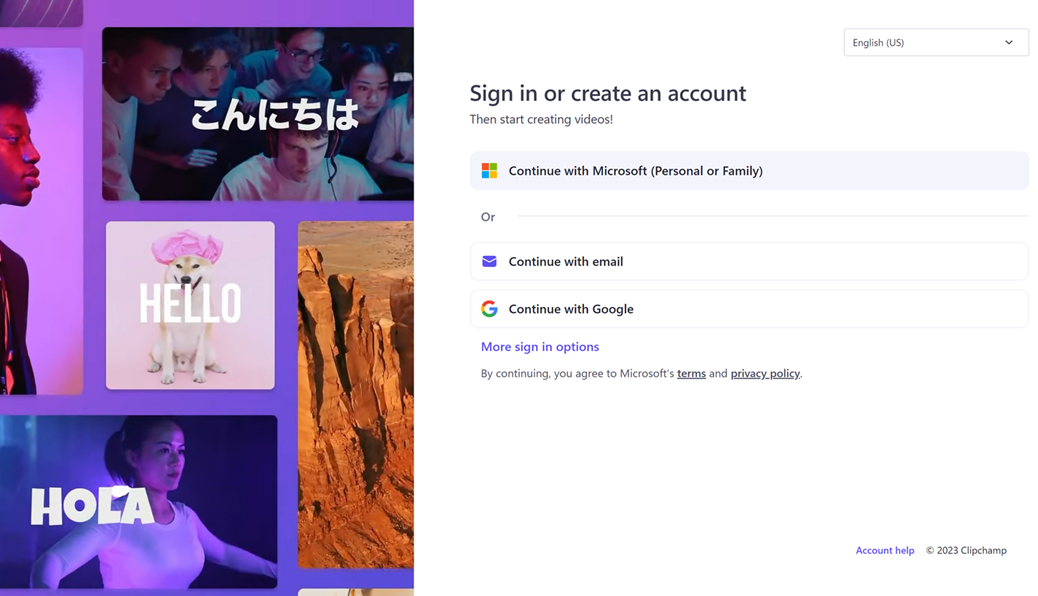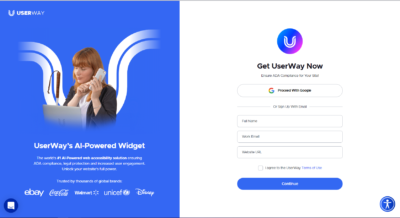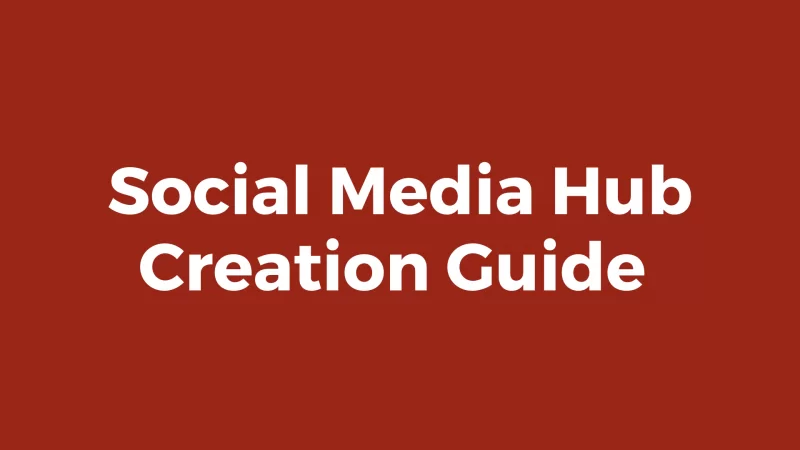Markedly, Microsoft Clipchamp is a unique desktop and mobile video editor application that includes free and paid options. This means the video editor is free to use when creating a video with your own media files or free stock media. You can export your completed videos at up to 1080p (HD) for free. Clipchamp offers various options for it’s in-browser video creation platform users.
Equally important, their mobile app for iOS is currently free to use. Still, they are considering the introduction of a paid tier at a later stage. In that case, on iOS mobile devices, you can download the Clipchamp mobile app from Apple’s App Store and start using it immediately. Notwithstanding, the whole process is pretty simple. After installing it, follow the prompts to create an account.
Creating an account in the mobile app will also let you log in to the same account on a desktop computer if you use the same email address. The mobile and desktop apps work separately and don’t show the same editing projects. From creators to educators and businesses to gamers, the Microsoft Clipchamp Tool has been empowering anyone to tell their story through video since 2014.
And now they are part of a massive Microsoft product collection of software, hardware, applications, add-ons, extensions, etc. On that note, they are working tirelessly to make your video editing more manageable, more accessible, and more fun! After all, its access is straightforward. For example, you can make show-stopping videos with this in-browser video creation platform.
Why Microsoft Acquired Clipchamp Video Creation And Editing Software Tool
Video editing software may become the next significant addition to Microsoft’s suite of productivity tools. On Tuesday, Microsoft announced it’s acquiring Clipchamp, a company offering web-based video creation and editing software that allows anyone to combine video presentations, promos, or videos meant for social media destinations like Facebook, Instagram, and YouTube.
According to Microsoft, Clipchamp is a “natural fit” to extend its productivity experiences in Microsoft 365 for families, schools, and businesses. By all means, the Clipchamp acquisition appealed to Microsoft for a few reasons. Today, more people are creating and using video, thanks to a growing set of new tools that allow anyone — even non-professionals — to quickly and easily design.
As well as perform advanced edits and produce quality video content. This explains why Microsoft has allowed the video to establish itself as a new ” document ” type for businesses to pitch an idea, explain a process, or communicate with team members. The company also saw Clipchamp as an exciting acquisition target because it combined the simplicity of a web application tool.
Eventually, the simplicity is also empowered by the total computing power of a PC with GPU (Graphics Processing Unit) acceleration. As a result, it makes the software a good fit for the Microsoft Windows customer base. Initially, Clipchamp had built several online tools in the video creation and editing space, including its video maker application, which offers its target users various features.
Understanding What Microsoft Clipchamp Is Offering Creative Designers
Notably, Microsoft Clipchamp is an in-browser video creation and editing platform. Essentially, it’s targeting non-professionals and non-creatives, or the other 98% of us. Ultimately, its mission is to empower anyone to share stories worth sharing—millions worldwide are using it to create videos and tell their stories. And they are far from done. They are user-centric, product-led, and fast learning.
The Clipchamp tool offers features for trimming, cutting, cropping, rotating, and speed control and adding text, audio, images, colors, and filters. It also provides other tools that make video creation more accessible. Templates, free stock video and audio libraries, screen recorders, and text-to-speech tools exist. All for simplifying a brand’s fonts, colors, and logos for use in the video.
A discontinued set of utilities called Clipchamp Utilities had once included a video compressor, converters, and an in-browser webcam recorder. However, some of this functionality was migrated to the new app. After producing the videos with Clipchamp, creators can choose between different output styles and aspect ratios for top social media networks, making it a popular tool for all.
Storytelling is as old as humanity. It defines us, binds us together, allows us to share knowledge, enables us to educate our young, and is uplifting when needed. Throughout history, we have continuously changed how we tell stories to create impact. Our ancestors told stories about fires. Later, they chiseled them in stones. With the advent of the printing press, we can do even more with Clipchamp.
What it offers:
- Upload Video Files: Upload a video, record your screen and camera, or start with designer video templates. The library has over one million royalty-free stock video, image, and audio clips to help you tell your story.
- Quick Access Basics: Create stunning videos with an easy editor – trim, cut, combine, crop, resize, and rotate videos to your heart’s content. They’ve got you covered no matter what video size or orientation you need.
- Professional Editing Effects: Transform your videos from simple to extraordinary with various filters, overlays, transitions, and special effects. Easily and quickly use advanced features like the green screen background editor and create voiceovers and subtitles powered by Artificial Intelligence (AI) technology and Machine Learning (ML) algorithms.
- Windows Media Player: Edit your saved videos to tell your story your way. From travel videos and vlogs perfect for YouTube to behind-the-scenes videos for your business, use essential editing tools like split and crop and dynamic features like unique transitions to make an impact. Enjoy intuitive shortcuts like audio removal to speed up your editing.
- Utilize Microsoft Photos: Bring your pictures to life by combining them into eye-catching slideshow videos that stand out on social media. Likewise, adjust the video colors with filters and add animated text or frames to enhance your media. You can also easily create personalized meme videos using a collection of video templates.
Remember, Clipchamp is a Microsoft product. Therefore, the brand creators want to create seamless experiences with other products that use your Microsoft account, such as OneDrive. As we advance, they are also considering phasing out non-Microsoft sign-in methods in favor of linking a Microsoft account. Be that as it may, you can find the editing tool on your Windows device.
Access steps:
- Start menu
- File explorer
- Microsoft Photos
- Windows Media Player
- M365 web app
- Clipchamp.com
You can learn how to get started on your Windows 11 device or explore how to start editing photos for more helpful information. Of course, you can export your video in the best resolution for your project, including 1080p HD, for free using the Windows Clipchamp application tool. However, to save your video in 4K resolution, consider subscribing to Clipchamp for complete feature access.
Steps to register:
- In Windows 11, you can open the Clipchamp app by searching for it in the Start Menu. If it is not shown in All Apps, install it from the Microsoft Store. Launching the app should sign you in automatically if you’re logged in to Windows with a personal Microsoft account. Otherwise, the Clipchamp sign-in page will open, and you can sign up for an account by selecting one of the “Continue With…” options. These include a personal Microsoft account, Google email, and email/password.
- In Windows 10, you can download Clipchamp from the Microsoft Store. The signup procedure is the same as described above.
- On Mac, Linux, ChromeOS, and Windows, you can use Clipchamp in an Edge or Chrome browser window by going to https://app.clipchamp.com/login. There, select your preferred sign-in method and follow the prompts to continue.
In layman’s language, given the above options, they are spending all their passion and energy on understanding how to make video creation even more effortless. In particular, they are achieving this by talking to their users, testing new ways to interact with their tool, and continually investing in their product first. They are gaining a lot and are incredibly excited about the future.
Sign Into An Existing Microsoft Clipchamp Account
Currently, Clipchamp accounts are managed separately from Microsoft personal or family accounts. Nevertheless, when you access Clipchamp and don’t have one connected yet, you might get asked to get connected to a Microsoft account so you can get started. Suppose you already have an account you created previously. In that case, you can access it in two simple methods.
Either by launching the Clipchamp app on the Windows 10 or 11 application platform or, instead, by visiting app.clipchamp.com/login in a Chrome or Edge browser window on Mac, Linux, ChromeOS, or Windows. If you’re not getting signed in automatically from a previous session, select your preferred sign-in method and follow the prompts to log in. The pop-up prompt will look like this:
You can use the same login method you used before or select a different option to get into your account. This works if your sign-in method is associated with the email address you used to create your Clipchamp account.
For instance, if you originally signed up with your Google account and now select the “Continue with email” option, you will be logged in to the same Clipchamp account if the email address for both options matches.
Add Another Clipchamp Account Sign-in Method
Sign out of active sessions to add multiple login methods to an existing Clipchamp account. Then, on the Sign-in page that you’ll get to after logging out, select the access method you’d like to add to your account. In addition to Microsoft (personal or family), for the time being, you can add other additional options.
Such as follows:
- Use the typical Google Login process,
- Try a magic link login method where you’ll get sent a unique access link in an email each time you want to sign in.
- To set a magic link up, select “Continue with email” to initiate the creation process.
- Utilize the traditional email/password option.
- To do so, select “Continue with email,” then “Use password instead.”
If you set up an email/password before and forgot your password, see here for how to reset it for more helpful information. Any login method you add will be available to access your Clipchamp account if you use the same email address for the new sign-in method you selected when you initially created your Clipchamp account.
Start Linking Your Microsoft Clipchamp Account
Eventually, you must use your Microsoft account to sign in to Clipchamp. However, suppose you haven’t yet connected a (personal or family) Microsoft account to Clipchamp and are using another login method. In that case, you might see a Sign-in notice asking you to connect your Microsoft account before continuing. Don’t worry—your Clipchamp projects are still accessible on your user profile.
Connect Clipchamp for personal accounts with your personal or family Microsoft account today. Get a seamless experience while using Clipchamp alongside other Microsoft offerings like OneDrive. For existing Clipchamp users using a non-Microsoft account login, connect your personal or family Microsoft account to access paid subscriptions. I don’t have a Microsoft account. What do I do?
No problem if you don’t have a Microsoft account; create one for free. Click on the Sign-In-Options to create a new account now. However, if you still have trouble connecting your Microsoft ID to your Clipchamp account, a few simple guidelines can help.
How to fix the issue:
- Make sure you’re trying to connect a personal or family Microsoft account,
- Remember, the above step may not work with a work or school account.
- Consult their customer support team—they are always happy to assist.
Existing Clipchamp users can only upgrade to the Essentials Plan after switching to a Microsoft account. On the one hand, all other settings will remain in place when you link Microsoft and Clipchamp for the first time. On the other hand, if you’re signed in to Clipchamp and want to log out, select your user icon in the top right of the homepage and Sign Out from the drop-down menu.
Other Basic Guides:
The How-To References:
Webcam Recording Tips:
Other Helpful Resources:
- Discover thoughtful templates
- Watch and learn video editing
- Visit the new release updates page
- See all its professional video features
There are free and premium paid features—to help the users accomplish multiple tasks such as video creation, audio design, image editing, and branding. All while using royalty-free stock images, mockups, wireframes, and footage. Furthermore, it’s now readily available on your Windows device. For more details, please see the Clipchamp Subscription Plan Tiers for more helpful information.
In Conclusion;
It’s important to realize that the talented Microsoft Clipchamp team is shaping the future of videos, photos, and graphics design. Technically, they collaborate in cross-functional teams that encourage career growth—their flexible culture and hybrid environment empower you to work in the way that works for you. With this tool, you can create outstanding images, graphics, and videos.
As a rule of thumb, we value every individual webmaster here and genuinely believe our strengths lie in our team’s differences. Like the professional Web Tech Experts community, as a product-focused company, engineering will always be at the heart of what they do. At the same time, their innovative product, design, marketing, and other professional teams are essential to their success.
Note: This article applies to Clipchamp for personal accounts and how to utilize it. To learn how to access Clipchamp for work accounts instead, see this FAQ for more helpful information. You can explore beneficial articles about your Clipchamp account and subscription. You can also go to the Clipchamp Support Page for an overview of all help topics, including a free-text search option.
Remember, in partnership with designers and developers from notable companies such as Microsoft, we always look for great new team members in development, design, and growth. On that note, don’t forget to check the careers page for any vacant positions you can apply for. Furthermore, beginners, novice video designers, and professional graphic developers can submit their applications.