In this guide, you are going to learn about the topmost best Live Chat Plugins and Messaging Software Apps. That’s if you are looking to add some WordPress live chat functionality to your website. Therefore, you should read on, as we’re going to be taking a look at some of the best WordPress live chat plugins available, and many more useful tips.
Browsing the internet feels quite impersonal, doesn’t it? To combat this feeling of isolation, try adding lots of personal touches to your website and reap the rewards – you’ll enjoy much healthier conversion rates, for a start. Most bloggers recognize the benefits of taking the personal approach. Please take a moment to look at your favorite blog to see what I mean.
At a minimum, I bet it includes a contact form, email address, and social media profile links, am I right? However, if you want to crank the personal touch up a notch, nothing beats live chat. Live chat empowers you to provide exceptional customer service by resolving customer problems instantly. What’s more, it can drive more conversions to your products too.
In a nutshell, live chat enables your business to connect with customers in real-time — since the customer reaches your live chat app. Suffice it to say, they can easily connect with your team and get service at that moment. You can install live chat software to help customers on your website, mobile site, and apps. That said, let’s now learn more about them…
What The Live Chat Messaging Applications Software Entails
Live Chat Applications and messaging software technology are online customer service tools having help desk software, online chat, and web analytics. These tools help you to focus on the communication between businesses and customers. Many such applications offer a message-filtering facility. It enables you to customize the chat windows the way you like.
Instant messaging is a type of online chat which offers real-time text transmission via the internet. Since the appearance of smartphones and the subsequent explosion of mobile apps, low-cost or free chat and social messaging apps have proven themselves as cheap alternative to operator-based text messaging via SMS. Many messenger apps offer great features.
Such as group chats, the exchange of graphics, video, and even audio messages as well as stickers or emoticons. As of January 2022, two billion users were accessing WhatsApp messenger on a monthly basis. The app’s reach is usage penetration is particularly strong in the marketplace and it is one of the most popular mobile social apps worldwide.
Wait a minute… Is live chat a real person? Typically, yes, live chat involves a real person on the other end — a 1:1 communication channel. Especially, with someone that is representing a company. Businesses may use a chatbot before connecting customers with real agents, but if the service is advertised as a live chat, you should be able to speak with a human.
Why Using The Right Live Chat Plugins For Your Web Business Matters
Basically, Live Chat Plugins are web-based application tools that you can embed on your website to let visitors chat with you on the website. For example, if you are using Facebook as your main app developer toolkit, these messages are stored in your Inbox — in both Messenger and Meta Business Suite. And you can use the live chat plugins for various reasons.
Such as answering questions about your general product’s pricing or the main product features, booking appointments, or even providing additional solution services information as well as for overall customer support. So, live chat plugins and other similar/related software tools are a great part of a working and strategic digital online marketing plan for businesses.
One thing is for sure, as long as you’ll have great live chat plugins and messaging software application tools in place, your website will benefit quite a lot. For instance, you can easily and quickly respond to sales queries in real-time, eliminate buyer friction, and provide a reassuring human presence until customers are ready to pull out their wallets.
The basic features of the live chat plugins include:
- Chat History: The plugin on the website loads the chat history between the person and your business, where all recent chat interactions will be visible.
- Continue Conversations: You can follow up on conversations with people even after they have left your website. You don’t need to capture their information to continue talking, just use the same conversation in Messenger. You can use the same Facebook messaging tools via your Page Inbox to respond to these messages.
- Enabling Chat For Everyone: People can chat with your business by logging in to Messenger or by beginning the chat as a guest user. Guest chats will be disabled 24 hours after the first user message or when the guest user chooses to end the chat. A transcript of guest chats will remain in your Inbox until you delete it.
- Live Chat Plugins Customization: Customise and control your live chat plugins, such as with greetings or color themes.
A great live chat or chatbot allows you to increase your business product sales, and customer engagement, generate qualified leads, and deliver instant support — through personalized conversations in Instagram Direct Messages and Facebook Messenger. You’ll also be able to present the right message in the right channel for the right user, always at the right time.
Most live chat messaging software tools work in the same manner as a general desktop application. The main difference between these two is that visitors visiting the website do not need to install any software. These tools help you to focus on the communication between businesses and customers — some of them offers message-filtering facilities.
The Best Live Chat Messaging Software Apps For Webmasters
As we aforementioned, live chat/messaging chatbot software is an online customer service tool having help desk software, online chat, and capabilities of web analytics. It helps design webmasters to improve customer service, resolve any problem faster, convert potential buyers into more product sales, reduce business running costs and expenses, etc.
Be that as it may, if you want to know how to add live chat messaging software to your WordPress website, then read on. First of all, let’s consider the Facebook Messenger Chat Plugin — which is totally free for webmasters to install on their websites. The simple steps to Install and Activate the Facebook (Live Chat Plugin) Messenger that you can follow.
As an example, if people are logged in to their Facebook accounts, the conversations will be saved in Messenger. Otherwise, they can message you as a guest user. That said, to get started, there are two parts to complete the installation. First, you will set up Chat Plugin from your Facebook Page, then you will add the code for the plugin to your website.
If you’re having trouble with loading Chat Plugin, use the diagnostic tool to check for errors. This diagnostic tool will identify common issues and help you resolve them. Note that if your website is built on WordPress, or if you use ManyChat or Chatfuel, you can skip the Facebook Page setup and go directly to the Add the chat plugin to your website section.
How To Setup The Facebook Messenger Live Chat Plugin
- Go to your Page’s Settings and click Messaging.
- Under Add Messenger to your website, click Get started.
- From here, you can either:
- Install manually by clicking Set up. From here, you can select your language, add your website domain(s) and copy the code to paste on your website.
- Follow the Add Chat Plugin to your website steps below based on your chosen website builder and paste the code on the page(s) where you want the Chat Plugin to appear.
- Under Start a conversation, you can create a welcome message and add automated responses for frequently asked questions.
- Under Customise your chat plugin options, you can customize the color, alignment, and expansion settings.
After you’ve completed the chat plugin setup from your Page, you can paste the code directly into your website from your preferred website builder: The likes of WordPress, ManyChat, Chatfuel, Shopify, Wix, Squarespace, Webflow, and more… As for WordPress, make sure you’re logged in to Facebook on your browser and that you’re the Facebook Page admin.
The simple steps to install the plugin on your WordPress website:
- Go to your WordPress home page and go to WP admin.
- Go to the Plugins menu.
- Click Add New.
- In the search field, type Facebook chat plugin.
- Click Search plugins.
- Select the Facebook chat plugin.
- Click Install Now.
- Click Activate.
- You should now see a tab that says Customer chat. Go to the Getting started section and click Edit chat plugin.
- Customize your chat plugin and complete your setup.
Customers can now message you from your website, and your messages will be shown in your business Page Inbox.
See other more resourceful references:
- Install the Chat Plugin on your website
- About customizations for Chat Plugin
- Manage away hours for Chat Plugin
- Set up automated responses for Chat Plugin
- YouTube guides for Facebook chat plugin
- About messaging guest users
With that in mind, below are the other live chat plugins that webmasters can utilize on their websites. By all means, some of these plugins have very unique and special features — that permit you to share your feelings with everyone.
The Topmost Best Live Chat Plugins For WordPress Websites
Technically, it’s worth mentioning that using Live Chat Plugins for your WordPress is very useful. You can rely on addons (such as those that www.user.com offers) to achieve the same goal. Regardless if you are selling to or supporting your customers User.com delivers the best omnichannel communication experience. It also has a great WP User Chat Plugin too.
Notably, this is a plugin (download the installation files here) that gives you the freedom to chat with any logged-in user. It stated that only logged-in users are capable of doing chat between each other. It is very helpful for any internal system — that needs to interact users with each other. Besides, the plugin does not require any type of additional settings.
But if you want to change or view your feelings, you have to put the widget (which is created after plugins are activated) into any sidebar. The chat data is stored in a separate table — so that, in the future, you may get the chat history from the database table. For getting the best result, please make sure you are both logged in and logged out in the proper way.
In the next version, you will get more exciting features, so keep in touch. That said, below is a list of the other topmost best live chat plugins that you can consider implementing onto your website or those of your clients. Some are very familiar with Facebook chat — they permit users to set user profile images. If you did not set any avatar, a default image will be used.
The best thing about all the Live Chat Plugins herein is that they are free extensions that you can easily and quickly install on your website — no coding skills required — to enable messaging. As a result, whenever people visit your website and click on the chat button, it opens up. Or it will send them directly into a Messenger conversation to chat with your business.
1. WP LiveChat Plugin
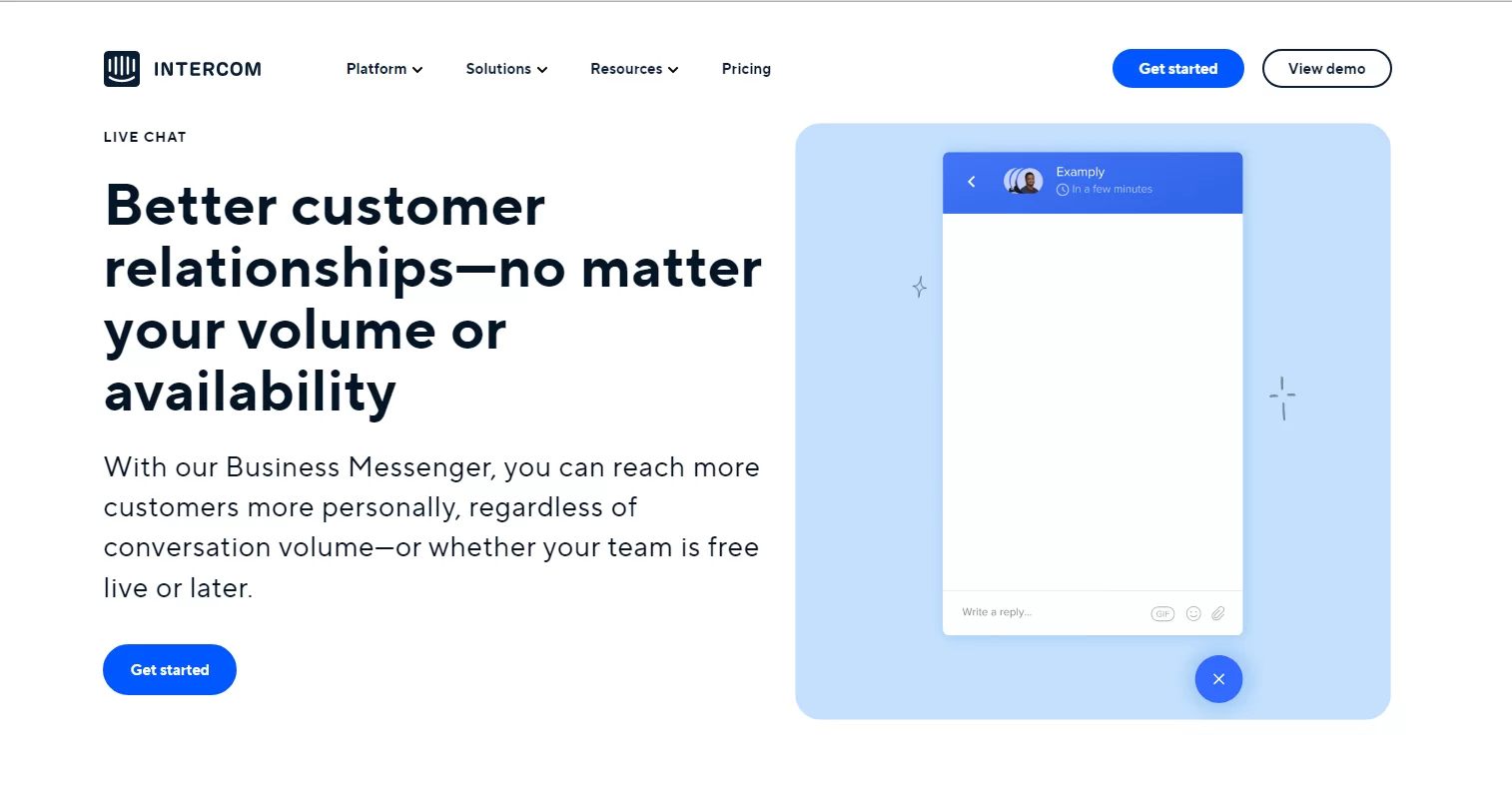
LiveChat by Intercom is a very handy live chat solution – as the name implies – it’s geared at providing everybody in the picture with something that’s really easy to use. This goes both for your website visitors/customers and you (your agents). With their Business Messenger, you can reach more customers personally, regardless of conversation volume.
Or rather, whether your team is free to go live or do it later. On the customer side, LiveChat greets people with a nice chat box at the bottom of the page. That box always remains in sight and can be accessed with just a single click. Then, after the conversation is made, your customers can leave feedback and grade their experience with your agent.
They can also give you a shout-out on social media through the share buttons embedded in the chat box itself. However, where LiveChat really shines is the number of cool features that it gives to you and your support agents.
Consider the following:
- For instance, you can engage customers directly (instead of waiting for them to contact you).
- By making the first step towards a conversation, you’re increasing the likelihood that the customer is going to walk out with a positive experience.
- You can customize the chat window.
- You get to control all conversations from a single dashboard – even if you have LiveChat set on more than one site.
- Each customer interaction is marked with colorful circles indicating how long the person has been waiting (this allows you to react faster).
- You get the full history of the previous chats.
- They offer a 14-day free trial for every new user, but you can get an exclusive 30-day extension if you sign up to LiveChat at any time using the link.
As one of our topmost best LiveChat Plugin For WordPress Websites, it allows you to easily integrate your site with their solution. The chat window is also friendly and simple. But do know that the pricing could vary based on the number of agents on your team. Overall, Intercom is an application that helps you to connect with your customer through live Chat.
It is one of the best live chat software that enables you to convert visitors into business leads. This tool can support GIFS and emoji symbols. Basically, its Live Chat App is available for both Android and iOS devices. It offers a 14-day free trial, where you can request a quote from sales for it’s premium plans — with a 15% discount on yearly payments.
2. Sendinblue
This solution isn’t a live chat plugin per se, but it’s very easy to integrate with your site and offers similar functionality to the other WordPress live chat plugins listed within this post. The way it works is that you are provided a simple embed code that you can put in your site’s footer (which can be done via WordPress Customizer), which then unlocks the live chat feature.
Even though it’s not a WordPress chat plugin, the reason we include Sendinblue here is that it’s an exciting alternative for those site owners who are looking for a multi-purpose tool that is capable of handling more than just live chat. Sendinblue is most known for its email marketing tools that are on par with the giants in the market.
But, perhaps its main strength is that you can use Sendinblue to replace a handful of other tools, all in one package.
Sendinblue lets you:
- Send email newsletters and broadcasts
- Set up email marketing automation
- Send an email via Sendinblue’s SMTP
- Set up and manage Facebook ads
- Build landing pages
- Send SMS messages
- And, yes, you’ve guessed it, use the live chat
It’s a great option for those who know that they will need multiple tools to handle various aspects of their online business – so why not invest in a solution that offers it all in one place? The version of Sendinblue that gives you access to all of the features above starts from $66 per month — comes bundled with the option to send out up to 120k emails per month.
3. Olark
Olark is a fully-featured live chat software solution — software that helps you to communicate with customers effortlessly. While it’s not an ideal example of WordPress live chat plugins per se, it can be easily integrated with your WordPress website through a handy widget.
Basically, you get a piece of code directly from Olark, which you can then embed wherever you wish. Simple stuff. More importantly, Olark offers really a lot … with many of the features quite advanced.
Consider the following:
- First off, you get chat reports – you can track chat frequency, operator responsiveness, and customer satisfaction.
- There’s CRM Integration – with Salesforce, Highrise, Nutshell, and many more CRMs.
- You can set rules to hide and show the chat box, automatically send messages, and assign chats to specific departments.
- Helpdesk integration – with Groove, Desk.com, Zendesk, and more.
- You can group your operators by team, like a sales team and a support team.
- You can search through the chat history and detailed transcripts of the talks.
- See what visitors have in their shopping carts to give more informed answers and close sales faster.
- White label feature – remove Olark’s branding.
Each chat conversation box gets a detailed breakdown of the person’s (your customer’s) activity on your site. You can see which pages they’ve been to and what they did on those pages. And once the talk is done, the customer can leave their feedback and rating. But, that’s only the tip of the iceberg, as Olark has really a lot to offer.
Particularly, if your live chat needs are slightly more advanced, so to speak. You can use it to engage your clients, answer questions, and gather feedback from them. This tool allows you to store notes and transcripts in CRM.
4. Jivo Chat
JivoChat is an easy solution to connect to your online visitors in real-time. You can receive calls via multiple channels: live chat, email, Facebook, WhatsApp, Telegram, Viber, Apple Business Chat, and even phone calls – all from one convenient dashboard. Using a powerful web-based app, it works quietly in the background.
Whilst, popping up on both desktop and mobile devices when needed. The app is built for speed and opens up in the same window as your website. JivoChat acts like a built-in CRM, allowing you to quickly learn more about your site visitors and engage them at the moment. In addition, conversation history loads automatically on repeat chats.
If you already have an existing CRM, you can easily connect it to JivoChat for seamless communication. All the conversation data is stored in Jivo, so there’s no need to share passwords with staff. If that’s not enough, it integrates comfortably with other popular platforms that you and your colleagues probably use in your day-to-day work.
This includes Slack, WordPress, Shopify, and other tools. Jivo Chat offers an impressive list of features that help you see what’s going on with every visitor and act when required.
Consider the following:
- There are chatbots to answer routine queries not just on your website, but with messengers and social media too.
- Improves agents’ efficiency with the help of timely notifications, canned responses, message sneak peeks, and customizable templates for answering FAQs.
- Statuses, tags, deals, comments, and color-coded chats help respond to customer inquiries quickly.
- Agents can hold multiple chats simultaneously.
- You’ll be able to track visitors in real time and proactively initiate conversations with the help of smart triggers.
- Not available 24/7? Use offline contact forms to collect visitor details and call them back later.
- Includes a customizable chat widget offered in 25 languages, with two-way translation during chats with foreign language speakers.
- Make or receive calls via Jivo by connecting your phone.
- Uses Google Analytics to gather leads; identify sources; collect feedback; track negative ratings, and review employee responses and response time.
JivoChat has a free forever plan with unlimited chats over any number of websites. With the option to respond over both chat and messenger, as well as chat with any number of team members simultaneously, it can very well replace your team communication app. It’s no wonder that it’s increasingly becoming one of the more popular WordPress live chat plugins.
5. Chaport
Chaport is a messaging platform that encourages customer self-service by combining live chats and chatbot services. You’ll need to create a knowledge base for your website and activate an FAQ bot in the chat widget. Chatbots then take over the job of answering common questions, collecting feedback, and more. This leaves the agent free to focus on the more complex chats.
To create a chatbot, it’s not necessary to know the code. Simply add a new bot, write a scenario and specify the triggers. If things get complicated, you can transfer visitors to a live chat. Its other features ensure top-notch service 24/7.
Consider the following:
- Install the chat widget or Chaport Plugin on multiple websites and receive chats in the Chaport app.
- Visitor monitoring, typing insights for quicker responses.
- Collect basic visitor information using chat forms before or during chatbot conversation.
- Share information with related apps to create automated workflows. 3000+ integrations are possible via Zapier.
- Customizable chatbot to match your website design and strengthen brand recognition.
- Encourage visitors to close a deal using rule-based auto invitations to chat and automatic messages to visitors on the checkout page.
- For a coordinated response, there are group chats and chat transfers.
Eventually, you’ll receive notifications when chat is initiated, and use an autoresponder for off-time. Analytics and reports, including on-demand reports that show engagement rates, response time, and more.
6. Zendesk Chat (Formerly Zopim Live Chat)
Zendesk Chat is one of the most popular live chat services available to WordPress users. It is easily installed thanks to a dedicated WordPress plugin, available for free from the official repository. Zopim’s chat boxes are among the most stylish you will find, with beautiful, customizable layouts and themes.
To respond to visitor messages, simply access the external Zopim Dashboard – if you want to access chats on the go, you can install a dedicated Android or iPhone app, too. The dashboard is crammed with vital metrics that let you review chat performances, track chat history, and learn about your visitors in real time.
A free subscription with Zendesk Chat allows one chat agent to handle unlimited chats, though restricted to one at a time. If your website is small, this live chat plugin may well suffice.
If, however, you want to upgrade, premium access starts at $14 per month. This also unlocks cool additional features like chat triggers – chat triggers let you specify certain conditions for the chat box to auto-launch, such as if a visitor is stuck on a page for more than a minute.
7. Tidio Live Chat
Tidio Live Chat is one of the easiest live chat plugins to get up and running – simply activate the plugin, and you’re ready to go. The Tidio Chat is a platform that offers a better way to connect with your client.
This program helps you to reply to your potential customer quickly and effortlessly. It offers a wide range of chatbots and automation. You can use it to seamlessly connect with third-party apps like WordPress, Wix, MailChimp, Google Analytics, and more. The chat boxes come in three designs, which can be fully color-customized to fit your branding.
Chats are handled from a Tidio Chat tab, which is accessed right from your WordPress dashboard — you can also easily manage chats by installing a dedicated desktop, iOS, or Android app. If you’re unable to chat for any reason, offline messages are sent directly to your inbox. Similarly, if a visitor leaves the chat, you can continue the conversation via email.
The free version of Tidio allows you to have one agent and one chat open, with no other restrictions. Additional agents are added for $16.80 per month, which also enables unlimited concurrent chats and automatic messages.
8. Landbot
Landbot is an AI chatbot builder tool that helps you to convert leads, capture data, and personalize client journeys in real-time. It allows you to manage and automates conversations on the main messaging channels.
Its main features:
- It helps you to design, deploy and analyze your conversational strategies from the same place.
- Offers tools to create frictionless, engaging, and overall memorable customer experiences.
- Engagement leads to better conversion.
- It is seamlessly transferring conversations from bot to human and back.
- Design your full messaging-based user journey.
- Seamlessly integrate with Airtable, Zapier, Slack, SendGrid, Calendy, Dialogflow, Mailchimp, Stripe, Webhook, Salesforce, and Segment
- Offers REST API support
- Provides event tracking of visitors
- Compatible with other applications including WhatsApp, Facebook Messenger, Telegram, WeChat, Viber, LINE, and KakaoTalk
- Offers Revenue Growth, Operational Efficiency, Improved team efficiency, Flow operations, and Customization
- Provides chat history, notifications, and video recordings
- Offers AI Response Bots, Team collaboration, and File sharing
- It provides customer support via the Contact Form
What’s more, its Live Chat App is available for both Android and iOS devices. While it offers a 7-day free trial, it’s premium pricing plans start at $30 a month — with a 15% discount on yearly payments.
9. Smartsupp
Smartsupp is a program that helps you to communicate with your client in the most natural way. This application enables you to build long-term relationships with customers. It provides an overview of your website visitors. Seamlessly integrate with PrestaShop, WordPress, OpenCart, Google Analytics, Joomla, Webnode, Shopify, Drupal, etc.
As well as Adobe Muse, Atomer, ePages, eStranky, eshop-rychle, FASTcentrik, Gambio, and more… It also offers credible data privacy & security, a Multi-language chatbot, Customer satisfaction rating, Personal shortcuts, Google Analytics connection, Team statistics, and Chatbox customization.
Its basic features:
- This tool provides detailed statistics of customer ratings.
- It automatically links data about clients to smartphones.
- Easily integrate with the eCommerce website.
- It provides sound as well as a visual notification whenever customers chat with you.
- Smartsupp has a fully functional dashboard that can be used in all browsers.
- Offers REST API support
- Provides location tracking of visitors
- Compatible with other applications including Facebook Messenger, Telegram, and Whatsapp
- Provides Chat routing, chat history, notifications, and video recordings
Equally, it also offers Customizable branding, Offline form, AI Response Bots, Canned replies, Team collaboration, and File sharing — plus limitless customer support via Email for pro users.
Similar to Landbot, its Live Chat App is available for both Android and iOS devices. With a 14-day free trial, where it’s premium pricing plans start at $25.5 a month — with a 15% discount on yearly payments.
10. HelpCrunch
HelpCrunch is a customer communication platform that provides a customizable live chat solution — the tool enables you to exchange files with visitors in Chat.
Its key features:
- It provides pre-chat forms to collect user information.
- Gives an alert in a popup when someone writes a message.
- It helps you to process customer requests faster.
- Customize it to suit your site.
- This application has built-in responses.
- Automatically send chat ratings to visitors.
- You can see visitors’ live profiles.
- Localize this widget and message for the users coming to various countries.
- Seamlessly integrate with Zapier, Slack, Messenger, Instagram, Google Analytics, WordPress, Shopify, Webhooks, WhatsApp, HubSpot, Salesforce, Pipedrive, Jira, and Segment
- Offers REST and JavaScript API support
- Provides location tracking of visitors
Usually, it’s very compatible with other applications including Viber, Facebook Messenger, and Telegram. It also offers Chat widget customization options, Knowledge base integration, Auto messages, Reports, Chat transcripts and Online status indication. And, it even provides chat routing, chat history, chat notes, notifications, and video recordings.
What’s more, it offers Customizable branding, Offline form, AI Response Bots, Canned replies, Team collaboration, File sharing, and Typing indicators, as well as customer support via Email, Phone, Contact Form, and Chat.
Essentially, just like Smartsupp, its Live Chat App is available for both Android and iOS devices. While it offers a 14-day free trial, it’s premium pricing plans start at $15 a month — with a 15% discount on yearly payments.
11. Formilla Live Chat
Formilla is an excellent freemium live chat solution. If your website has modest traffic figures, you can try Formilla for free. The free package allows one agent, one concurrent chat, and up to 30 total chats per month.
And, all are handled via Formilla’s bespoke interface. For those looking for live chat plugins that can handle more volume, 30 chats per month won’t be enough. Realistically, most of you will need to upgrade. For one agent handling unlimited chats, you’ll only be charged a very affordable $11.99 per month.
Premium users can access chats via Android or iOS apps, as well as the Formilla interface. Premium users can also benefit from customizable chat boxes and real-time visitor monitoring. Other impressive features include proactive chat, offline email forms, and chat queues for when operators are busy handling other queries.
12. Pure Chat
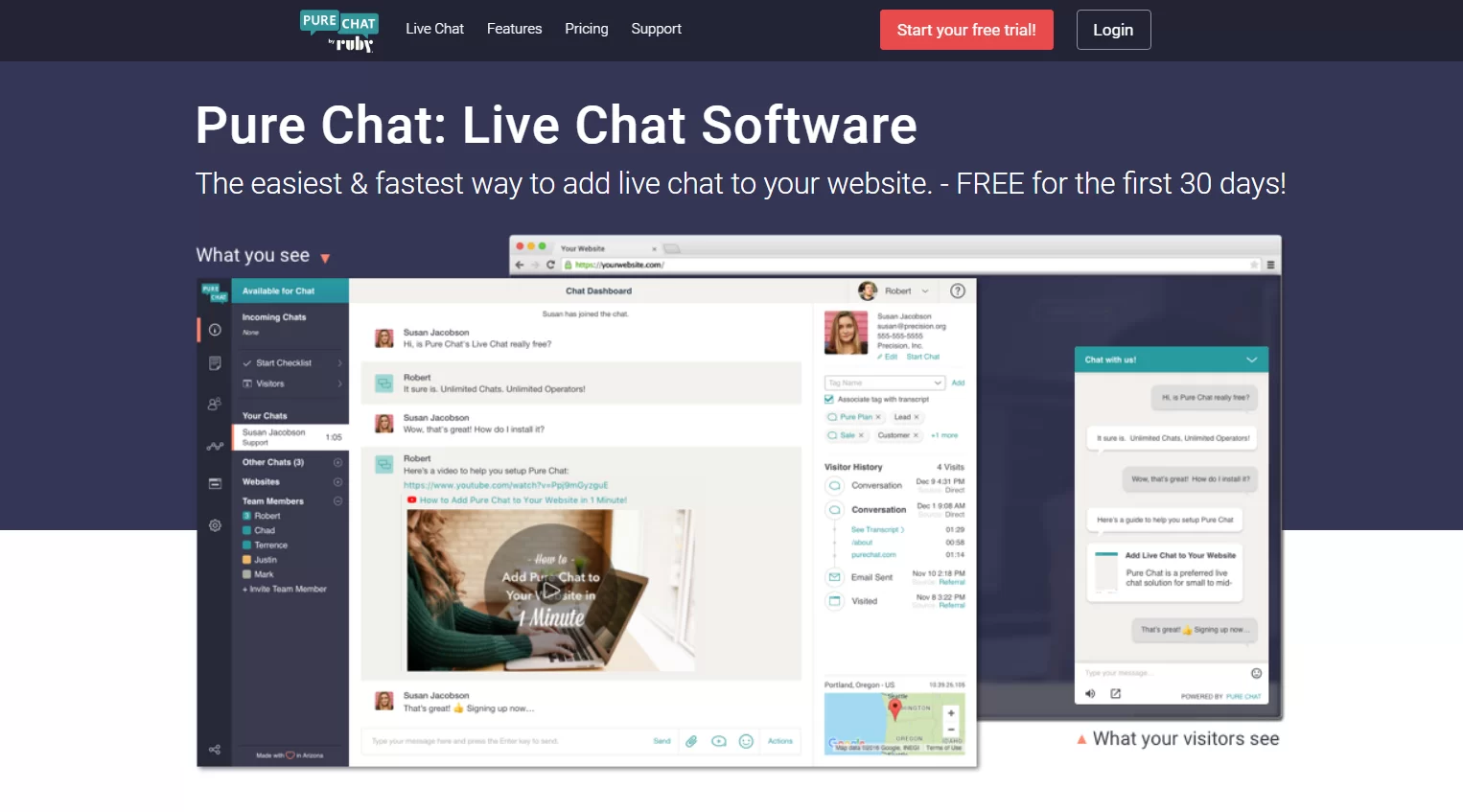
Pure Chat is one of my favorite live chat plugins because of the beautiful chat boxes it builds. Any part of the chat box can be customized, with unlimited colors, eye-catching animations, and custom images available. This is also a tool that helps you to chat with your website visitors — which offers a routing facility to transfer a message to the right person.
It provides a real-time chatting facility with ABM (Account-Based Marketing) account. Beyond the eye candy, Pure Chat is also a very capable live chat tool. Its features include powerful analytics, multi-chat management, and proactive chat triggers. You can also schedule when the live chat function is online.
And when offline, your live chat box converts into an opt-in form for any MailChimp email list. The free version of Pure Chat offers up to 15 chats per month. If you want more than this, plans start from $39 per month, which includes four users and unlimited chats. Chats are handled via the Pure Chat dashboard or mobile apps.
Memorable Mentions:
- Zoho SalesIQ
- 3CX Live Chat
- Live Chat Unlimited
- Nextiva
- ZenDesk Chat
- Drift Live Chat
- Userlike
- Kayako
- LivePerson
Before we forget, Tawk is also a live chat support software that helps you to establish communication between businesses and customers. It is one of the best live chat software that enables you to reach customers directly on your mobile app and website. Not to mention, this tool can be integrated with Joomla, Magento, WordPress-based websites, and the like.
Takeaway,
Of course, the above list concludes our roundup of the best live chat plugins for WordPress — though there are many more — website owners and webmasters to consider utilizing in their live-messaging strategy. And, because most of the live chat plugins featured include some form of the free plan, you have no excuse not to give one a try!
With these tools, get all conversations in one place — with a phone, SMS, video, and email. Together with great customer and User Experience (UX) features, and unique productivity tools. And also, reduce app fatigue by communicating with customers and teams from one tool. Get rid of productivity loss from not having the information you need, when you need it.
They’ll allow you to communicate with customers however they come to you and track their conversations and feedback in a single view. And, at all costs, you’ll also get more value out of your phone and collaboration. As you also simplify your business communications with a single product that does what you need, when you need it. The choice is yours!

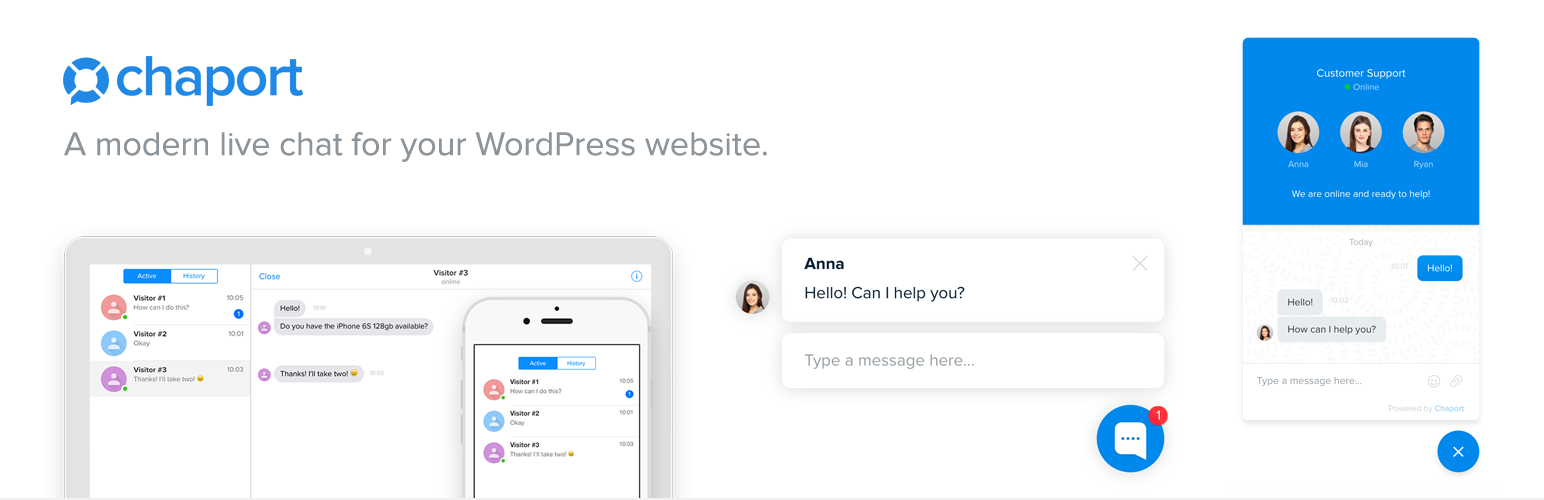
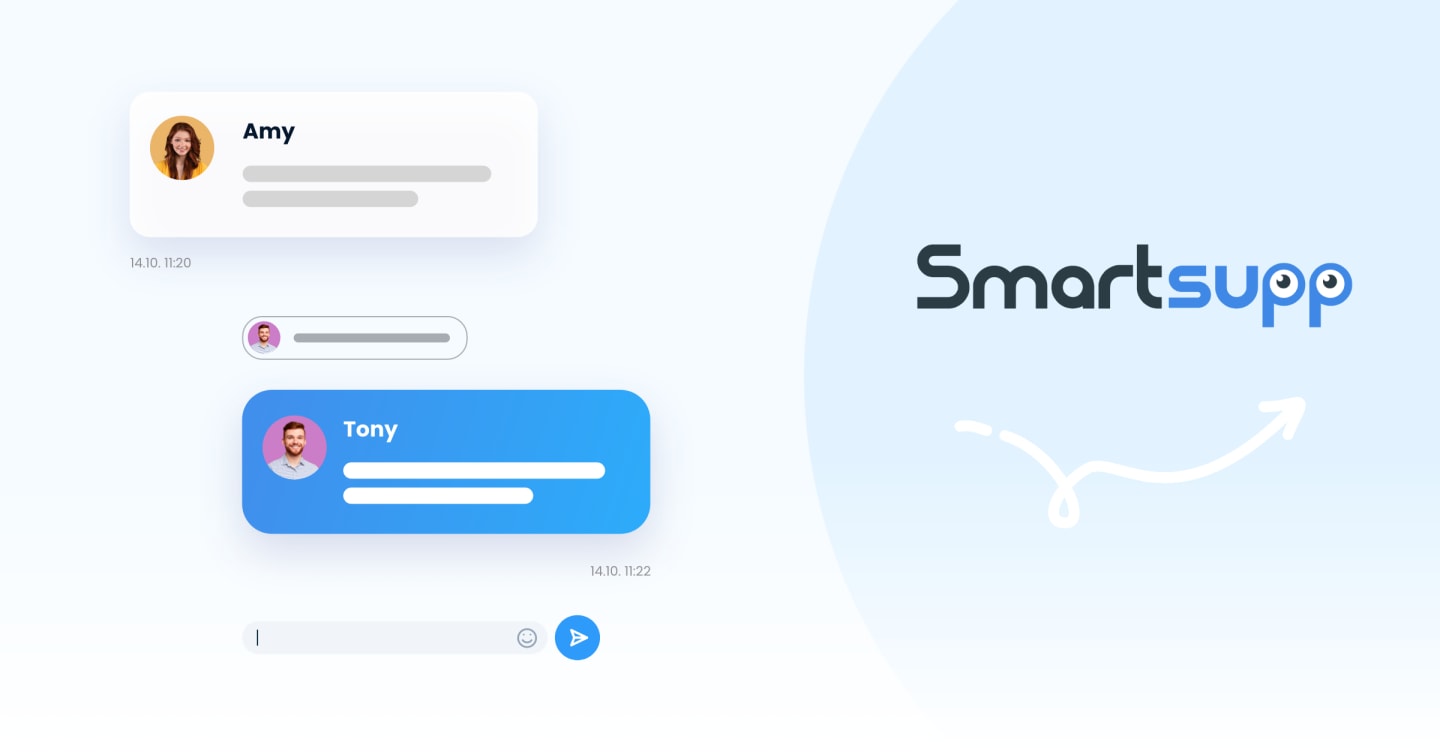
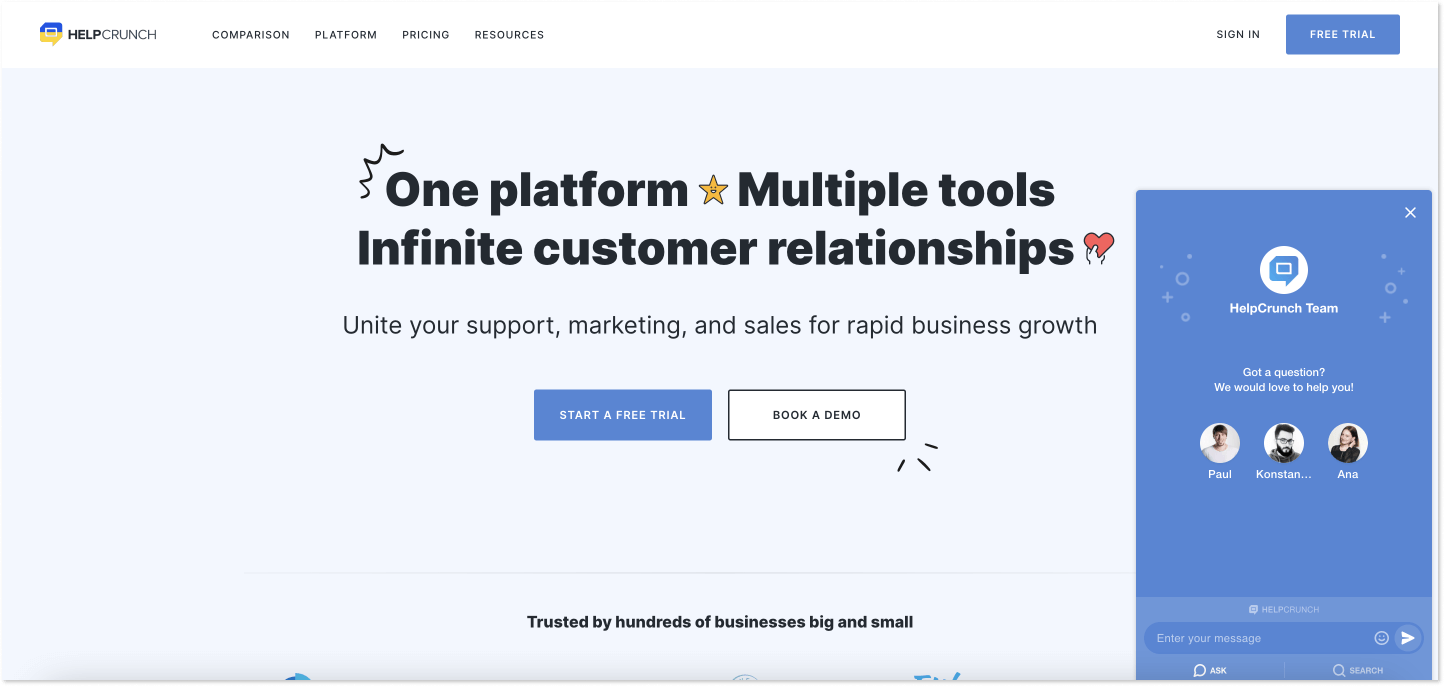




Very nice post. I just stumbled upon your blog and wanted to say that I’ve really enjoyed browsing your blog posts. In any case I’ll be subscribing to your feed and I hope you write again soon!