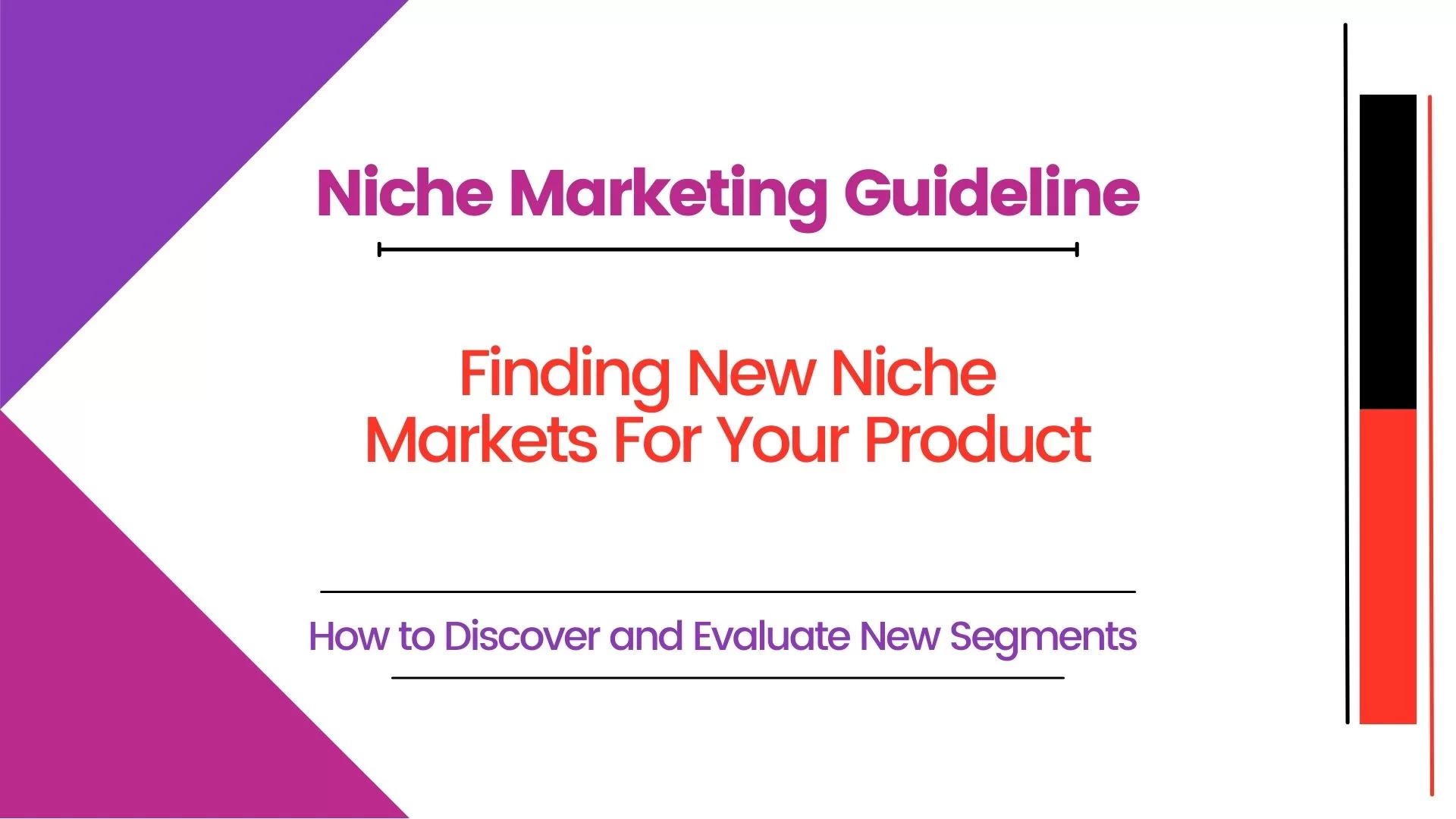If you search online, there are numerous ways to track or check Instagram profile viewers. But, which method is the most suitable for a new webmaster? Eventually, it’s so easy to see who viewed your Instagram video content on a story. And the same level of information isn’t accessible for video posts.
In general, there are various ways of sharing content on Instagram. For instance, you can share Instagram stories or post on your feed for your followers. Not to mention, many businesses, brands, and individuals strive to get more views on Instagram every day.
As of today, Instagram is the most popular image and video-sharing social media website. But, it’s its amazing features that are the main reason for its popularity. And now that Instagram is a part of Facebook, people do love it.
Related Topic: Unsplash | The No #1 Platform for Free Images & Pictures
If you’re using Instagram, then you too can see the profile of any member. And that’s why many are keenly interested to know who viewed their Instagram profile and who Instagram stalkers are. Not only that but on Instagram, today, almost all celebrities are connected with fans and are sharing their social life.
The Instagram Business Feature is also helping individuals, marketers, webmasters, and bloggers to become a brand. But, the main question is, why do you want to check who views and stalks your Instagram account?
Many people are crazy about their general web search rank and their online presence popularity. Even school and college students want to be popular and check their popularity.
Why Check Instagram Profile Viewers?
In short, if you can check who all are stalking you on Instagram, it makes it possible to measure your popularity. And by all means, a query like who stalks my Instagram profile is the most asked question on the internet. Now that an Instagram stalker can cause big trouble.
Sometimes, many people just want to know who stalks them without following them. But, it’s so unfortunate that it’s almost impossible to check your Instagram stalkers and see who has viewed your Instagram profile. It’s my belief too that you’ve never thought about it — and if I am wrong, please keep reading to learn a thing or two.

Furthermore, some of us don’t want to take the pain out about who has viewed our Instagram profile. But, you should be aware of it with no room for assumptions. And with some simple tips, that I’ll inform you about, you can highly increase your Instagram security.
It’s no surprise that video content is essential when you are trying to build your brand. And that’s why most social media platforms, including Instagram, allow the sharing of short clips. They are very efficient in advertisements and promotions.
Related Topic: Pixabay | Download Royalty-Free Images For Your Website Use
That said, you can visit LeoBoost to get more information on how videos can boost your Instagram account. After all, Instagram makes it easy to create engaging videos with the feature and editing tools available for free on the platform. But, the stats on Instagram change by the minute due to a large number of users.
Please keep in mind, that the basic Instagram Algorithm too can greatly help you pinpoint those followers you engage regularly. As well as place them at the top of your Instagram viewers list. Thus, making it easier to access people who are often interested in your products or services.
As a result, you can take advantage of this and interact with them through direct messaging. And you can even ask them what they enjoy most — as you also reward them with special offers to strengthen trust and loyalty.
Step 1: Check Instagram Profile Viewers for Video Posts
Basically, there are a few steps you can use to track your Instagram viewers for video posts content you post on your timeline. For instance, in order to see who viewed a video on your Instagram story, you’ll have to tap the story while it’s still live.
And as such, the total number will appear in the bottom left-hand corner. All you’ll need to do is tap to scroll and view the names of all the users who’ve watched the story. While at the same time, for a video posted to your profile feed, you should tap the label underneath the post.
With that in mind, it’s easy to see everyone who views your videos that are still alive. But, that is not the case for regular content posts. Whereby, you can only see the total number of likes and views. And as such, you can easily tap to see who viewed your Instagram video if the video is on your story.
Unfortunately, you can only view the total number of views but not the individual user names. You can, however, view the users who have liked it and, thus, have viewed it. Below are the simple steps on how to see who viewed your Instagram video:
Here is how to go about it:
- Go to your Instagram Profile and scroll to find the video you posted,
- Beneath the videos are the total views and a few usernames of those that have liked it,
- Tap on this section to get more details on the total number of views at the top,
- And then Tap again to see the video list of people who’ve liked it.
Please note that Instagram does not make the viewers’ list accessible. You can use the search bar at the top or scroll the list to see the names of those who liked your post and possibly viewed it.
In the image posts, the total view is not available, only the names of those who left you alike. It’s also important to note that the views total is only available for videos. And as such, for still photos, the details pane will only show the names of those who liked it.
Step 2: Check Instagram Profile Viewers for Stories
Your Instagram stories viewers depend on many factors. One is your connections and interactions on IG’s parent company, Facebook. You should also work on this to increase your number of views. To look at who’s seen your Instagram story, open your story and swipe up on the screen.
You’ll see the number and the usernames of the people who have viewed each of your stories. And only you are able to look at who’s seen your story. So, through Instagram stories, you can also see exactly who has viewed a video story while it’s still live.
However, for video posts, you can’t identify all the users who’ve watched your video. But, you can still see the total number of views and users who’ve liked the posts. And in order to completely understand this, below are the simple steps that you can follow:
Here is how to go about it:
- First, Tap on your Instagram Story icon at the top left corner when your Instagram,
- It is also accessible from the profile page with a colored ring around your profile photo,
- Secondly, at the bottom left corner is “Seen by” and then the number of your story viewers,
- Tap here for more details. The number appears again in the left upper corner,
- With the list of viewers beneath it. So, you can scroll to see the people who have viewed it.
At times, stalkers and followers are generally good, but you should not be lenient about your safety and security. Since sometimes, these same stalkers may turn dangerous to your general well-being too.
Final Thoughts,
As a matter of fact, knowing your Instagram stalkers can greatly help you in different ways. Officially, social media websites do not allow tracking Instagram stalkers. Or even check who has checked others’ IG profiles. Thus, you can’t check who viewed your account on Instagram.
More often, you’ll ask yourself, who is stalking my Instagram account? Or even who views my Instagram profile regularly? Well, these questions also came to my mind at some point. And for that reason, I researched some working methods to check who viewed my Instagram profile.
Luckily, after the research, now I can tell who is viewing my Instagram profile. And what I can say is that apart from the steps I’ve listed for you above, my research brought forward some other good ways and methods too. In order to check who stalks my Instagram profile online.
Instagram Android Apps:
- Follower Insight for Instagram
- Follower Analyzer for Instagram App
- Followers Insight for Instagram, Tracker, Analyzer App
- Follower Analyzer for Instagram – Follower Tracker
- Insights for Instagram ✔Ghosts ✔Followers ✔Stories
- FollowMeter for Instagram
Instagram iOS Apps:
Did you find an interesting profile on Instagram? Need to know who always liked and commented on their post and etc? These are the apps for you. With these apps, not only can you get more insight into your profile, but they also can unlock many secrets of your friends. While leaving no stone unturned!
Finally, it’s my hope that the above guide was helpful enough to you or even your social media team. But, if you’ll need more information, you can Contact Us and let us know how we can support you. You can also share your additional thoughts and questions below.
Get Free Updates
Notice: All content on this website including text, graphics, images, and other material is intended for general information only. Thus, this content does not apply to any specific context or condition. It is not a substitute for any licensed professional work. Be that as it may, please feel free to collaborate with us through blog posting or link placement partnership to showcase brand, business, or product.