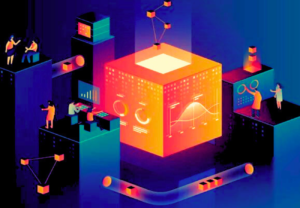The modern world is increasingly overgrown with technologies like QR Code Generator tools that make life easier for humans. The era of paper maps is gradually becoming a thing of the past. Today, we cannot imagine our life without Google Maps. On the one hand, it’s worth noting that Google Maps is a cartographic development by Google — it represents both maps and satellite images.
Many regions are also available in highly detailed aerial photography format. On the other hand, Google Maps is widely used by drivers and tourists and just by people who need to navigate in space or find a specific object. As such, the role of a QR Code Generator is invaluable in business. These tools have become ubiquitous in mobile applications, including mapping applications.
As we’ll elaborate, using QR Codes to share map locations has several advantages over traditional methods. For example, by scanning a QR code with a mobile phone, users can access map locations directly without typing the address or searching on the map. As a result, this saves time and reduces the chances of input errors. QRs make it easier and faster to share map locations.
This is especially true when sharing with multiple recipients simultaneously. In other words, using QR Codes For Google Maps is a convenient and time-saving method for sharing locations. Also, this format is suitable if you need to bring together many people. Eventually, you don’t have to worry that someone will misread the address or put the wrong flag on the route. Let’s learn more!
Understanding How The Google Maps QR Code Generator Empowers Business
Each of us has occasionally found a direction or destination. And quite often, this isn’t easy, especially if you are not a local citizen. If you own an establishment (cafe, restaurant, beauty salon, gym, store, etc.), then using the QR Code, you can facilitate the search process for your customers. Your webmasters can create a QR code for Google Maps using the location of the address you want.
Moreover, this can happen with the help of Google Map QR Code Generator right on the Internet — these tools are essentially free. This way, your location can be found simply by scanning the code. Customers no longer need to manually enter an address, significantly reducing the possibility of mistakes or getting lost. In addition, they allow you to draw more attention to your business.
Use the QR Code Generator to place codes on printed products or distribute them on social networks, increasing your popularity. You can also mark tourist places or places you have visited and be very satisfied with QR Google Maps. So, for example, if you want to share this with many people, then the QR Codes can help map geolocation, which will significantly simplify and speed up this process.
In addition, when using a QR code, you can view scan statistics. This function lets you see from which resources the QR Code Generator has significantly helped map out the most scanned locations — you can now set up ads effectively. Be that as it may, there are still many other benefits of using a Google Map QR Code Generator if you want to showcase your business location address.
Why use this tool:
- Fast and easy to use;
- Ability to quickly spread to a large number of people;
- Optimizes viewing of mobile maps;
- Directs you to an exact location, thereby reducing the chance of error.
When choosing the right Google Map QR Code Generator Tool, it’s essential to realize that most features are free. However, some advanced application tool functions are charged annually or monthly, providing more functionality and technical support. Whether you pay or not, these tools will fulfill your trust. Furthermore, you can create, manage, and track all your QR Codes in one place.
How To Use Google Maps QR Code Generator For Showcasing Your Location
As mentioned, QR Codes are a simple and convenient technology for storing information. They are easily scanned using a smartphone camera, making it easy to share information and use them in marketing and advertising. QR Codes can be used for sharing information like website URLs, product details, contact information, payment information, and authentication, among other things.
Many sources allow you to create a Google Map QR code for a link. On the Internet, you can find a map QR code generator of your choice just by browsing the web. You can also use a QR code generator to create custom Google Map codes and embed them on your website. As mentioned, one feature of the best Google Maps QR Code Generator is allowing you to create a QR code for free.
Remember, the QR codes generated on these websites have no time or scan limit. Once created, you can safely use the code without a premium subscription or additional software application download. Eventually, after scanning, you will be shown a small advertisement. You can purchase a subscription if you want to use the ad-free code. The location QR code generator is also free.
In layman’s language, with the help of a Location QR Code Generator, it is super simple and easy enough to create a QR code for Google Maps. Notwithstanding, most functional components commonly used in QR code applications can be flexibly assembled to suit different needs. Plus, there are also a variety of QR Code service support solutions with complete customization, tracking, and more.
Top Features:
- Display: A flexible combination of content can be modified as needed with a mixture of graphic and text multimedia layouts.
- Management: Most builders provide custom forms, states, files, data summary options, and statistical graph management features.
- Cooperation: From cycle planning and notification, membership and permissions, and notifications to closed-loop collaboration.
- Integration: One-size-fits-all solution for batch production and management, typography style beautification, and printing.
Integrating QR Codes during initial planning and adding content only when ready to go live, even after printing, provides peace of mind and avoids confusion. You can edit your codes anytime and anywhere to ensure accurate messaging and seamless user experience. Collect information about your QR code’s users, both passively and actively. This information provides valuable insights.
QR Codes represent much more than just a simple black-and-white pattern. They are a powerful tool for businesses to communicate and engage with customers. From business cards to t-shirts and even mobile apps, QR codes allow customers to access brand-related information easily by simply scanning the code with their mobile device. And it’s not just black and white anymore!
Most QR Code Generator and Code Reader Applications are empowered by competitive developers who strive to make QR code technology a practical and straightforward product that people and organizations can use easily. Don’t waste time waiting! No more waiting — the user will immediately see your information after scanning. Using the Google Maps QR Code Generator is simple.
To Create A Google Maps QR Code;
- First, open Google Maps on your computing device (mobile or desktop).
- Secondly, select the exact location of the desired object and mark the area on the map.
- Once you find the location you want to create with a QR code, tap the location, and Google Maps will automatically direct you to it.
- After that, copy the link from Google Maps and open a tool such as the ME-QR Generator to output your code.
- Next, in the QR code types, select the QR code for the link and insert your link.
- Finally, click the Generate QR Code button to generate your code.
- That’s it! Your QR Code for Google Maps is ready for your download.
Customize your QR code’s URL to be short, memorable, and stand out from competitors. Use your domain to build brand loyalty and make an excellent first impression. A QR platform allows you to lock your QR code anytime, and the Smart Redirect Feature is tailored to your device. Additionally, they integrate with third-party services for an all-in-one QR code customization experience.
Remember, you can also customize the color of the QR code and add a caption or your business logo. There are many creative ideas for utilizing QR codes to help businesses, non-profit organizations, and cities better interact and connect with customers. With that in mind, it’s also worth mentioning that there are various other notable places where you can place a customized QR Code element.
Such as on;
- billboards, brochures, advertising flyers;
- business cards and tourist brochures;
- invitations to an event (concert, wedding, flash mob, opening of an institution);
- buses, minibusses, trams, trolleybuses, on trains, or in the metro.
Nowadays, all smartphone cameras come with built-in support for QR code scanning. On that note, QRCodeChimp is a location QR code generator that allows you to create a free location QR code. You get all the features, like customization, real-time editing, and analytics, without paying anything. Furthermore, it’s easy to use, and you can create a QR code in less than a minute.
QRCodeChimp’s Google Maps QR Code Generator allows you to create dynamic location QR codes. When you make an active QR code, you can change the location and other information linked to it without changing the QR code. Therefore, you can make changes in real time without creating a new QR code every time. It also lets you track the performance of your QR code campaigns.
It’s worth mentioning that apart from the QR Code Generator being an essential helper in Google Maps, there are a few other related tools with features that you can utilize. For instance, you can generate QR codes by displaying business info on social channels and collecting customer reviews. Customize with colors, shapes, and logos in 5 minutes using the pre-designed templates and frames.
Other QR Tools:
- URL QR Code
- Text To QR Code
- Document QR Code
- Images QR Code
- Multimedia QR Code
- VCard QR Code
- Event QR Code
- WiFi QR Code
- Email QR Code
- SMS QR Code
A unique QR Code Generator allows you to create QR codes with various features, making managing information and tracking access metrics more accessible than ever. Usually, the information in the QR Code can be edited or updated once created, but for static QR codes, changing the information will result in a new code, and the image of the QR code will need to be updated as well.
Choose a QR Code generator that produces high image quality and variety. It must be a QR code that always maintains high resolution, regardless of where they are printed. You can download them in various formats, including JPG, PNG, SVG, or EPS, to ensure they look great on any medium. Enhance your marketing campaigns and provide perfect success with custom designs.
In Conclusion;
As a rule of thumb, Google Maps QR Code Generator Tools help webmasters experience ultimate flexibility with Dynamic QR Codes, which use a short URL to point to encrypted content. These tools can easily and quickly modify links or files without reprinting the codes, saving resources and enabling quick response to campaign changes. The best thing is to give them a try in real-time.
With the help of a QR Code Generator Widget, you can track visitor information with the QR codes, including where and when they scanned your code. Plus, other essential features can help optimize your daily business operations. For example, use the analytics feature to gain insight into your business’s performance metrics, presented in easy-to-understand charts and graphs.
At the same time, in addition to text, QR codes can contain website URLs, contact information, geographic coordinates, and other types of data. Still, for startup entrepreneurs, QR codes can be used to register and check membership card information by embedding the QR code on the card and scanning it to access the member’s information. However, ensure you have secure solutions.
Of course, to ensure the safety of your QR Code users and marketplace customers, you can customize your QR code using online QR code generator tools such as QR Gateway to help meet the Privacy Policy standards and comply with the data protection regulations. Furthermore, you can customize the QR code’s color, size, and shape to match your business branding preferences.
Frequently Asked Questions Answered:
1. Is there a difference between QR codes and barcodes?
Yes, QR codes can store more information and be scanned more easily than barcodes. Barcodes contain information only horizontally, while QR codes can contain information both horizontally and vertically. With custom designs, your QR Codes will stand out from the crowd and leave a lasting impression on your customers, making your brand, business, or products unforgettable.
2. Can I create a QR code for a social media account?
Yes, you can generate a QR code for a social media account using QR code generator tools and insert a link to your account. Please visit the app of your choice to sign up and use the service. Equally important, most QR Code Generator Tool developers provide a comprehensive management interface, helping you efficiently manage large groups and businesses.
3. How can text, URLs, or files be converted into a QR code?
At your company, we understand the importance of creating unique and eye-catching designs for your QR. The aim is to attract customers and enhance your brand with creative and innovative solutions. Text, URLs, and files can be converted into a QR code by entering the content into a tool and generating the QR code. QR tools support various file formats like PDF, JPG, and PNG.
4. Why do webmasters need a QR Code Generator in business?
On the one hand, QR Code Generators help webmasters boost targeted customer reach and increase efficiency for their business with easy and lightning-fast QR code usage! On the other hand, with the help of these tools, they are better positioned not to miss the opportunity to take their business to a more innovative and convenient future. Take advantage of this growing trend now!
5. Can QR codes be used to track data analytics information?
You can track data on your website using QR codes. At QR Gateway, they understand the importance of tracking and analyzing data. You must monitor and assess the indicators to evaluate a successful marketing campaign. Most QR solutions have a complete and fast QR code performance tracking and analysis system that helps you assess the potential of your running campaign.