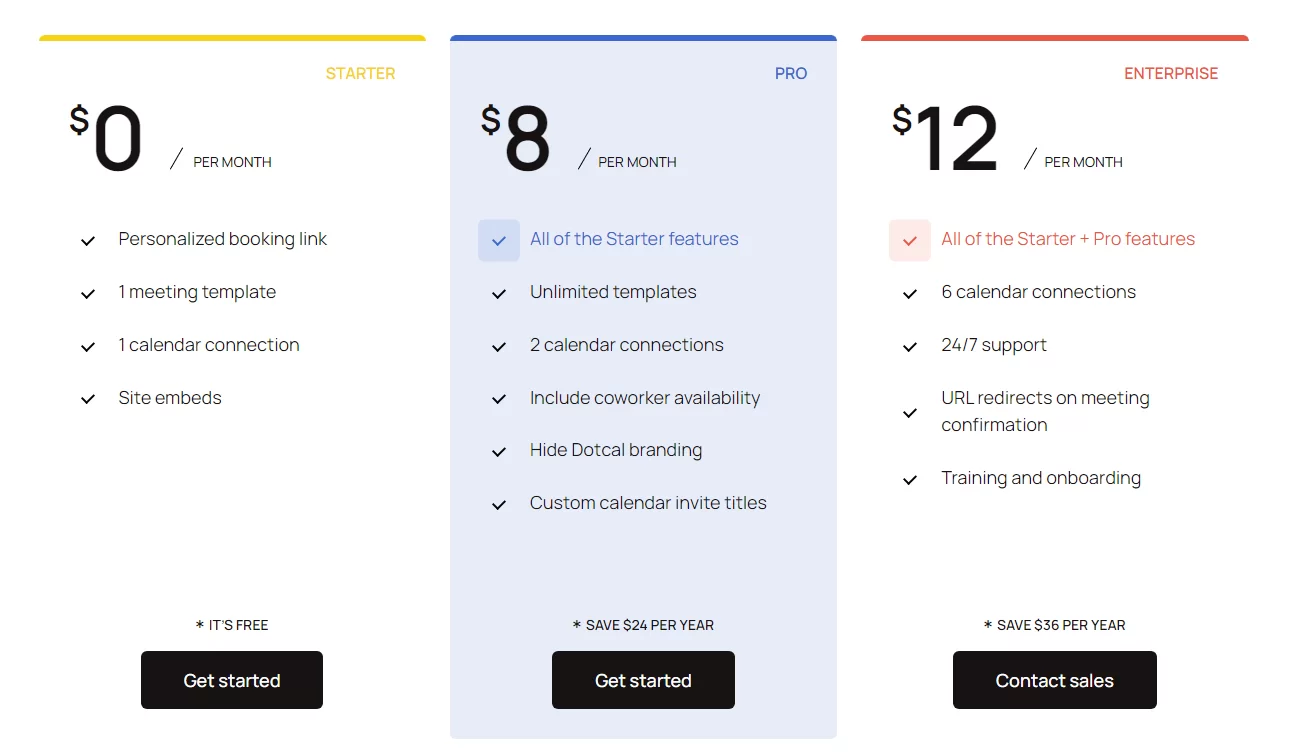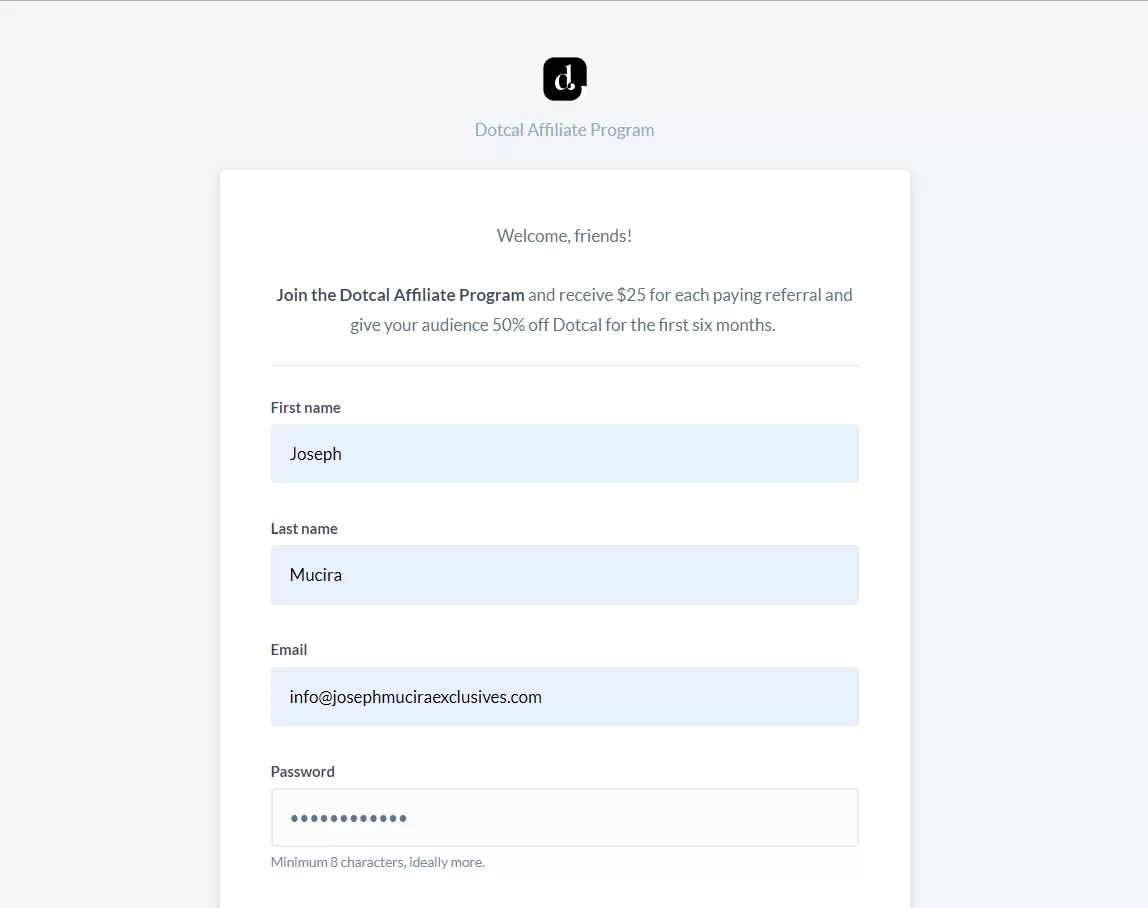Dotcal is a web-based toolkit that helps you to eliminate the back-and-forth of scheduling with a seamless and beautiful booking experience. It’s as simple for you to manage as it is for your guests to use. For one thing, it allows you to easily and seamlessly connect with your other favorite applications. Such as adding calendar and video chat apps in seconds.
More so, in order to provide the best meeting experience for both you and your guests. Not to mention, it offers 24/7 support to almost everyone! From small/startup businesses, and medium-size businesses, to even large enterprises such as the Web Tech Experts Taskforce from the jmexclusives web agency.
What’s amazing, with both its pro and premium plans, you’ll not need to add your credit card payment option before your free trial version ends. As a matter of fact, we are so confident that you’ll fall in love with Dotcal that they’ll not resort to a surprise billing trickery. Unlike other similar toolkits that we all know. Sounds great, right?
According to its review by Danielle Lumetta of Before Noon, ”Dotcal saves your team members over 20+ hours a month.” Can you really put a price on your saved business time? In addition to that, its pricing plan is also very pocket friendly. Whereby, after your 14-day trial of their Pro Plan, you’ll enjoy the free version of Doctal — forever!
What Service Solutions Does Dotcal Offer?
As aforementioned, Dotcal is a toolkit that allows you to eliminate back-and-forth scheduling with a seamless and beautiful booking page experience. Add calendar and video chat apps in seconds to provide the best meeting experience for both guests. Overall, Dotcal has three pricing plans for its potential users — a free trial, a pro plan, and a premium plan.
Dotcal built a design-first scheduling solution that complements these tools by providing beautiful, personalized booking pages for your audience. After all, the booking page is your customer-facing, web-based appointment calendar. And, as such, your customers will use it to book appointments with you. It’s an extension of your business’ image and brand.
All in all, you can add all your calendar and video chat applications in seconds — provide the best meeting experience for both you and your guests. Bookings are turned on by default for customers who have the Dotcal Business Standard Plan, or Dotcal Enterprise Plan subscriptions. Luckily, all these features are also available to customers who have the free trial version.
So that before you can upgrade, you’ll already have an idea of what to expect. However, they are turned off by default — not unless you upgrade Dotcal to any pro plan. That said, let’s see key subscription features for business apps and enterprises.
Starter Pack Free Plan:
- Appointment Scheduling
- Online Scheduling
- Meeting Room Booking
- Calendar Management
Advanced Pack Pro Plan:
- Unlimited templates
- 2 calendar connections
- Availability of coworker tools
- A way to hide its logo branding
- Custom calendar invite titles
- And all of the starter features
Premium Pack Enterprise Plan:
- 4/7 service team support
- Unlimited meeting templates
- Multiple (6+) calendar connections
- Meetings confirmation URL redirects
- Inclusive training and onboarding
- All other starter and pro plan features
- In addition to custom embeds
So, what payment forms do they offer their users? Well, their payment methods are quite universal — meaning, that they accept all major credit cards. Including but not limited to Visa, Mastercard, American Express, etc. Definitely, it’s very easy to contact their sales team through [email protected] — for any questions related to your account and billing.
Disclaimer: Note that the pricing details herein were last updated on 22/04/2022 from the vendor and may be different from the actual or current pricing plans. Therefore, please confirm with the vendor website first before purchasing or upgrading.
Perse, you’ll get all the support and help you’ll ever need! Bear in mind, that they offer fast email support to pro accounts and prioritized help for enterprise accounts. Whilst, community support is available to free accounts if you mail them all concerns.
How To Customize Your Dotcal Bookings Page Experience
To customize your Booking page, just click on the get started button to sign in to the official website by Dotcal, and then go to the Bookings > Booking page. You can customize the booking page using various options. For example, there’s the scheduling policy settings option toolkit that you can utilize in your design first. Such as the minimum lead time.
Generally, the Minimum Lead-Time Option is how many hours you want in advance to prepare for an appointment. The minimum lead time prevents customers from making an appointment outside of the lead time window. For example, are you able to respond to same-day appointments? If not, you should give at least a 24-hour minimum lead time.
And then, there is the Maximum Lead Time Option which is all about how far in advance of the appointment day you’ll let your customers make appointments. Usually, the default is often 365 days. Equally important, the Time Increments Option is where you can set up the increments for appointment times in increments of 15 minutes to 4 hours.
Get Started For Free: Begin Customizing Your Enterprise Bookings Experience Today!
You want to color your design theme, right? Select the color combination that most closely matches your brand. If none of these options match your brand, we suggest using the neutral blues and grays or keeping the default. At times, the default color is either a neutral blue/gray combination. What about the booking page access control?
Well, you can select whether users will need to authenticate with their Dotcal work or school account before they are able to access and use a booking page. This is useful for intra-organization only bookings scenarios. On the same note, the main customize your page option is where you’ll set all the key elements such as your color theme.
As well as even remove the logo branding (for pro/premium members only). For pro/premium users, you can choose to display your business logo on your booking page — the logo that you’ve uploaded — that is displayed above the menu on the left. Below are the main booking features plus the simple steps to follow in order to create your first booking.
The Key Options:
- See meetings in your calendar instantaneously
- Easily cancel or reschedule your bookings
- Sit back, relax, and enjoy the feedback
- Customer data usage consent
Steps To Create:
- First, select a template,
- Secondly, customize your details,
- Seamlessly, connect your existing booking calendars.
Steps To Share:
- Send your booking link directly to anyone,
- Copy your booking availability into an email with a single click,
- Embed or link from your website, email signature, socials, etc.
Realistically, if you’ll ever get stuck, you can refer to the free demo to see it in action. Lastly, you’ll get 24/7 support from its team — always available to answer questions and help navigate DotCal.
Why You Need Dotcal Enterprise Tools For Your Business
On one side, as a Vendor, through its premium enterprise plan features, you’ll get a custom URL and booking experience. As well as unlimited meetings opportunity — zero restrictions on the number of meetings you can book. On the other side, its Meeting Templates allow you to create unique meeting templates for every occasion.
By the same token, its multiple calendar connections allow you to connect up to six calendars at once — that’s through its enterprise plan. Moreover, you can always get in touch with their sales team to learn about the group discounts they offer — plus all other great deals that they have in store for you. You can customize your bookings to fit any meeting occasion.
For instance, there are unlimited brandable templates for all your booking needs — to make the best first impression. Not forgetting, there are booking pages for every type of business meeting. Whether it’s for appointment call catch up and much more, they have got it all. See! It has everything your enterprise business needs to design creative booking messages.
Ways to customize bookings:
- When can we meet up?
- What time works best for you?
- Which is the best place for us to meet?
- Where do you want us to meet?
- When is your next haircut?
With Dotcal you can create a Bookings calendar and add team members to it, build new appointment types, etc. As well as create and manage in-person and virtual visits for your staff and attendees. Moreover, details from your chosen appointment type get pulled in, but you can add customized notes as needed. Below are a few more considerations to keep in mind.
For Attendees:
- Join Virtual Appointments:— Attendees can join a booking by phone or desktop
- Toggle Features:— Toggle on options to send attendees confirmation texts or to let them join from a mobile browser
- Email Reminders:— Add an email reminder for your staff members and attendees about an upcoming appointment
For Staff:
- Bookings Calendar:— Create a Bookings calendar and view your staff’s availability in a calendar view
- Audio & Video:— Turn on your audio and video to create a more personal experience in the meeting
- Appointment Types:— Setup different types and add details like a visible attendee’s title and confirmation messages
- Schedule Appointments:— Make it a teams meeting or an in-person as you select new appointments, or choose types
Another reason to use it is that; when it comes to its custom embeds feature, you can add DotCal directly to your website. Plus an easy way to remove DotCal branding from your booking page — that’s for both its Pro Plan and Premium Enterprise Plan customers. This means, that the great branding removal feature is not available to free trial version users.
Under the booking page access control, as a pro/premium user, you’ll also be able to control whether your Bookings page can be indexed by search engines. By default, your Bookings page will be indexed, but, you can now hide Booking pages from search engines. You might want to do this if you don’t want your Bookings page to show up in a Bing or Google search.
However, this may not always work, if other pages provide links to your Bookings pages, those links will get indexed. Likewise, in terms of customer data usage consent, you can select whether users see a message, and choose whether you can collect their data. You can also add questions to ask your customers at booking time.
Join The Dotcal Affiliate Program For Free!
Before we conclude, it’s important to realize, that you can Join The Free Affiliate Program now by Dotcal for free. So, given the business brand you’ve built, we want to extend an invitation for you to join the free affiliate partner program at any time. Whereby, you’ll receive $25 for each paying referral. And even give your audience 50% off Dotcal for the first six months.
Technically, they offer either a flat fee (25$) or a lifetime recurring (25%) incentive for each signup — whichever works best for you. Since they’re a young company, there are lots of opportunities for your site to rank for Dotcal. As well as scheduling-related keywords for a long, long time to come. Just use their Signup Form to start making more money online:
Note: A message from Dotcal with a confirmation link will be sent to the email address you use to register yourself. Please follow the link to activate your account. If the email hasn’t arrived after a few minutes, please check your spam folder or request a new confirmation email. Keep in mind, that confirming your email address helps them prevent spam and fraud.
A Sample Confirmation Message From Dotcal:
”Welcome to Dotcal Affiliate Program! We’re excited to work with you. Here’s What’s Next:
1. Confirm your email address
Please confirm we have the correct email address.
This ensures we have a way to notify you about commissions you earn.
Click here to confirm your email address
2. Grab your unique link
After you’ve confirmed your email address you can log in at the URL below to view your unique tracking and reports:
https://friends.dotcal.co/
If you have any questions or need help, just hit reply to this email.
Thanks Again!
— by David from Dotcal”
The Dotcal Referral Affiliates Program Summary Notes:
With that in mind, after following the confirmation URL link in your email, you’ll land on a new user page that informs you that; ‘Your email address has been successfully confirmed.‘ The next thing is to specify your time zone — to ensure that both the dates and the time zones display correctly. You’ll also need to confirm your PayPal address for your payments.
Otherwise, leave the PayPal email option empty if the address you use to create your referral affiliates program is the same. Or rather, go ahead and create a free PayPal account at paypal.com — that’s if you don’t have any associated account to receive your payments. Similarly, you’ll see a ‘Thanks for confirming your PayPal email address!‘ message.
Finally, through your unique Affiliate Program Dashboard on your Dotcal account, you can now share your referral link and earn your first commission! Suffice to say, that you’ll get a $25 commission on your very first payment cycle. You can also create new affiliate links with custom features that best suit your potential target referrals.
More Related Web Resource Topics:
- How To Sync Facebook Events To iCal
- How To Sync Your Calendar With HousingAnywhere
- Ways To Sync Your Calendar With Computer Programs
- Apple Calendar Guide: Everything You Need To Know
- Microsoft Bookings | How To Customize Your Page
In nutshell, Dotcal is made with ❤️ from across the world — to be a very efficient tool for you to schedule your meetings. As simple for you to manage as it is for your guests to use. Bookings in Dotcal lets you track, manage, and organize both your customer and team’s appointments and calendars all in one place. It’s as simple as that for even beginner users!
Having said that, have you given it a try yet? What is your experience so far? Well, you can let us know about this and much more in our comments section. But, for more support, you can always Consult Us and let us know how we can help you. By the same token, you can also learn how to get started and join other similar Referral Affiliate Programs for free in detail.
Partnership: Advertise your Brand, Business, or Products through our Blogging Site starting from $100 for YouTube Ads, $75 for Banner Ads, $55 for Permanent Posts, $25 for Dofollow Links or even as Featured Gigs if you'll Get In Touch with us:
Disclosure: Please note that some material on this website may contain affiliate links or sponsored content. This means, that we earn money from brands when you either click through, purchase, or sign up for anything through such context.