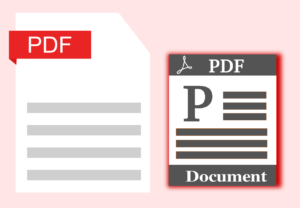What do you look for in a social media post, blog, or website? Do you look forward to new content? Why do you follow someone? Perhaps you’ve thought about this. If you haven’t, hold on to your hats, and let’s take a look at how to write and create engaging content!
Writing Engaging Content
Writing engaging content takes time and practice. There are many different types of content. Some of these include:
- Blogs
- Social Media
- Photos
- Videos
- Infographics
- eBooks
Engaging content should offer a new perspective, and be entertaining, helpful, and inspiring. Your content should be relevant and useful to your readers.
When you’re writing content there are several best practices to keep in mind. You should always update and post on a regular basis in order to maximize your impact. Here are some ideas to help you get started.
- Use headings and subheadings
- Involve your audience
- Do your research
- Include visual elements
- Grab attention to the first sentence
- Stay focused
- Include thought-provoking questions and quotes
- Make sure that the content is readable
Use headings and subheadings
Your headings and subheadings should be unique, catchy, and grab the attention of your readers. These will also help you stay organized and focused on your message.
Involve your audience
It’s more fun for your audience if you include them. To accomplish this, you can ask your audience questions that get them thinking. Make them feel like they are part of the article and the community you are writing about.
Do your research
Well-written, engaging content takes research. Your content should be up to date. You don’t want to publish the wrong information. Make sure your sources are recent and original.
Keep it simple
Sometimes simplicity makes a huge difference. Let’s face it, people aren’t very patient. We want information quickly. Your content must be short enough to maintain attention, and long enough to provoke thought and intrigue.
Include visual elements
Visual elements such as photos, videos, or infographics are often more powerful than written content. Visuals are easy to take in and resonate more with people.
Grab attention to the first sentence
The first sentence of your content should “Wow” your readers. Begin by asking a question, or sharing some statistics. Be creative and spark the interest of your reader.
Stay focused
Your content should have a point and stay on topic. If you’re writing about your vacation or how-to and end with a completely irrelevant sentence, you’ll lose your readers.
Include thought-provoking questions and quotes
Quotes and questions get people thinking. People appreciate quotes from famous authors or celebrities and humanitarians. Again, make sure your quotes and questions are relatable and stay on topic.
Creating Engaging Content
Creating engaging content also takes time and effort. There are many content creation tools to make creating content easier.
- Canva
- Hootsuite
- Adobe Creative Cloud
- Trello
- Piktochart
- Grammarly
- WordPress
- Pexels
- Placeit
- Google Analytics
Canva
Canva is an online graphic design tool that allows users to create designs.
Features:
- Ability to create designs from scratch or use templates
- Ability to add text and images to a design
- A wide range of fonts and images to choose from
- Ability to save and share your designs
- A simple and intuitive interface that makes designing easy
Hootsuite
Hootsuite is a social media management platform that covers almost every aspect of a social media manager’s role.
Features:
- Social media scheduling
- Social media monitoring
- Social media analytics
- Team collaboration
- Customer service
- Apps and extensions
Adobe Creative Cloud
Adobe Creative Cloud, sometimes called Adobe CC, is a set of software applications for Mac OS and Windows computers that are used by creative, design, and marketing professionals to create content for print, video, and online distribution.
You get everything your organization needs to design standout experiences, including 20+ Creative Cloud desktop and mobile apps, built-in templates, cloud services, and exclusive business features.
Trello
Trello is a collaboration tool that organizes your projects into boards. In one glance, Trello tells you what’s being worked on, who’s working on what, and where something is in a process.
Features:
- Detailed & Quick Overviews of Front/Back Cards
- Easy, Drag-and-Drop Editing
- In-Line Editing
- Easy Organization with Labeling, Tags, and Comments
- Progress Meter Checklist
- Card Records Archive
Piktochart
Piktochart is a powerful yet easy-to-use online tool that allows anyone to create infographics and more, from reports and slides to posters and flyers. This tool is built to work digitally but can also be used in print since it is aimed at professional use. This means the quality is high and it is feature-rich so it also works well in education.
Features:
- Animation
- Collaboration Tools
- Commenting / Notes
- Content Library
- Content Management
- Custom Development
- Customizable branding
- Customizable dashboard
Grammarly
Grammarly is a “writing assistant” that job seekers, writers, and other professionals can use to proofread and edit their documents. It checks for more than 250 types of spelling, grammar, and punctuation errors, and it enhances vocabulary usage.
WordPress
WordPress is an open-source content management system (CMS). It’s a popular tool for individuals without any coding experience who want to build websites and blogs. The software doesn’t cost anything. Anyone can install, use, and modify it for free.
You can build hobby or lifestyle blogs, professional portfolios, business websites, e-commerce stores, mobile applications, and membership sites.
Pexels
Pexels is a free stock photo and video website and app that helps designers, bloggers, and everyone who is looking for visuals to find great photos and videos that can be downloaded and used for free. If you see a photo or video you like, simply download it for free.
Placeit
Placeit is a powerful online mockup, video, and design template generator. You can create all of your branding and marketing digital assets directly from your browser without downloading complicated software. Start with your logo, then present it to the world with a professional and dynamic intro video!
Google Analytics
Google Analytics, or GA, is an analytics tool that gives you an extremely in-depth look at your website and/or app performance. It integrates with Google’s marketing and advertising platforms and products (including Google Ads, Search Console, and Data Studio) making it a popular choice for anyone using multiple Google tools.
Final Thoughts,
Do you need help with your content creation? If so, the good news is there are digital marketing agencies that can help with content creation, web design, SEO, and analytics.