Virtual assistants like Siri, Alexa, and Google Assistant have revolutionized our lives by leveraging an incredible Conversational Text-To-Speech (TTS) technology. Over the years, Text-to-voice has undergone remarkable advancements and now plays a pivotal role in enhancing the user experience with virtual assistants. Today, we often interact with AI text-to-speech technology by speaking to it.
As a rule of thumb, choosing the best conversational text-to-speech tools for virtual voices depends on the use case. For instance, e-learning materials might require a different virtual voicing than audiobooks or YouTube videos. Nonetheless, the most famous automated voices sound natural and easy to understand. Technology giants like Google, Amazon, and Microsoft often provide them.
Consequently, the rise in popularity of Conversational Text-To-Speech (TTS) technology is hardly surprising. This impressive technology takes written words and transforms them into spoken language. That is precisely how your virtual assistance companion tool communicates with you! As such, this post will explore some of the topmost and notable free text to speech online features.
You’ll also learn how TTS brings greater engagement and efficiency to your interactions with virtual assistants. Of course, nothing beats the odds of using automated videos for marketing purposes. To enumerate, video automation is the process of using the input from a database (images, texts, sounds), a pre-selected template )or (several), and producing a video that meets the desired intention.
Getting To Know What The Conversational Text-To-Speech (TTS) Applications Offer
When referring to “Conversational Text-To-Speech (TTS),” we are discussing an enhanced and more fluid iteration of traditional text-to-speech. In this case, your assistant does not simply speak mechanically but adopts a natural and human-like tone for better user interaction. For your information, conversational text-to-speech technology aims to replicate the natural rhythms of human speech.
In layman’s language, Text-To-Speech (TTS) is the innovative technology that converts written text into spoken words. At the same time, a voice synthesizer is a component of TTS that generates the vocal sounds. Essentially, TTS is the overall process, and voice synthesizing is a step within that process. Usually, most individuals employ varying pitch, speed, and emotion in regular conversations.
As a result, this helps contribute to liveliness and engagement. Introducing conversational text-to-speech injects these qualities into interactions with virtual assistants. By all means, TTS technology leverages neural network techniques to deliver a human‑like, engaging, and personalized user experience. Enhance any customer self‑service hub with high‑quality audio tailored to your brand.
Generally speaking, online digital marketers planning on creating a demo or explainer video should consider adding a voiceover to their content. For one thing, adding narration to the videos will help gain and maintain the viewer’s attention. This will, in turn, help expert business marketers make their video’s message easier to understand, and they´ll be able to drive action with their content.
How Conversational Text-To-Speech (TTS) Helps Empower User Experience
While many computing businesses offer Conversational Text-To-Speech (TTS) services, companies like Google, Microsoft, and Amazon employ Artificial Intelligence (AI) to develop highly sophisticated voices. They use deep learning and machine learning algorithms to generate natural-sounding speech. Google’s Tacotron, Amazon’s Polly, and Microsoft’s Azure TTS are some of the best providers.
Most technology giants are known to produce some of the most realistic text-to-speech voices, supporting numerous languages, including English, Spanish, Hindi, Arabic, and Portuguese. So, how does the power of a conversational AI voice generator boost the user experience with virtual assistants? The answer is simple: making interactions more engaging, understandable, and natural.
Equally important, the automatic video creation process allows you to scale your content production by creating more videos in less time with a standardized format and quality. Notably, some AI-powered text-to-audio converters offer over 30 voices for you. Also, you can add breathing sounds, longer pauses in the speech, and even choose the voice tone (serious, joyful, or just average).
After that, you can preview each voice to hear and find the one that best fits your needs. In less than 10 seconds, you’ll have your AI voiceover generated. You can play the voiceover directly from the application tool to see if you like it or want to try a different voice. After that, it is left to download your brand new voiceover and use it for your projects. As a result, you’ll enjoy some of these benefits.
1. Breathtaking Voiceovers
A good sales video to convert needs a trustworthy voice. There are a variety of outstanding TTS voiceovers that will capture your attention and win your confidence! Various tests proved that people like female voices for training videos. Some TTS software application tools have diverse female-powered voices for your training or demo videos. Some individuals heavily rely on speech voiceover interfaces. These interfaces come with various voiceovers that you can use for your marketing videos.
2. Engaging Interactions
Conversational Text to Audio enhances interactions with technology by infusing a human-like touch. It fosters an engaging environment where users experience a genuine connection as if conversing with natural persons rather than machines. This offers a more relaxed and pleasant atmosphere, eliminating the robotic monotony that renders communication tiresome and uninteresting.
3. Better Comprehension
Better clarity often fosters improved comprehension. Conversational read-out (text-to-audio) enhances understanding by highlighting sentences with appropriate tonality, pauses, speed, and keyword emphasis. This feature is precious for individuals with visual impairments or literacy challenges who heavily rely on speech interfaces to grasp the context of a conversation.
4. Natural Conversations
People naturally prefer to communicate in a conversational manner, whether it’s a casual chat with friends or a formal discussion. Maintaining a fluid and natural flow of conversation is crucial. That’s precisely what Conversational Text-to-audio offers! It allows you to ask questions and receive answers in an authentic, conversational tone- without rigid or robotic responses. Understanding the context of a conversation becomes easier for users, particularly those with visual impairments or literacy challenges.
5. Seamless Automation
First, you can use a human text-to-speech voice generator to convert your text to voice and add it to any video online! Just type or paste your text, select a voiceover you want to use, and hear your text being read aloud by AI-driven technology tools! Secondly, using some of these tools for free is super easy! Plus, you can do it straight from your browser; there are no applications to download. Or, instead, you can download your project as an audio file! You can add music to your voiceovers, sound effects, and more!
Conversational Text-To-Speech (TTS): The Promising Revolutionary Future!
The evolution of text-to-sound technology has opened doors to more dynamic interactions with machines. This is accomplished through continuous enhancements in Human AI Voices and machine learning, which propel text-to-speech to new horizons, making it more Human AI Voices than ever. There are various ways that you can utilize conversational text-to-sound technology.
For example, with the help of some of the most commendable and revolutionary video and speech automation tools, you can create automatic and personalized videos for your clients. In this case, as a business marketer, you can help your customers by making promotional videos for their eCommerce storefront products. Or even create intro videos for the students of your courses in bulk.
Realistically, conversational text-to-speech, voice synthesis, and virtual assistance technologies have rapidly evolved. Today, they provide high-quality, realistic voice renderings that can convert text into lifelike speech. For the market newcomers, the spectrum ranges from e-learning and podcasts to YouTube videos and TikTok content, dramatically expanding their reach and accessibility.
On4t text-to-speech generator is a remarkable technological advancement that converts written words into spoken ones, improving accessibility for people with visual impairments, dyslexia, and other disabilities. Tailor-made to assist those struggling with reading or visual impairments, the TTS software allows users to convert written material into an audio format for convenient listening.
How the revolutionary video automation tools benefit target users:
- Drive your strategic marketing plan with promotional videos for events, conferences, and workshops.
- Save time and money producing real estate videos at scale in minutes with video automation technology.
- Create responsive Google Advertisement Demos to explain how your business agency can help potential clients.
- Use the video template to share stories on finance, Cryptocurrency Trading, and other marketplace niches.
- Utilize a custom video template to create a summary video of a marketing post that includes sub-topics.
- Create a ”step-by-step” or “how-to” video to advise your audience on wellness practices for staying healthy and active.
- If you have a travel blog, the automation template is ideal for turning your posts about travel tips into videos.
- You can upload a logo to any video automator and automatically get a branded logo animation.
- Lastly, you can upload your brand logo equally and create a Zoom virtual background in minutes.
At all costs, the User Experience (UX) is already being enhanced by technology through virtual assistants. However, there are exciting developments on the horizon! As new research emerges, we can anticipate further advancements that will significantly improve communication with our digital online companions of conversational text-to-sound tools and AI-powered voice generators.
The Most Common Conversational Text-To-Speech Technology Applications
Generally, Google’s Tacotron, Amazon’s Polly, and Microsoft’s Azure TTS are known for producing some of the most realistic text-to-speech voices. As a result, this helps offer support for numerous languages, including English, Spanish, Hindi, Arabic, and Portuguese. For example, you can use an online instant text-to-voice reader or a human voice text-to-speech software application to get started.
On the one hand, these tools allow you to convert your text to voice and add it to any video online! Just type or paste your text, select a voice reader you want to use, and hear your text being read aloud by our AI! They are super easy to use and free! Plus, you can do it straight from your web browser, such as Chrome, Edge, or Firefox—there are no other additional applications to download.
On the other hand, some notable natural-sounding text-to-speech tools provide a wide variety of high-quality voice options, using both a male and a female voice. In this case, the human voices accurately capture the nuances of human speech. As a result, they offer their potential users the ability to customize the synthesized voice’s speed, pitch, and volume to match their specific needs.
Or, instead, you can download your project as an audio file! In addition, you can also add music to your voiceovers, sound effects, and more! Given the innovative TTS technology application tools, some software platforms allow you to add up to 1,000 characters to convert to speech per video project. Generally speaking, creating a realistic text-to-speech involves several automation stages.
Simple Steps:
- Transcription: The process begins by converting the written text into a format the TTS engine can process.
- Synthesize: Next, a voice synthesizer synthesizes the transcribed text by phonetically representing each word.
- Voice Cloning: This step involves using the phonetic representations to produce the final speech output.
- Voicing: The tool utilizes AI voice generators and deep learning algorithms to create custom voices similar to human voiceovers.
- Fine-tuning: This process adjusts the synthesized speech’s pace, pitch, and emphasis to make it sound more natural and realistic.
Moving forward, a great TTS software application tool provides high-quality, natural-sounding voices for various purposes. By now, you better understand what conversational read-text-aloud entails and its significant impact on user experience. With that in mind, let’s explore other notable TTS technology systems use cases and practical everyday text-to-sound software tool applications.
1. Personal Assistants
Making custom voiceovers has never been easier. Conversational read-text-aloud, commonly used in personal virtual assistants like Alexa, Siri, and Google Assistant, has various applications. These digital companions employ Conversational TTS to offer smooth, human-like interactions. Let’s consider checking the weather, setting an alarm, or locating the nearest gas station.
These assistants help enhance user experience. Instructors can create custom voiceovers for tutorials and educational videos using an AI-based text-to-speech generator. Effectively explain technical or complex concepts to students with engaging and emotion-based custom voice-overs that bring your words to life.
2. Assistive Technology
As mentioned, conversational TTS software and AI-driven voice generators are valuable tools in assistive technologies, benefiting individuals with disabilities. It enhances the reading experience for visually impaired users by providing them with the ability to have content read aloud, incorporating appropriate stress and tonality. This feature significantly improves their overall digital experience.
Moreover, it fosters an engaging learning environment for individuals facing challenges such as dyslexia or other reading difficulties. The TTS facility’s wide range of AI text-to-speech voices allows you to create an influential and powerful documentary. A robust and catchy voice is vital to conveying critical information and maintaining the audience’s attention.
3. eLearning Platforms
The uses of Conversational TTS in education are undoubtedly vast. These TTS tools have revolutionized eLearning, offering limitless possibilities. This cutting-edge technology brings virtual classrooms to life, transforming the learning experience into an interactive, engaging, and enjoyable journey. Moreover, it offers value for auditory learners by allowing them to read aloud eBooks.
Educators can turn their lessons into inspiring, exciting videos using AI voiceover artists’ impressive, soft voices. With text-to-speech voiceovers, translating a text into multiple languages for better accessibility becomes a reality. Students can listen to their lessons.
4. Healthcare Trainers
A health practitioner can use an online Text-to-Speech tool to create a professional podcasting customer experience. Enhance your podcast brand with custom commercials, sound bites, and engaging content. Engage your audience with audio content and provide additional support through custom voiceovers. Guide your audience about health-related issues.
As well as some remedies to counter them quickly in a gentle and kind tone. An online text-to-speech lets you improve your ability to explain an inspiring story or incident. You can choose the unique voice, style, native language, and gender of your preference. In addition, you can also create the best quality health videos featuring the perfect voiceover without hiring freelancers.
5. Promotional Campaigns
Promoting new products and tools is essential in the fast-paced business world. Text-to-speech software helps you add voiceover text to scenes that don’t feature real actors. At the same time, it helps enhance the appeal of your advertising content while maintaining a specific budget. Startups and enterprises alike can benefit from such versatile software.
Captivate your audience with a stunning sales video featuring an appealing and catchy voiceover. A great text-to-speech voice generator offers human-sounding voiceovers that engage, develop interest, attract customers, and lead them to your doorstep. Create a perfect text-to-voice conversion for discount offers or new product launches in no time with the help of an AI voice text reader.
Some Topmost Notable TTS Application Tools To Consider In Your Plan
As mentioned, innovative text-to-speech technology has evolved significantly over the years, powered by artificial intelligence and machine learning advances. Today’s text-to-speech software application tools enable content creators, educators, and businesses to produce highly realistic, synthetic voices, thus enhancing the user experience, accessibility, and inclusivity in the digital world.
Remember, given the innovative text-to-speech technology, you can use great TTS tools to generate voice from any text in minutes—male and female voices included. Conversely, with 30+ human-sounding voices, you can read the text in 3 ways: standard, joyful, and profound. Still, some TTS tools often work with various video creation software: Camtasia, Adobe Premier, iMovie, Audacity, etc.
As mentioned, choosing the best text-to-speech voices depends on the use case. For instance, eLearning materials might require a different voiceover than audiobooks or YouTube content videos. Nonetheless, the most famous voiceover materials should sound natural and easily understood. Be that as it may, there are a few essential TTS software application tools for beginners to consider.
Top Tools:
- Speechify: Text To Speech is the flagship product. It is one of the most widely used TTS apps supporting various languages.
- Speechelo: This TTS tool instantly generates voice from text with a 100% human-sounding voiceover with only three clicks!
- Google AI: Known for its realistic AI voices, the Google TTS tool supports multiple languages plus APIs for developers.
- Amazon Polly: The Amazon Web Service TTS tool turns text into lifelike speech using advanced deep learning technologies.
- Microsoft Azure: This has an extensive range of lifelike voices and provides real-time speech generation, suitable for IVR systems.
- iSpeech Tool: This tool offers high-quality voice output in different languages, ideal for creating podcasts and e-learning materials.
- NaturalReader: Known for its natural-sounding voices, it’s primarily for educational uses with multiple languages and formats.
- Balabolka: This free TTS tool supports multiple languages and file formats—suitable for personal and commercial purposes.
- TextAloud: The tool has high-quality voice output—users can create their voices for audiobooks and other long-format content.
- Notevibes: This online speech generator supports multiple languages and realistic voices for social media applications like TikTok.
Remember, while pricing varies between these conversational text-to-speech tools mentioned above, each offers unique features, particularly for synthesizing high-quality, natural-sounding speech, from realistic AI voices to custom voice generation capabilities.
Takeaway Notes:
As mentioned, TTS is the abbreviation of Text-To-Speech, a technology that converts text to voice. It has different applications: it could be used to create a voiceover for a video or to help people with visual problems to “read” texts. As mentioned, it is easy to quickly boost your marketing video user performance by adding a voice-over narration with accessible text-to-speech technology.
In other words, next time when considering virtual assistants, you should think about the remarkable evolution of the TTS technology that continuously enhances user experiences. Just paste the text you want transformed into an online text-to-voice tool. The AI text-to-audio converter engine will check your text and add all the vital punctuation marks to make the speech sound natural.
It’s important to realize that with tools like VEED, you can do more than convert text to human voice. It’s a complete professional video-editing software lets you create stunning videos in just minutes. You don’t need any video editing experience. Plus, you can use their video templates to create videos for your business or personal use. Create sales videos, movie trailers, birthday videos, etc.
Upload your video to VEED or record one using its webcam recorder. Click Audio from the left menu and start typing or pasting your text. Select a voice, preview the speech, and add it to your video! It’s that simple. All VEED AI text-to-speech generator voice profiles in its selection sound like real humans—unlike the robotic voiceovers you mostly hear on TikTok. Give the above TTS tools a try!
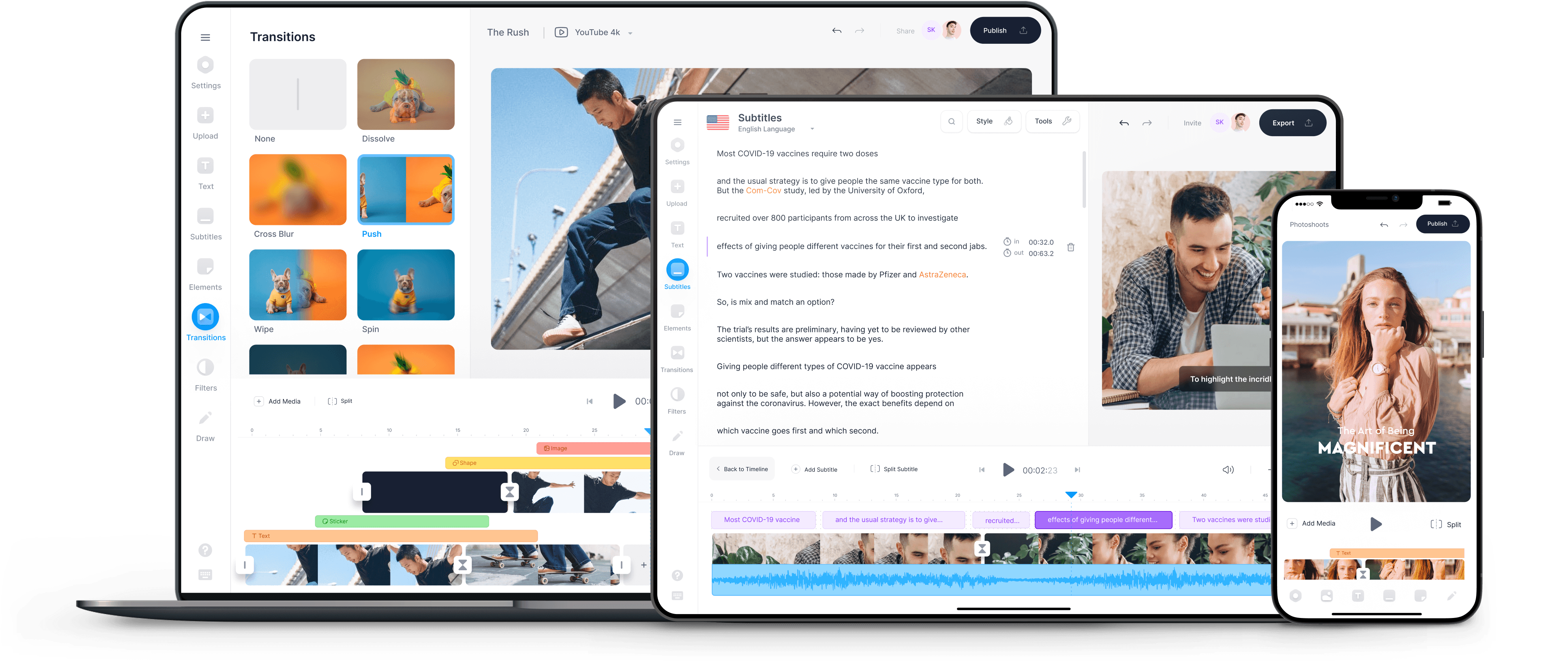










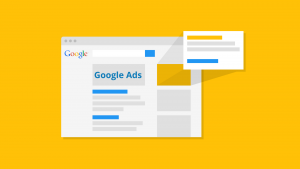
It’s appropriate time to make some plans for the future and it’s time to be happy. I have learn this publish and if I may just I want to recommend you some interesting issues or advice. Maybe you could write next articles regarding this article. I desire to read more things about it!
Comments are closed.