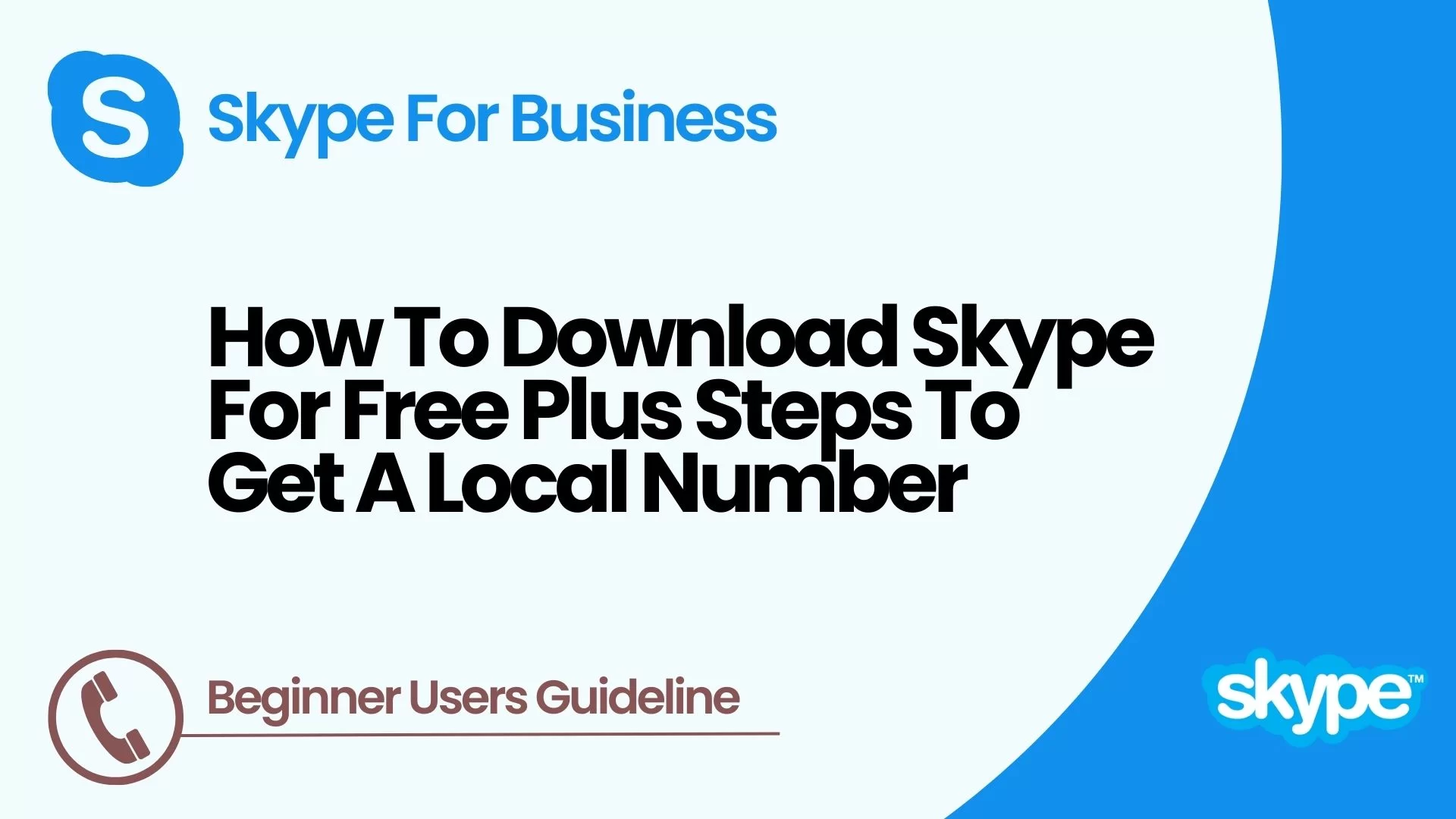In this guide, you’ll find the topmost best keyboards for developers by ranking that will help increase your productivity and improve your coding experience. In addition, I’ll also share some insider advice on things to consider when choosing your next keyboard. With that in mind, your keyboard often serves as the magic wand that converts your ideas into computer code.
It is your best ally as a developer as you embark on the adventure of inventing something new. Therefore, it’s imperative that you pick a keyboard that is trustworthy and effective in addition to feeling comfortable. Today, given the online marketplace, there are various types of keyboards available in the market, like gaming keyboards, coding keyboards, and many more.
Eventually, which serve the purpose for which they are manufactured. For instance, the coding keyboards are different from usual keyboards as they have the least latency time, which makes it easier to type code in the system. Furthermore, some of the infamous coding keyboards are designed in a way that they can make it easier for users to effectively code for long hours.
It would be best if you always go with ergonomically advanced designs, as working for long hours on the keyboard can end up in wrist pains. Therefore, to avoid such situations, you can always go for a non-traditional keyboard. That said, let’s enter the realm of keyboard coding while strapped in! So that you can have an informed guide when choosing your keyboard type.
Why Good Keyboards For Developers And Coding Experts Matter
You are aware, as a developer, that the keyboard is more than just an accessory. It serves as an extension of you and must be cozy, dependable, and effective. Since you type code for the majority of the day, a poor keyboard can soon turn into your biggest enemy. Fear not, however, for the remedy is straightforward: upgrading your keyboard can completely change things.
A decent keyboard can significantly improve your daily routine by allowing you to type more quickly, more accurately, and with less danger of repetitive strain injuries. In other words, any professional developer needs a nice keyboard — it’s not simply a luxury. In order to get the best keyboard for you, we’ll examine the best keyboards for developers and discover what to buy.
It’s, important to realize, the likes of programming keyboards are a necessity for coders as these increase efficiency at work by extending the time they work on their system. Still, most people believe that keyboards will soon be replaced by automated voice assistants like Alexa. But, that is not an issue here because a coder cannot spend hours dictating the codes.
Forthwith, as per the reports, there has been a whopping $260 million growth expected in the mechanical keyboard industry. Essentially, which will lead to the transformation and growth of the overall keyboard industry at large.
What To Look For In Keyboards For Developers And Programmers
Your keyboard is more than simply a tool when you’re a developer. It serves as an extension of your fingertips, a fellow coder, and a key component of your success. Making the appropriate keyboard selection might mean the difference between fluent typing and tiresome fumbling. What should you, therefore, look for? Well, comfort comes first and foremost.
You can type cheerfully for hours on end if your keyboard has well-spaced keys that are easy on your fingertips and has good tactile feedback. If you are a fashionista who regularly flaunts acrylic nails, then it’s essential to take into account the keyboard’s design before buying one for your coding. Opting for the best keyboards for acrylic nails can greatly help.
Like in preventing any inconvenience. Or rather, any typing-related challenges you may encounter while writing codes for your next big project. But, comfort is insufficient. You require a keyboard with high-quality switches as well as a durable construction that can endure the demands of daily use. Additionally, personalization reigns supreme in terms of efficiency.
You may save time and effort by setting up macros. As well as customizing key bindings, and adjustable backlighting enables you to operate comfortably even in low light. On that note, there are various other notable factors that have to be kept in mind while purchasing a new keyboard or replacing an old keyboard from the marketplace. The key thing: stay guided always!
The other considerable factors are:
- Usability: We might often think that keys do not play an important role in keyboard selection, but good keycaps are equally important for a good keyboard because good keycaps ensure your comfort and ease of working on a system.
- Purpose: The first thing that you need to consider before buying a keyboard is to know the purpose behind it. You should have clarity on whether you need it for professional or personal work. The likes of entertainment and gaming are part of your personal work. So, always try to sort keyboards based on the purpose they are required to serve.
- Compatibility: Some keyboards are compatible only with Windows or macOS, so you must ensure to opt for a keyboard compatible with all versions.
- Design: The ergonomic design plays a crucial role because the user needs to ensure that he/she does not feel tired working for long hours of the day. So an advanced design makes it easier to rest your arms and avoid strain.
- Performance: It completely depends on users’ requirements whether they need a wired keyboard or a wireless keyboard and they can make that decision while purchasing one for themselves.
- Price: Budget is a crucial part of buying any product, so you must go for a keyboard that falls into your budget and is economically worth investing in.
Make informed decisions, and on your journey to greatness in coding, let your keyboard be your faithful companion. Without further ado, below are the topmost best keyboards for developers that you can consider:
1. Das Keyboard 4 Pro
The Das Keyboard 4 Professional is a strong contender if you’re searching for a keyboard that has endured the test of time. For years, coders have favored this traditional mechanical keyboard, and it’s simple to understand why. This keyboard is made to last thanks to its strong aluminum construction and premium Cherry MX switches.
You can personalize it with a variety of modification choices, such as media controls and a USB hub. The Das Keyboard 4 Professional’s typing comfort, however, may be its best feature. This keyboard is definitely something to think about if you’re a developer who demands the finest.
Pros:
- High-quality switches,
- Sturdy frame, and great customization options.
Cons:
- Can be a bit noisy.
2. Logitech G915
Are you sick of your desk being cluttered with thick keyboards and tangled cords? Saving the day is the Logitech G915 Keyboard so to say! For developers who want a contemporary style and quick, responsive typing, this keyboard is ideal.
Obviously, this keyboard is ideal because of its sleek wireless design and low-profile GL switches. It has a quality feel because of the thin aluminum frame. And, there are countless customization options with the per-key RGB lighting and programmable macros. The Logitech G915 keyboard will improve your work and style whether you’re a gamer or a developer.
Pros:
- Low-profile switches
- Slim frame, and is highly customizable
Cons:
- Expensive and can suffer from connectivity issues
3. Code V3 104-Key Mechanical Keyboard
When it comes to performance, the Code V3 104-Key Mechanical Keyboard is uncompromising. It’s designed for developers who like a simple, hassle-free coding environment. You can type quickly and precisely thanks to its premium Cherry MX switches. The durable metal structure makes sure that this keyboard can resist daily use’s wear and tear.
Additionally, you can customize the keyboard to your needs using features like DIP switches. For developers who want a dependable keyboard that allows them to concentrate on their work, the Code V3 104-Key Mechanical Keyboard is the ideal option.
Pros:
- Simple, reliable, and highly efficient
Cons:
- Can be a bit plain-looking and lacks some customization options
4. Kinesis Freestyle Pro Keyboard
The Kinesis Freestyle Pro Keyboard is an outstanding option for easing pain and enhancing comfort while typing. Due to the two-part design of this ergonomic keyboard, you can customize the spacing and angle between the keys per your preferences. The keyboard has a variety of ergonomic features, including tenting, negative tilt, and palm supports.
Another yet useful and notable key feature is its Cherry MX Brown switches. Whilst, providing a fully programmable layout that can be adjusted to meet your unique demands. The Kinesis Freestyle Pro is a fantastic alternative to think about. That’s whether you’re a developer who experiences wrist pain or just searching for a more pleasant typing experience.
Pros:
- Split ergonomic design
- Highly customizable, and great for reducing strain
Cons:
- Expensive and takes some time to get used to
5. Microsoft Surface Ergonomic Keyboard
Notably, the Microsoft Surface Ergonomic Keyboard is the best when it comes to fusing fashion and comfort. With a split ergonomic layout and a cushioned palm rest that lessens stress and wrist strain, this keyboard exudes an air of modernity. With programmable keys, media controls, and adjustable backlighting, the keyboard is extremely customizable.
Thus, it’s a perfect option for developers who value the freedom to customize their workspace. The Microsoft Surface Ergonomic Keyboard is the ideal complement to any developer’s workspace because it works with both Mac and Windows. Out of experience, the Microsoft Surface Keyboard is also a good office keyboard that your business teams will enjoy using.
For your information, the Microsoft Ergonomic Keyboard is a USB keyboard that has a split design with a naturally arched shape. In particular, to help protect you from wrist strain, improve your typing form, and speed up your typing. What’s more, it has a cushioned palm rest for comfort and long periods of productivity.
Pros:
- Excellent build quality
- Some users may find the layout quite simple
- Stylish and comfortable, with a range of customization options
- Its low profile is comfortable even without a wrist rest
- Also, it provides a great typing experience while keeping noise to a minimum
Cons:
- Some keys don’t work if you’re on macOS or Linux
- Having to constantly move your hand’s long distances can cause your wrists to twist
- Actually, you will be using more muscles to type on an ergonomic keyboard
In simple terms, ergonomic keyboards will greatly improve your situation over using regular keyboards, but they will not solve all your problems altogether. In addition to all the arm and wrist pains ergonomic boards can solve, they can also improve back posture, further improving your health. However, more energy is expended, and there’s more potential for getting hurt.
6. Roccat Vulcan TKL Pro Keyboard
For gamers, the Vulcan TKL Pro is a gaming keyboard that’s easy to like and recommend. It’s a compact optical RGB gaming keyboard featuring a Tenkeyless form factor, AIMO lighting, and aluminum plates for protection. Coupled with impressive features, it feels sturdy, and it also delivers excellent performance. Some users love this minimalistic look.
Usually, most users prefer to use it in their setups. At all costs, this is a very good office keyboard that most businesses do consider. The Titan switches offer good tactile feedback but aren’t too loud so you won’t annoy surrounding colleagues. Also, it comes with a good wrist rest, which is recommended to use, as the typing experience is noticeably worse without it.
Pros:
- Roccat TKLs don’t have a Numpad unlike others
- It manages to be both lightweight and well-built
- A TKL can look very small and compact in comparison to a regular keyboard
Cons:
- At $159 (£149, AU$239), it’s not a price tag that most people can appreciate (or afford)
Overall, TKL keyboards are good for gamers who want to save space on their desk and have more room for their mouse. Ideal for lovers of FPS titles that require intense flicks, swishes, and clicks for you to be victorious!
7. Razer BlackWidow V4 Pro
To enumerate, Razer BlackWidow V4 Pro has long provided reliable, feature-rich gaming keyboards at top-shelf prices, and that trend continues with its latest release, the $229 BlackWidow V4 Pro. This time around, it seems like Razer has added just about everything one could need to its premium board. Especially, with full-size mechanical switches.
In addition, it has immersive RGB lighting that extends to the leatherette wrist rest, media, and macro keys. And also, a command dial adds even more function to a keyboard that seemingly already has it all. It’s fit for a battle station. As such, it comes with a Pentagon-style price tag, though it’s still a far easier premium to swallow than other function-forward pro boards.
Pros:
- Tons of functionality
- Command dial is a useful addition
- Excellent RGB lighting effects
- Optional Yellow Linear key switches are quiet
Cons:
- Large size takes some getting used to
- It comes at a premium price
All in all, Razer’s BlackWidow V4 Pro keyboard includes just about everything hardcore and professional gamers might need, and only one thing they don’t: a high price.
8. Logitech MX Mechanical Keyboard
The Logitech MX Mechanical Keyboard is quite more efficient than its archrival among wireless mechanical keyboards. The Editors’ Choice award-winning Razer Pro Type Ultra says it all. (And doesn’t come with a plush leatherette wrist rest as the Razer does.) But otherwise, the Logitech is a formidable competitor, available in no fewer than six models.
For example, you may consider our full-size test unit or a tenkeyless MX Mechanical Mini, each available in a choice of three key switches. It’s a supremely comfortable, customizable productivity cousin to Logitech’s gaming keyboards.
Pros:
- Full-size and tenkeyless models are available
- Excellent, not-too-noisy typing feel
- Attractive backlighting
- Choice of three switch types
- Handy setup software
Cons:
- A dull, dark appearance
- Impractical emoji key
- No wrist rest
- No macro programming
Design-wise, featuring 45% post-consumer recycled plastic, the MX Mechanical has two-tone gray keys atop an aluminum base plate. Two swiveling feet at the bottom rear prop the keyboard at an 8-degree angle if you prefer a typing tilt. The board measures 1.02 by 17.1 by 5.2 inches (HWD; the narrower Mini spans 12.3 inches) and weighs 1.8 pounds (learn more).
Other Memorable Mentions:
- Logitech MX Keys Wireless Keyboard
- KLIM Chroma Wireless Gaming Keyboard RGB
- RK ROYAL KLUDGE RK61 PC Gaming Keyboard
- Logitech K380 Multi-Device Bluetooth Keyboard
- Brydge SP+ Wireless Keyboard With Touchpad
- Foldable Bluetooth Keyboard With Touchpad
- Redragon K552 Mechanical Gaming Keyboard
- Logitech ERGO K860 Wireless Split Keyboard
- Happy Hacking Professional BT PD-KB600BN
- Microsoft Sculpt Ergonomic Keyboard
Trust us, the above-featured keyboards may be some of the best in the marketplace — and as per our review — but they are also not the only ones. For one thing, there are more affordable options out there that are just as capable.
Some Expert Advice:
- It would be best if you always go with ergonomically advanced designs, as working for long hours on the keyboard can end up in wrist pains. Therefore, to avoid such situations, you can always go for a non-traditional keyboard.
- Mechanical keyboards are a lot better than the other form of keyboards because they make it easier for users to enhance their work experience. It’s better to look out for the keycaps’ quality and the latency speed of the keyboard.
- Rather than just the brand name, the smaller the keyboard for some, the better, as it fits better with their overall vision for where they work, play games, or stream content.
Always remember, that most Mechanical Keyboards function faster, but they are not ergonomically helpful. This means, that if you need to work for extremely long hours, then avoid mechanical keyboards. Equally important, there are various types of switches, but tactile switches are the most useful for reducing latency time and achieving efficient performance.
Wrapping up:
It can be difficult to choose the ideal keyboards for developers with so many alternatives available. But do not worry dear coder; we have identified the top 5 keyboards that will improve your coding skills. This list includes everything you need, from the time-tested and dependable Das Keyboard 4 Professional to the cutting-edge and adaptable Logitech G915.
So, why would you settle for a subpar typing experience when you may have a keyboard that is designed specifically for you? Pick one of these great coders, then begin to code your way to success. What we can add is that there is never the best keyboard in the market, but it is always about the most required keyboard. Still, there are a bunch of keyboards available.
More so, some with advanced features, and you need to find the best one based on your requirements. As an example, it’s clear to note that most users find Microsoft Sculpt very useful and easy to work with. With that in mind, if you think there is any other keyboard that we can list herein, kindly let us know in our comments section. Or rather, Contact Us for more support.