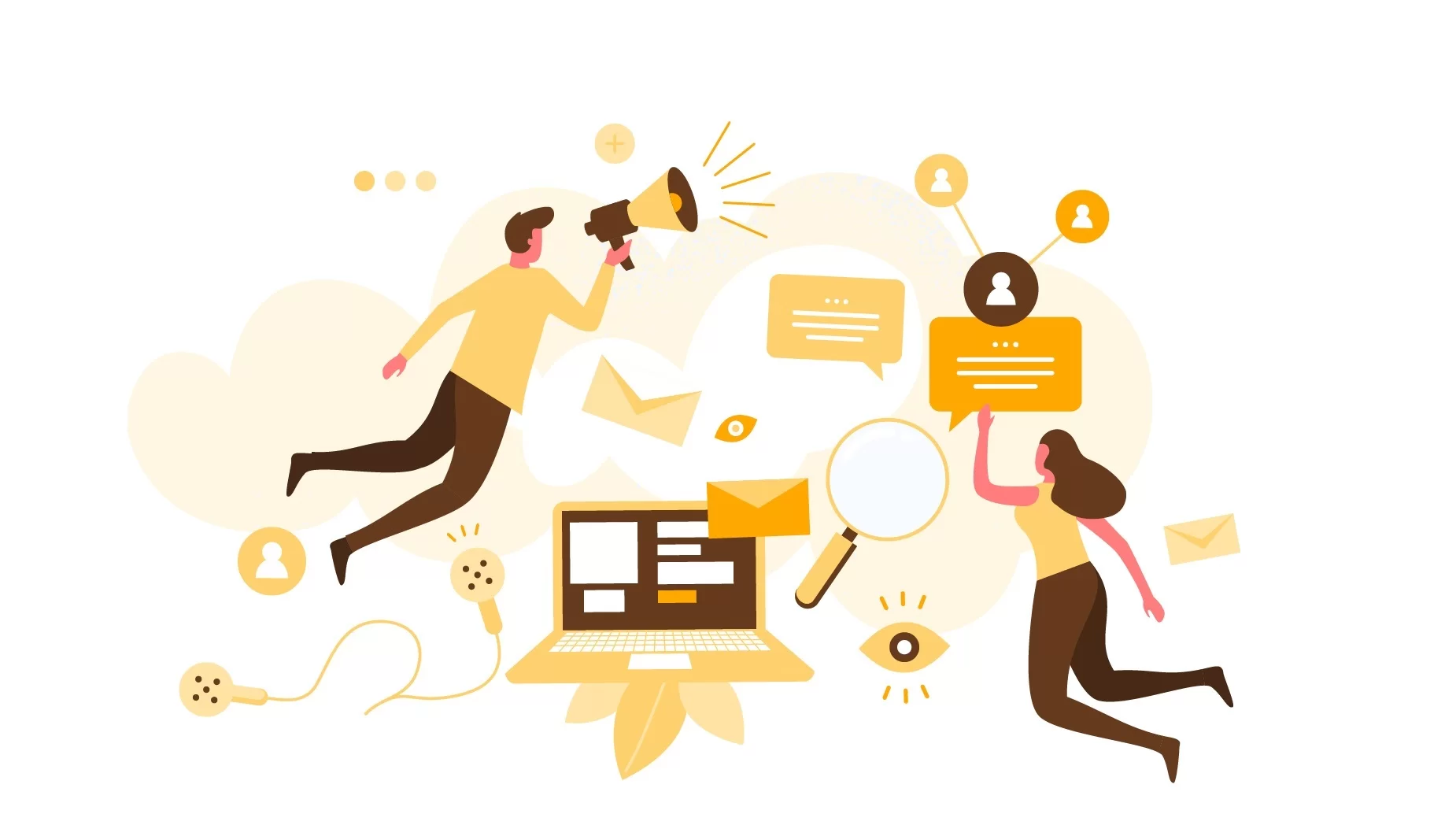Most recently, one of our blog readers innocently asked in our comments section “How do I Access Microsoft Word Online for Free?” And although I did not answer them promptly, this question got me thing. How many people out there would like to know how to access Microsoft Word Online for Free?
The answer is many! And by all means, when it comes to word processing, Microsoft Word is the gold standard of them all. Now that it has been around for several years since it was first launched. With a majority of content writers relying on it for various document creation scenarios.
As part of the Microsoft Office productivity suite, more than 1 billion computer users rely on the program every day. That’s nearly 1 in every 7 people on the entire planet! And that’s quite an impressive and unmatched number in the technology industry.
What Is Microsoft Word For Beginner Content Writers?
Even though so many consumers use Microsoft Word, not everyone knows how to maximize the capabilities of the program. Since it’s all packed with a multitude of features. Fortunately, all these features can greatly help you make the creation of your documents, reports, and text files a lot easier. So, what is it? Well, before moving on, below is a quick tutorial guide.
Microsoft Word or rather MS Word is a popular word-processing program used mainly for creating documents, such as brochures, letters, learning activities, quizzes, tests, and student homework assignments. It was first released in 1983 and is one of the Microsoft Office suite’s applications.
Word is one of the most widely used and familiar pieces of office software in the world. It has grown in power and complexity over the years, and Its integration with Office 365 and Microsoft OneDrive makes it even more versatile for businesses, both large and small.
Related Topic: What Is Content Creation? A Simple Step-By-step Guideline
You can now access Microsoft Word Online for free to make your day-to-day work easier. Not forgetting, when your work becomes easier, you become more productive and more efficient. Microsoft Word exists as part of a suite of software tools that includes other titles.
Such software tools include Excel Spreadsheets and Microsoft PowerPoint presentation software. You also need to know, that Office 365 is the full collection of Microsoft software that includes Word and these other programs.
That said, by now, I know that you’ve already learned how to use Microsoft Word in your pre-schooling certification, right? Like how we use it to create many kinds of business and personal documents. But if not, in this article, you can see a more sampling of how it’s used in the Workspace.
Why is Microsoft Word important?
Microsoft Word exists as part of a suite of software tools — that includes other titles such as Excel spreadsheet and PowerPoint presentation software. The full collection of Microsoft software that includes Word and these other programs is known as Office 365.
Word is also integrated with online features that enable users to create and store documents in the cloud. This lends, even more, versatility to Word and its related programs. Now that competency is the ultimate goal of any piece of software. All these key elements help make your Business more versatile and effective.
In Detail: 10 Supremely Useful Features In Microsoft Word You Should Know
Within this web platform, there are lots and lots of favorite shortcuts, tips, tricks, and timesavers. Allowing you to supercharge your use of Microsoft Word. Most of these suggestions work with all versions of Word, but some are exclusive to newer versions. Like Word 2013, 2016, or 2016 for Mac.
In reality, many business documents are often written in different sections by different people. And at any time, both business staff and managers can make suggestions for revisions to a given text document. It has also unlimited collaboration and review features too!
Word’s collaboration and review features make the revision process so manageable. Due to the integration of Word with OneDrive and internet-enabled features. Whereby, its users can easily access the most recent version of a document online. As well as see what changes were made to it by other reviewers.
Resource Reference: Microsoft Excel, Spreadsheet Software, Excel Free Trial
Its users can also add their edits directly to the text or as comments that appear separately from the main text. Word also stores a good deal of the history of the made changes. So, if you or your team decide to revert to an earlier version of a document, it is still available to you.
Additionally, Word also offers the following other advanced features. While saving you the hassle of performing tedious tasks – thus enabling you to devote your attention to more critical areas. Below are more additional advanced features you’ll get as you access Microsoft Word online:
1. Letters & Mailings
As an example, many businesses use Word to manage their outgoing correspondence needs. Mail merge functions can automatically populate a letter template with contact and address information. By using databases you create in Word or other Office programs such as Excel or Outlook, which you can import. It can also print address labels and envelopes.
2. Documents & Forms
With Word, you can easily create any business document. Including presentations, proposals, company reports, plans, and budgets. Word’s design features are simple and easy to use too. So that you can build a library of key forms such as memos, agendas, invoices, and statements. Giving you a consistency of branding.
3. Promotional Materials
Equally important, Word also helps you create quality promotional and marketing materials too. Like brochures, flyers, and newsletters you can send out to prospects and clients. You can also format and produce your own letterheads and business cards. This may be particularly useful for small businesses that may struggle to pay third-party design and print costs.
4. Brand Building
With Word, you can also standardize a letter or memo format that you design and save it as a template that the entire company can use. This ensures consistency of color, fonts, and effects. You can also download free Microsoft templates. Microsoft groups some templates into style sets, so you could apply the same theme to a range of marketing materials, documents, and forms.
5. Graphics Content
A key advantage of MS Word is its ability to incorporate photos, illustrations, and other visual materials to break up the text’s monotony. These can be repositioned in a document with the program’s drag-and-drop capabilities. You can also incorporate material from other programs, such as a spreadsheet table into your Word document.
6. Auto-Formatting & Tables
When it comes to Auto-Formatting, Word checks spelling and grammar to keep your document error-free and professional, offering alternative wording suggestions in many cases. While for Content Tables, are ideal for situations where the user wants to provide a more visual guide for readers. By giving associated page numbers and direct links to different headings.
How To Access Microsoft Word Online For Free
In nutshell, Microsoft Word allows you to create simple word-processing documents like letters and reports effortlessly – you can also add color and clip art. By the same token, you can even write in various fonts and sizes – and also use tables, borders, and bullet formatting.
It also allows users to automatically format their documents as they type, by applying associated styles to text. All this helps you reduce tediousness while increasing your business productivity. Therefore, decrease your workload and become more productive today!
So, how do you access Microsoft Word online for free? It’s important to realize, Microsoft Office is one of the more expensive sets of productivity software most people will purchase.
Related Topic: What Is Content Dripping? & How Does It Really Work?
The new Office 365 will cost you around $9/month, and a stand-alone copy of Office 2013 costs over $100 even with a discount. That’s not so expensive, per se, if you need to use Office all day.
But, if all you need to do is type up a few letters and organize your personal finances, it’s definitely expensive. In that case, that’s why you could, for instance, use LibreOffice or Google Docs for free. Or if you have a Mac you can use the Apple iWork apps for far less than Office costs.
What if you really would rather just use Microsoft Office apps, since they work great with the files you already have and you’re already used to them? You’re in luck too! Let’s learn more about how to go about it online.
Office Online: The Free Office You’ve Always Wanted!
First of all, at the new Office.com, you can use basic versions of Word, Excel, PowerPoint, and OneNote for free in your browser. They’re the same Microsoft Office apps you’re used to, only they run online and are 100% free. But, the new Office Online is actually nothing terribly new.
Back in 2010, Microsoft added “Office Web Apps” to their Skydrive online storage service, which let you edit your Office documents online with a basic copy of Office 2010-styled apps. It worked nice, yes, but was always hidden inside Skydrive. Now they’ve recently rebranded SkyDrive as OneDrive with more added features for content writers to fully utilize.
They’ve also set the Office Web Apps Free to live on their own as Office Online, complete with a new Office 2013-style UI. These free Office apps are web apps — that is, they run in your web browser, and yet they feel more like an “app” than a standard site.
Related Topic: How Is Content Marketing Done? A Free Ultimate Guide
Basically, you can’t install them on your PC or Mac like you can install normal Office apps. But, they won’t work when you’re not connected to the internet. That’s not a huge problem, though, since most of us are online all day already. Best of all, Office Online saves the files you make online to OneDrive.
Their OneDrive can then sync for free with your Mac or PC to see your documents when you’re offline. That’s not too bad for free. So, with that in mind, you too can use Office Web Apps for free as long as you are ready. Or even use the Office 365 Login Page to start processing your word documents online easily.
I can simply say, Office Online is the perfect solution for you without having to pay anything and with no need for the most advanced features. Its free copies of Word, PowerPoint, Excel and OneNote might have fewer features than you’d expect.
Final Words,
As you can see, the Office Online Platform will only run in your browser. But, it actually works great and will render the formatting of all your existing Office documents perfectly. In short, the next time you need to make a new document, spreadsheet, or presentation, or perhaps just need to edit a colleague’s Office document, you can give Office Online a try.
You’ll likely find that it has the features you need and that it works far better than you’d otherwise have assumed. Eventually, to start using Office for free, all you’ve got to do is open your browser, go to Office.com, and select the app you want to use. There are online copies of Word, Excel, PowerPoint, and OneNote you can choose from.
Related Topic: What Is Sponsored Content? How Blog Sponsorship Works
As well as contacts and calendar apps and OneDrive online storage. However, to try it out, you’ll first need to log in with a Microsoft account. Or even an account you may have from Hotmail, Xbox Live, or Skydrive. But, if not, you can create a new account for free too.
Then, seconds later, you’ll see a screen asking if you’d like to make a new blank document, browse templates, or open a document from OneDrive. That’s all! You are good to go. But, if you’ll need more support, you can Contact Us and let us know how we can help. You can also share your additional thoughts and questions in our comments section.
Get Free Updates
Notice: All content on this website including text, graphics, images, and other material is intended for general information only. Thus, this content does not apply to any specific context or condition. It is not a substitute for any licensed professional work. Be that as it may, please feel free to collaborate with us through blog posting or link placement partnership to showcase brand, business, or product.