Often, whether to go for AMD vs Intel CPU Processor is a dilemmatic question many computing geeks always seek answers for. And at the heart of your pursuit for a new or upgraded PC beats an important decision. Of course, which CPU Processor should I consider using between AMD vs Intel?
On the contrary, like MacOS vs Windows or rather Star Wars vs Star Trek, the AMD vs. Intel rivalry is one of the greatest debates for PC enthusiasts. It used to be that Intel processors and platforms were considered more secure than AMD solutions.
How much are you willing to pay for the minor boost in gaming performance that Intel offers? And are you willing to give up AMD’s superior multithreaded performance to have it?
AMD’s Ryzen 3000 CPUs are very competitive, and I’d also be remiss if I didn’t point out how long Intel sat at 4-core/8-thread mainstream desktop CPUs. It’s mostly thanks to AMD and it’s Ryzen processors that Intel has started shipping 6-core and 8-core CPUs at far more reasonable prices.
Having said that, here’s the current state of AMD vs Intel CPUs, the pros and cons of each, and everything else you really need to know about the great CPU debate. And if you’re wondering which one to buy, check out on the guide to the best CPUs for gaming, and grab one of the best graphics cards to pair it with.
What is a CPU Processor?
Read More: What is a processor (CPU)? A definition from WhatIs.com
Most processors today are multi-core, which means that the IC contains two or more processors. Particularly, for enhanced performance, reduced power consumption and more efficient simultaneous processing of multiple tasks (see: parallel processing).
Multi-core set-ups are similar to having multiple, separate processors installed on the same computer. But, because the processors are actually plugged into the same socket, the connection between them is faster.
What is the Difference of AMD vs Intel CPU Processors?
In other words, AMD vs Intel CPUs, which is better? Technology enthusiasts have been arguing about this for decades. Intel has traditionally held the upper hand, but AMD’s Ryzen processors are shaking things up, particularly when paired with the best AMD motherboard.

Intel’s desktop 8th and 9th Gen CPUs come with 16 PCIe lanes, which can interface with either a single x16 slot, two x8 slots, or an x8 slot and two x4 slots. Deciding which configurations to support is up to the motherboard manufacturer.
The CPU interfaces with the chipset (aka PCH, or Platform Controller Hub) via a DMI 3.0 interface that’s basically the equivalent of an x4 PCIe Gen3 connection, with up to 4GB/s of bandwidth in each direction.
Ryzen CPUs by AMD vs Intel 8th & 9th Gen CPUs
Important to realize, the mobile chips are often similar to the desktop parts, only with lower clock speeds and power use. While server and workstation solutions generally cost a lot more and aren’t really necessary for most consumers any longer.
Processors can be found in PCs, smartphones, tablets and other computers. The two main competitors in the processor market are Intel and AMD. The four primary functions of a processor are to fetch, decode, execute and write back.
Before I educate you further on the difference between AMD vs Intel CPUs, consider learning about the role of Processor (CPU). Thereafter, proceed with your learning as elaborated below.
What is AMD Ryzen CPUs?
AMD fell way behind in the CPU race during the past decade, but that all changed in 2017 with the introduction of the Ryzen processors. Per-core CPU performance improved by roughly 50 percent over AMD’s previous FX-series parts, and suddenly things became very interesting in the CPU space.
Perhaps more importantly, where Intel at the time was pushing 4-core/8-thread CPUs as its fastest mainstream solutions, AMD doubled down and released 8-core/16-thread parts at comparable prices. Intel responded with its 8th and 9th Gen parts. Now, Ryzen 3000 is pushing 16-core/32-thread in it’s top-tier 3950X.
In current Ryzen processors, the CCX has four CPU cores and 8MB of shared L3 cache, though that may change with a future version of Ryzen. The most popular Ryzen CPUs have a single die that contains two CCX (up to 8 cores). While on the other hand, the APUs have a single CCX with 4MB L3 and a Vega GPU core sharing the die.
AMD Ryzen 3000 CPUs
Back in July, AMD launched the first Ryzen 3000 CPUs. It’s an impressive lineup that goes toe-to-toe with Intel’s fastest offerings, and while it does fall a bit behind in gaming performance when paired with top-tier graphics cards, overall these are impressive CPUs.
Plus, if you pair any of the CPUs with a lower-tier GPU or resolutions above 1080p, it’s mostly a tie in gaming performance. The Ryzen 3000 chips have other benefits, as well. AMD’s 7nm parts use far less power than Intel’s 14nm++ equivalents, sometimes by about 50W depending on the workload.
PCle 4.0 Support
There’s also Ryzen 3000’s forward-looking PCle 4.0 support. PCle 4.0 has double the bandwidth per lane compared to PCle 3.0. The technology isn’t exactly necessary right now (only the Radeon RX 5700 series supports PCle 4.0 on the GPU side), but it’s undeniably the future.
It also doubles the bandwidth between the CPU and chipset, paving the way for faster storage, more USB ports, and more. If you’re looking for a CPU to carry your build forward for the next several years, it’s worth considering.
The AMD CPUs Clockspeed
Clockspeed for first-generation Ryzen tops out at 4GHz, second-generation parts can reach 4.3GHz, and third-generation can reach up to 4.7GHz. Those limits are for both stock and overclocked operation in my experience, and the more cores you have, the lower your max overclock will be.
All AMD Ryzen CPUs are also unlocked, meaning you can try overclocking them. I’ve had only limited success with improving performance on the top X-suffix parts, as they’re normally running very close to maximum performance even without overclocking. The non-X models, however, tend to be better, with overclocks of 200-400MHz being typical (depending on the model).
Core Complex (CCX) Building Block
AMD Ryzen CPUs have a basic building block called a CCX (Core Complex). In current Ryzen processors, the CCX has four CPU cores and 8MB of shared L3 cache, though that may change with a future version of Ryzen.
The most popular Ryzen CPUs have a single die that contains two CCX (up to 8 cores), while the APUs have a single CCX with 4MB L3 and a Vega GPU core sharing the die. AMD’s Ryzen 7 CPUs are 8-core/16-thread parts. While the Ryzen 5 CPUs disable one (sometimes two) cores per CCX, making them 6-core/12-thread parts.
The latest Ryzen 9 parts have two separate chiplets connected to an IO chiplet, providing even more cores in the same socket.
What are the Generation CPUs in Intel?
The fastest gaming CPUs right now are Intel’s latest (8th and 9th) generation CPUs, codenamed Coffee Lake. The first 8th Gen parts came out in late 2017, while the first 9th Gen CPUs arrived one year later in October 2018.
All the 8th and 9th Gen desktop CPUs run in socket LGA1151 motherboards with 300-series chipsets. That’s not to be confused with LGA1151 motherboards with 100-series or 200-series chipsets, as those are for 6th and 7th Gen Intel processors.
Intel’s CPUs tend to be bespoke designs, adding cores in pairs with 4MB or 3MB L3 cache per pair (1MB can be disabled). Intel also disables Hyper-Threading support (two threads per core) on many of its processors. The major desktop CPUs from Intel right now include the Core i9-9900K / i9-9900KS, Core i7-9700K, Core i5-9600K, and Core i3-8100.
The Intel CPUs Clockspeed
Clockspeed for Intel CPUs can vary quite a bit, with base clocks as low as 3.6GHz and turbo clocks as high as 5.0GHz.
While that might seem like a huge range, many enthusiast motherboards will run the 8th and 9th Gen CPUs at speeds much closer to the maximum turbo clock—so the i9-9900K for example typically runs at 4.7-5.0GHz in my test PC.
Only the K-suffix Intel processors are unlocked, so if you don’t get a part ending with a K (or KF), you can’t overclock at all. The K-series Intel CPUs also come without a heatsink, so you’ll need to provide one—and typically, you’ll want a good liquid cooling solution for the 6-core and 8-core models.
Processor Support and Intel Graphics
The F-suffix processors also come without Intel’s UHD Graphics 630, which doesn’t actually matter much at all if you’re going to install your own graphics card for gaming purposes. F-series parts are a reasonable way to save $20-$30.
The Core i5/i7/i9 parts can support up to 128GB of DDR4 (4x32GB), while the Core i3 CPUs support up to 64GB (4x16GB or 2x32GB). Officially, the i5/i7/i9 also supports up to DDR4-2666 while the Core i3 stops at DDR4-2400.
High-end Desktop Platform
Besides its mainstream CPUs, Intel’s high-end desktop (HEDT) X299 platform uses socket LGA2066 and supports a different set of Core i7 and Core i9 processors. These have anywhere from 6-core to 18-core designs. Even though the latest 10th Gen Cascade Lake-X CPUs drop the 6-core and 8-core models and stick to Core i9 X-series names.
On mobile, Intel’s Ice Lake 10th Gen Core processors have arrived, about three years late (according to Intel’s earliest plans). Intel’s 10nm tech seems to be competitive with TSMC’s 7nm tech, but the mobile-first rollout brings up continued concerns with yields.
Ice Lake has better-integrated graphics (up to twice as fast as the previous generation), but right now there are only 2-core and 4-core solutions available, for ultra-low voltage (ULV) platforms.
What about Intel 10th Gen ‘mainstream’ desktop CPUs?
They’re coming, I think, maybe even sooner than later. But right now, it’s all mobile solutions for Intel’s Ice Lake processors. Intel denied rumors that it will skip 10nm on desktop, saying it will have some “pretty cool ones” at some point.
I still don’t know when those will arrive, though Intel has yet another two generations of 14nm parts reportedly planned for desktops: Comet Lake and Rocket Lake.
How’s AMD vs Intel CPU Processors Different?
In the first place, note that pricing on the 10th Gen parts has been cut roughly in half relative to the 9th gen CPUs. In that case, thanks to AMD’s extremely aggressive Ryzen 3000 series. The X299 CPUs generally have higher latency and lower clockspeeds than LGA1151.
So, for gaming use, they’re often slower than the mainstream CPUs and we don’t generally recommend them as ‘superior’ gaming solutions. But they can be good for workstations and professional tasks. AMD offers the Ryzen 9 3900X (12-core/24-thread) for $499 and the upgraded 3950X (16-core/32-thread) for $749.
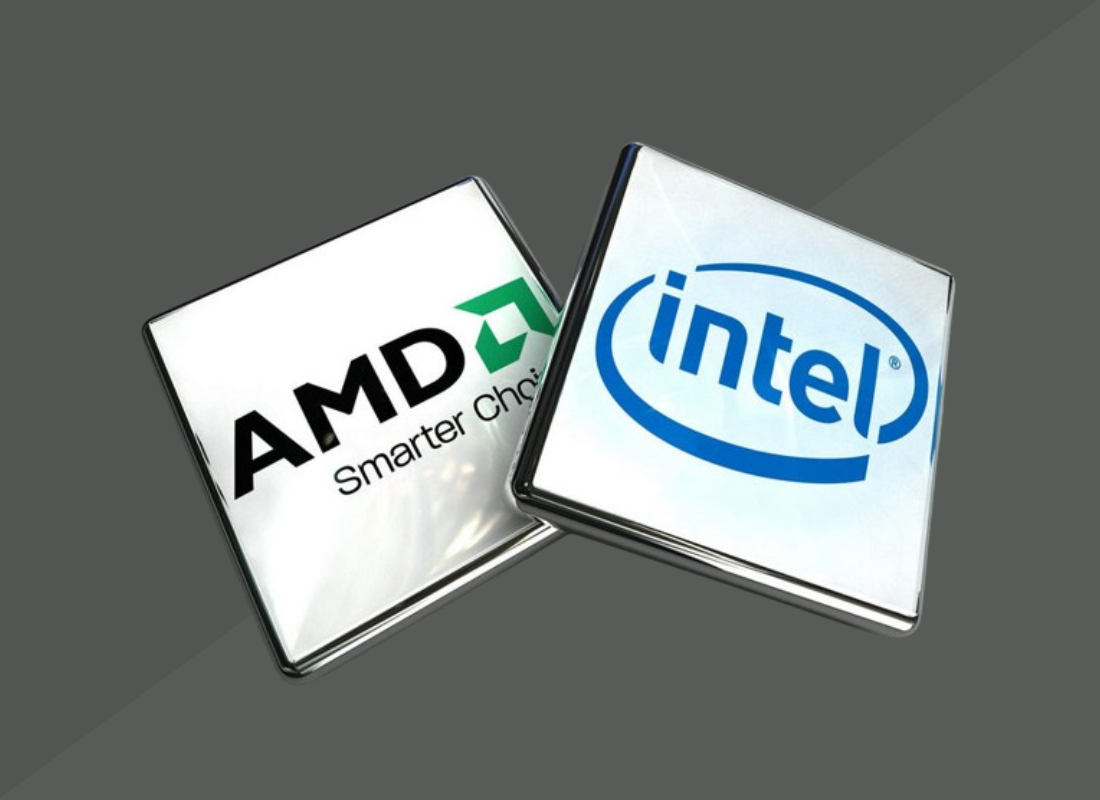
Note that the 3950X does not include a cooler (similar to Intel’s K-series and X-series parts). For $499, you get the Intel i9-9900K (8-core/16-thread). There’s also the Intel i9-9900KS, an impressive limited edition chip that can be reliably run ‘stock’ at 5GHz on all cores to the tune of $513. AMD Ryzen CPUs have a basic building block called a CCX (Core Complex).
Read Also: How to choose the best hardware for virtualization
AMD’s Ryzen 7 CPUs are 8-core/16-thread parts, while the Ryzen 5 CPUs disable one (sometimes two) cores per CCX, making them 6-core/12-thread parts. The latest Ryzen 9 parts have two separate chiplets connected to an IO chiplet, providing even more cores in the same socket.
Intel typically only supports one or two generations of CPU on its motherboards, sockets, and chipsets. The 8th and 9th Gen CPUs work on the same boards (though not all boards can support the i9-9900K), but I don’t expect Intel’s future 10th Gen (or whatever comes next) CPUs to run in today’s motherboards.
Intel’s current 300-series chipsets consist (in terms of decreasing features) of the Z390, Z370, H370, B360, B365, Q370, and H310. Only the Z390 and Z370 support overclocking, including running system RAM at higher than spec clocks, so we largely recommend the Z-series boards.
Here: The CPU is your PC’s most important component, but what does it really do?
If you don’t care about overclocking, the H370 chipset is fine, though again don’t pay extra for enthusiast memory as you won’t be able to use its full potential.
One of the great things about AMD platforms is that AMD typically supports multiple generations of hardware on a single socket. The first and second-generation (Ryzen 1000 and Ryzen 2000) CPUs and APUs all work in the same motherboards.
Not to mention, most of the earlier boards will also support third-generation Ryzen 3000 parts. You’ll need an updated BIOS for any older motherboard, and not all motherboards are guaranteed to work with all third-gen CPUs. But, it’s nice to not leave behind your motherboard each generation.
Note that the latest X570 chipset boards are not backward compatible with first-gen Ryzen. Mostly, to eliminate validation costs for the motherboard manufacturers is my understanding.
My final Thoughts on AMD vs Intel CPUs
In terms of value, it’s easy to make the case for AMD’s Ryzen CPUs. You can get an 8-core/16-thread Ryzen 7 CPU starting at just $160, and that includes a cooler that works well with the CPU. Step down to 6-core/12-thread Ryzen 5 and they start as low as $120.
AMD also makes budget-friendly APUs—a 4-core CPU combined with a modest integrated graphics solution that’s typically twice as fast as Intel’s current integrated graphics. Or you can go the whole hog with the Ryzen 9 3900X and get a 12-core/24-thread CPU for $499. For each category, Intel’s equivalent CPUs cost more, and the desired K-series parts don’t even include a cooler.
Intel CPUs are typically the favorite choice for performance and overclocking enthusiasts. While the overclocking range for the latest 8-core parts is limited (4.9-5.1GHz being the typical maximum without exotic cooling solutions), the 8th Gen parts hit similar overclocks but start at lower base clocks.
Read Also: Internet of Everything (IoE) | Why Should You Care?
Intel’s top CPUs cost more than their AMD counterparts. Especially, once you add in a decent cooler, but they’re often a bit faster in games. AMD meanwhile is able to trounce Intel when it comes to multithreaded applications.
Intel has no real ‘mainstream’ answer to the 3900X, never mind the 3950X. You’ll have to move to Intel’s HEDT platform, but then AMD has up to 32-core solutions with Threadripper 3000 CPUs. Right now, the competition for CPU dominance between AMD and Intel is closer than we’ve seen since the first Athlon 64 parts in 2003.
AMD hasn’t held the outright performance crown since 2006—not in every meaningful category at least. The Ryzen 9 3900X and 3950X are unequivocally the fastest mainstream CPUs for non-gaming work. But, Intel still squeaks by with a win in the gaming category. Competition in the CPU has been lovely to see.
Resourceful Reference;
For Cloud Computing & Technology beginner, especially while looking for the best CPU Processing Unit, the above-revised guide is a good example to get started.
As can be seen, there is still a huge fight between AMD vs Intel CPUs. But, if you ever get torn between the two, please Contact Us and we’ll provide you with further guidance.
Having said that, therefore, if you loved this article, don’t forget to share it with the World. Below are more related and useful referral links;
- Cybercriminals Ransomware Recap (Snatch & Zeppelin)
- Malicious Mobile Apps & Look-alike Domain Scams Safety
- Ransomware Attack: How do you Prevent Cyber Attacks?
- Symantec Endpoint Security Prevents All Modern Breaches
Get Free Updates
Notice: All content on this website including text, graphics, images, and other material is intended for general information only. Thus, this content does not apply to any specific context or condition. It is not a substitute for any licensed professional work. Be that as it may, please feel free to collaborate with us through blog posting or link placement partnership to showcase brand, business, or product.




