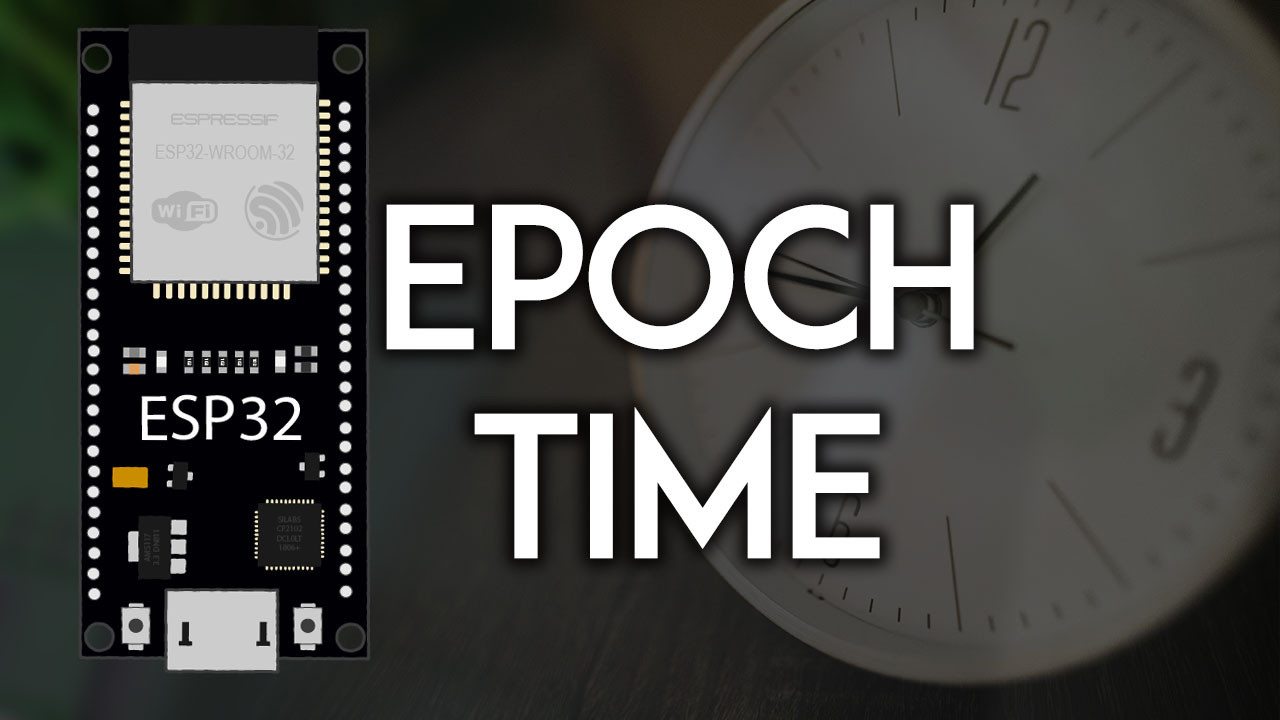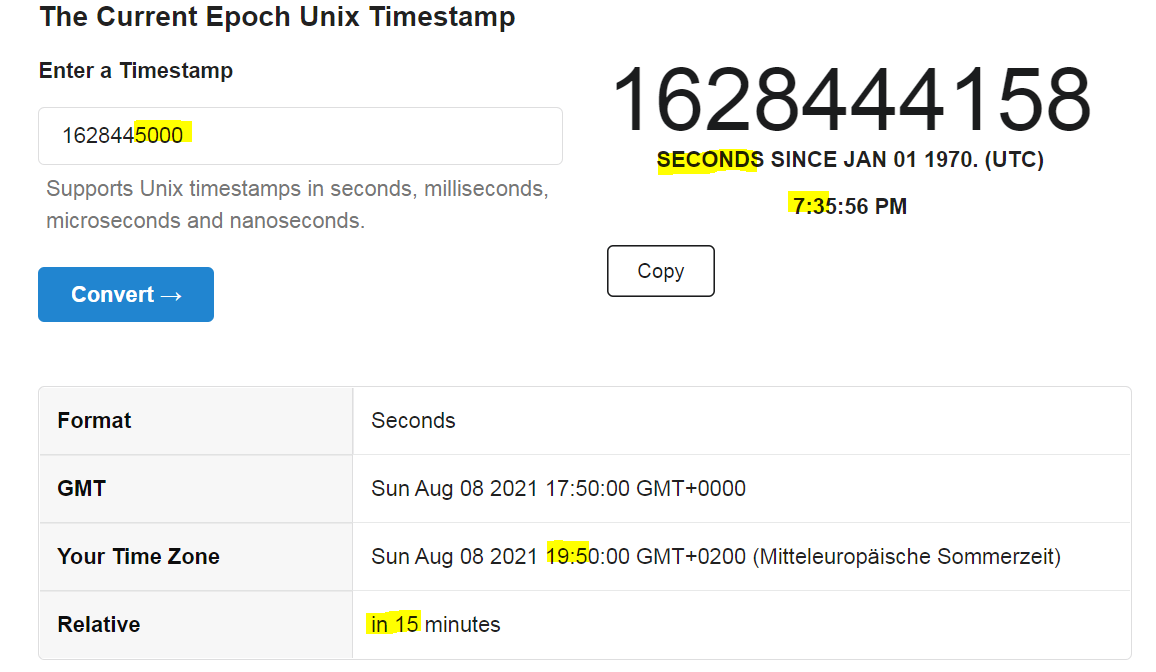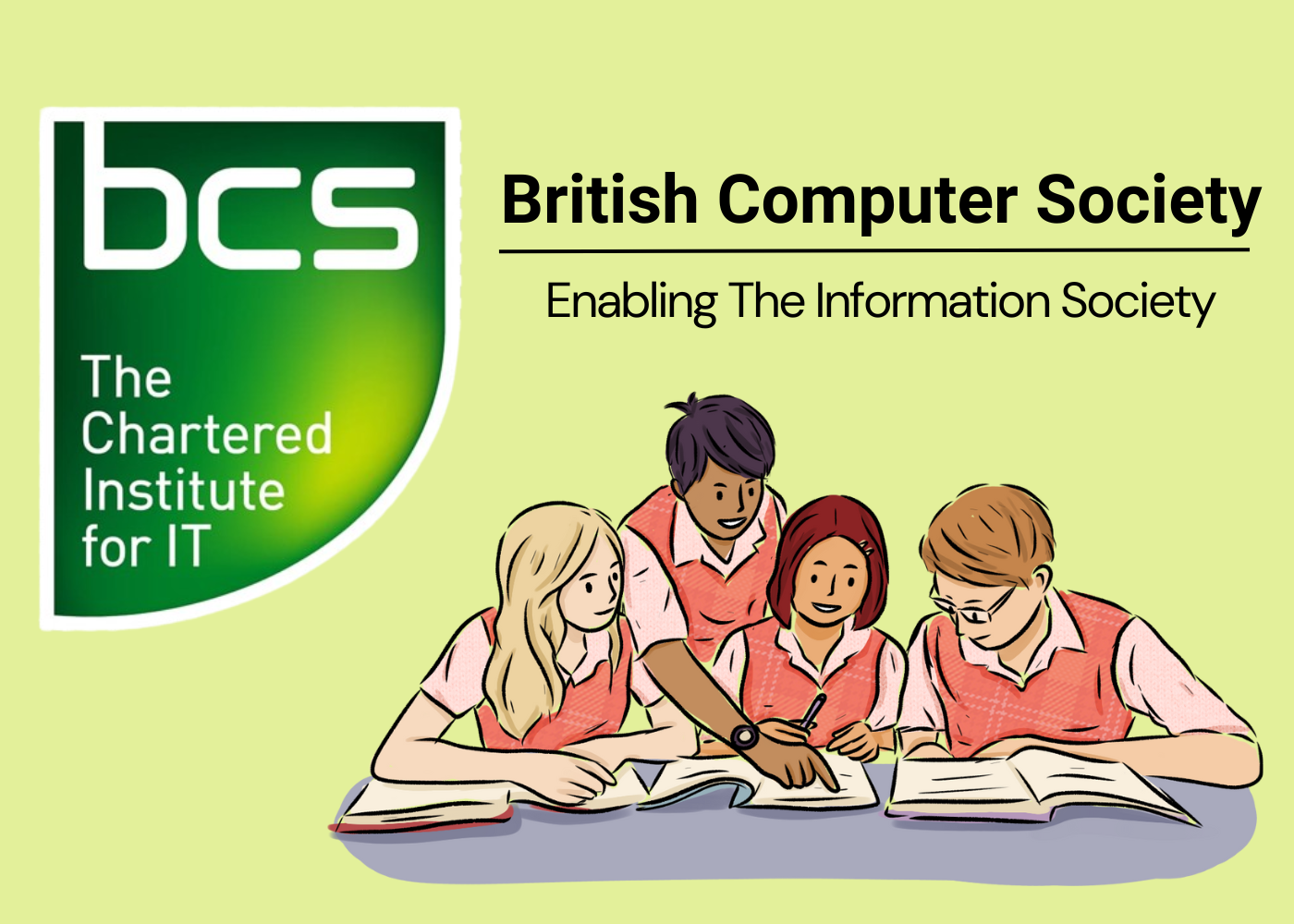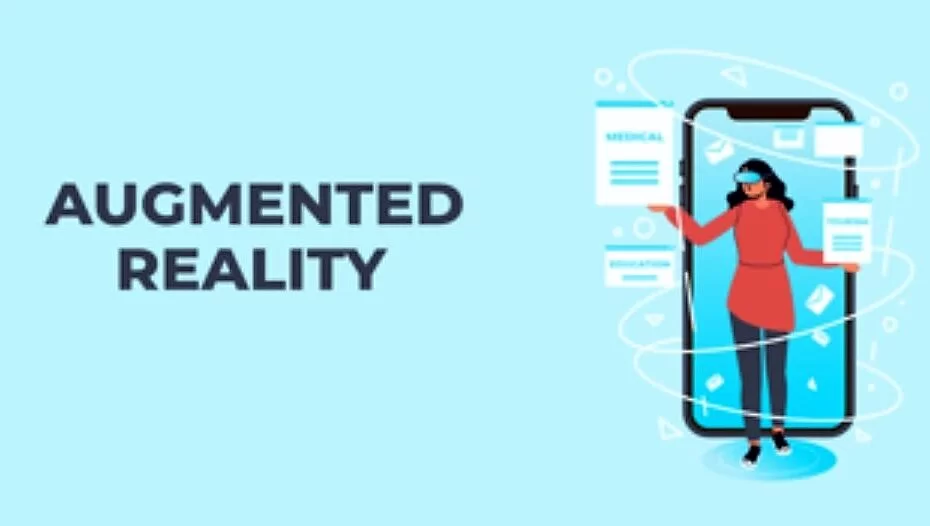This article explores everything you need to know about the Unix Timestamp in detail, it’s role, how it works, the calculation process, and much more. Before we can proceed, let’s first expound more on what a timestamp is in real sense. The timestamp is a sequence of different characters or information that has been encoded to help in the identification of the time an event will occur.
It is usually centered around the use of date and the time of the day. In a computer, the time stamp shows the time an event was first recorded by a computer. It does not necessarily focus on the time the event happens. One crucial way to look at the role of the Unix Timestamp is when working with the Network Time Protocol (NTP) while trying to synchronize the computer systems.
In this case, the Network Time Protocol is a networking protocol for clock synchronization between computer systems. In other words, it is used to synchronize computer clock times in a network and ensure accurate timekeeping. If you are sometimes forced to read UNIX timestamps in Web UI, you must know how it painful is. Convert Unix Timestamps on webpage to readable date/time.
Technically, this quick guide will highlight the simple steps that can help you get an Epoch or a Unix Timestamp using the ESP32 board with Arduino IDE. Getting the Epoch Time can be useful to timestamp your readings, and give unique names to files, and other applications. We’ll request the current Epoch Time from an NTP server, so the ESP32 needs to have an Internet connection.
Understanding The Unix Timestamp And Epoch In Computing
The Unix Timestamp refers to the number of seconds spent since January 1, 1970, without including leap seconds. It will convert the timestamps to read dates using the second, milliseconds, and microseconds methods. However, the period of its usage will cease on January 19, 2038, because at that time 32 bits will overflow and have no space to be used in the operation of timestamps.
The indication of this is that different applications must fathom ways of adopting a new means of creating a timestamp or migrating their system to a 64-bit system. So, we can summarize that it is a means of running a total of seconds that can be counted between a specific date and the Unix Epoch in the computing world. As you can see, Unix Epoch is yet another term worth expounding.
To enumerate, the Unix Timestamp Calculator can help us measure the Epoch Time — the Unix Epoch, Unix Time, or POSIX Time. These are the number of seconds that have elapsed since January 1, 1970 (midnight UTC/GMT), not counting leap seconds (in ISO 8601: 1970-01-01T00:00:00Z). A fixed date and time that serves as a reference point to measure computer system time.
At this point, it will be wise to note that the time will not technically undergo a change regardless of your current location. However, it is a form that helps computer keep track and sort out information according to their date as they are spread across the internet.
Getting Started With The Network Time Protocol (NTP)
As mentioned, the Network Time Protocol (NTP) is a networking protocol for clock synchronization between computer systems over packet-switched, variable-latency data networks. Notwithstanding, designed by David L. Mills of the University of Delaware — in operation since before 1985 — the Network Time Protocol is one of the oldest Internet Protocols in current use.
On the one hand, NTP uses the User Datagram Protocol (UDP) to communicate between time servers and clients. On the other hand, NTP servers receive time from authoritative sources, such as atomic clocks, and then distribute that time across the network. NTP uses a hierarchical system called strata to describe the distance between a network device and an authoritative time source
There are NTP servers like pool.ntp.org that anyone can use to request time as a client. In this case, the ESP32 is an NTP Client that requests time from an NTP Server (pool.ntp.org).
Demystifying How The Unix Timestamp Converter Works
Generally speaking, the Unix Timestamp Converter is any software or application that can easily convert the timestamp without much fuse. In most cases, the Unix Timestamp Converter may have the ability to change the time inputted into it. Usually, this converter can either be used to bring back information from an ancient time or can be used to confirm the information from old times.
Some Unix Timestamp Converters are designed in such a way that they can easily convert to the time zone of any country. All the user has to do is to pick the time he or she desires. Despite that, the results are made to come out with the universal time zone. For your information, the timestamp converters were created in such a way that they can only be used to calculate dates or time.
Forthwith, the only problem these converters tend to have is to be restricted to a certain time especially when they are used by a 32-bit software. The first restriction is that the converter will stop working on 19 January, 2038. Also, it cannot go beyond times before 1900.
Yet, one cannot overlook the numerous benefits coders have garnered from it especially in the aspect of getting a good means of converting the time of their works without any problem whatsoever.
Why And When You Should Use A Unix Timestamp Converter
As a rule of thumb, the information you give a Unix Timestamp can be interpreted in the same manner no matter when the calculation is being done or the time zone of the place the calculation was done. Perse, the implication of this is that when you input this filter to a web application that is used by people of different regions, it will change the time according to their time zone.
In most cases, the Unix Timestamp Converters often come in different formats and have been created into a lot of software and websites that allow you to easily change the formats from Unix to date and back. With the presence of an Epoch Converter, you will not need to go through the rigor of calculating the second, hour, day, month, and year (which only humans can understand).
As you can see from the image above, to know the current Epoch or Unix Timestamp, you’ll only need the computer power to perform real-time actions. The Epoch or Unix time converter has the function of making it easy to perform your actions without giving you the problem of doing this yourself.
For coders, using Unix Timestamp has more advantages that you can ever fathom:
- With Unix timestamp, you can easily manipulate information as regards PHQ and MySQL
- With Unix Timestamp, you can easily represent a small range of time so far it is within 1901-2038.
- When you have the means of converting the normal date to Epoch, it will be easy to work in a more compatible manner as the languages will easily convert and work as easily as you want it.
- With Unix Timestamp, you can easily store and create dates for your information.
How To Use A Unix Timestamp And The Epoch Time Measurement
This is a basic way of changing time from Unix and back to normal language. Firstly, you need to understand this can only be done through a software or web tool. To convert your time, go to the editable boards to input the dates you want. When you want to use it, you might find the date set to the present day. All you need to do is to select the date you want.
The format is in the YYYY/MM/DD HH/MM/SS. Below this boards, you will find two-time stamp converters. The first has been built to help in the conversions of time from the normal time to a Unix timestamp while the second converter was created to do the opposite of the first. After you have inputted your information, click on the information as regards the timestamp you want it to be converted to.
Be that as it may, there are still other common methods for the time measurement in Unix Timestamp/ Epoch Time. Find below, a common example of the time measurement and how it is used in Unix timestamp.
Use these units:
- 1 Millisecond = 1/1000 in Unix Time
- One Second = 1 in Unix time
- 1 Minute = 60 in Unix time
- 10 Minutes = 600 in Unix time
- 1 Month = 2,419,200 for 28-day month, 2505,6000 for 29-day months, 2,595,600 for 30-day months and 2,678,4000 for 31 days’ months
- One Year = 31,536,000 in Unix time
Next, are you having trouble changing the date to a Unix Timestamp due to some hiccups on the use of tools? Well, then you already have the proper means at hand. With the Excel Sheet, you can easily convert both Unix timestamp and date.
The process:
- For Date to Timestamp
- Select a blank cell
- Type this formula = (A1-Date (1970,1,1)) *86400 into the blank cell and press ‘Enter’.
- This will help you convert the date to a timestamp without much trouble.
Converting Date/Time To Timestamp
Also if you need to quickly convert the timestamp for date and time, all you need to do is to create a means of doing so.
- Input the days in a cell
- Type the coordinated universal time into a cell, 1/1/1970.
- Type the formula, =(A1-$C$1)*86400 into a cell, then press the Enter Key.
Converting Unix Timestamp To Date
Also, if you need to convert timestamp to date, it is also simple.
- Next to your timestamp list, type this formula (((A1/60)/60/24)+DATE(1970,1,1) then click the ‘Enter’ key’.
- Then point your cursor on the cell with the converted numbers and right click. It will drop down a list of information.
- Select ‘Format Cell’.
- Under the format cell, you will see ‘Number, ‘Alignment’, Font, Border, Fill, and Protection. Pick ‘number’.
- It will open you to various selections. Select Date, it will show you the date formats, pick the one of your choices, and there you have your conversion.
- This formula can also be used to convert Timestamp to time and date. All you need to do is to pick the time and date.
Convert Unix Timestamp To Readable Date/Time With Browser Extensions
If you are sometimes forced to read UNIX timestamps in Web UI, you must know how it painful is. Fortunately, as we mentioned, you can easily and quickly Convert Unix Timestamps on the Internet using the webpage version to a readable date or time. For instance, the Epoch Converter Extension provides a popup showing a human-readable (highlighted) Unix Timestamp date.
Uniquely, this Unix Timestamp to readable date/time extension helps convert Unix Timestamps to human-readable date and time strings. Simply double-click or highlight a timestamp in your browser window, and a small popup will appear containing a readable date and time. Furthermore, you can also specify the time zone to use while converting human-readable to Epoch.
In other words, this is a simple online-based Epoch or Unix Timestamp Convertor which does exactly what it says: convert Epoch to Human Readable format and from Human Readable format to Epoch. The small web-based browser extensions provide two unique ways that can help make your life easier.
Consider the following:
- Push the extension button and all timestamps will be equipped with popups with readable time. Please visit the extension options page (right-click on the buttom). Here you can tune many options: colors, support of milli-, micro- and nanosecond, and others.
- If you push the extension button on a new webpage tab, you’ll get a simple converter page.
Be careful with interactive pages. If page changes itself, like many of modern pages do, all readable timestamps will dissapear. This extension doesn’t monitor pages permanently. It acts on demand only.
What Is Strtotime() Function?
Technically, the Strtotime() Function is a string used to convert date to a Unix timestamp. The function is created with the purpose of expecting a string of information that is written in an English date format. When this information has been inputted, it will then proceed to parse the information and change the format from the English format to Unix timestamp.
The function expects to be given a string containing an English date format and will try to parse that format into a Unix timestamp (the number of seconds since January 1 1970 00:00:00 UTC), relative to the timestamp given in baseTimestamp, or the current time if baseTimestamp is not supplied. The date string parsing is defined in Date and Time Formats, and has several subtle considerations.
Note: Reviewing the full details there is strongly recommended.
Each parameter of the Strtotime() Function uses the default time zone unless a time zone is specified in that parameter. Be careful not to use different time zones in each parameter unless that is intended. See date_default_timezone_get() on the various ways to define the default time zone.
Warning:
The Unix timestamp that this function returns does not contain information about time zones. As such, to do calculations with date/time information, you should use the more capable DateTimeImmutable.
You should remember that the number of seconds will be calculated from the date fixed, January 1 1970 00:00:00 UTC, when compared to the time you input into the converter and, in case you refuse to input a time, its calculation will be based on the present time. One other thing that makes it unique is that it sticks to the universal time zone and would only change when you input a specific time code.
This suggests that you must avoid changing the time zone unless it was your initial intention. So, if you want to have the Unix timestamp for a particular date let’s say 1 August 2018, then you will use the Strtotime() in a specific manner.
Consider the following:
- Echo strtotime (“1 August 2018”), “\n”
Equally important, it’s worth noting that the PHP Strtotime() Function parses an English textual date or time into a Unix Timestamp (the number of seconds since January 1 1970 00:00:00 GMT). Moreover, if you are not sure of the date and time, it can still work with relative time and date. Thus, you can have;
Something like:
- Echo strtotime(“+5 month”),”\n.
- Echo strtotime(“last day of the next two month”),”\n.
Strtotime() is such that can be written in a more complex manner Yet, it has its own limitation. When used on a 32-bit system, it will not take more than the integer 2,147,483,647. And the time you can use on it is also limited. You are allowed to get to only 03:14:07 UTC on Tuesday, 19 January 2038, which many people have called the Year 2038 problem.
More so, some platforms do not allow you to use dates that are far below January 1, 1970.
In Summary;
The Unix epoch (or Unix time or POSIX time or Unix timestamp) is the number of seconds that have elapsed since January 1, 1970 (midnight UTC/GMT), not counting leap seconds (in ISO 8601: 1970-01-01T00:00:00Z). Literally speaking the epoch is Unix time 0 (midnight 1/1/1970), but ‘epoch’ is often used as a synonym for Unix time.
Some systems store epoch dates as a signed 32-bit integer, which might cause problems on January 19, 2038 (known as the Year 2038 problem or Y2038). The most common converters can help you convert Unix Timestamps in seconds (10-digit), milliseconds (13-digit) and microseconds (16-digit) to readable dates.
Get Free Updates
Notice: All content on this website including text, graphics, images, and other material is intended for general information only. Thus, this content does not apply to any specific context or condition. It is not a substitute for any licensed professional work. Be that as it may, please feel free to collaborate with us through blog posting or link placement partnership to showcase brand, business, or product.