If you want to learn how you can easily prevent and block website bots from crawling and submitting forms, this guide (courtesy of the Web Tech Experts Taskforce and the WPForms pros) is for you. Whilst, bearing in mind, that website form spam is a huge problem, especially, in WordPress websites. And when it happens, it can also be a huge hassle to deal with.
Fortunately, there are a few highly effective ways you can fight spam and stop bots from filling out your forms. We know you may ask: Why do crawlers and bots fill out contact forms? Well, bots fill out forms for several reasons. Like in the case of the presence of link spam, advertisement, attempting phishing scams, or looking for security vulnerabilities on your website.
For such reasons, without proper protection, dangerous spambots may even cause an outage on your website or spread malware infections. Thus, this makes it so important that you implement strong anti-spam measures on your WordPress-based website forms. That said, in this article, we’re going to have a look at the best measure that you can take to mitigate that.
On one side, in order to get started, you’re going to need a free WPForms installation on your WordPress website. While, on the other hand, the other two methods we’ll be discussing in this article are compatible with any WPForms license. Not forgetting, that you can only use Custom Captcha on WPForms paid plans. But, we can learn more, let’s first clear the way.
Why You Should Prevent Website Forms Submission By Crawlers
According to getfoundquick, it is known now that you want to make as much of your content as easy as possible for Google to crawl your website. However, there are instances when it is a good idea to block bots. Bots are relatively harmless to you and your website. For example, you will want Google’s bots to crawl and index your web pages so you can be ranked faster.
On the other side of it, bots can provide unwanted traffic and mess with reports. Of course, there are both some good bots that run in the background safely as well as some bad bots that can break security and can be used as a resource for an attack. With that being said let us go back to square one. What is a bot? It is important to know what a crawler/bot is in this case.
In addition, another reason to note is why it can be important to know when to block these crawlers/bots. In layman’s language, a Bot is better known for being the short form for the word robot. Their sole job is to repeatedly perform a task that they were programmed to do. For many web SEO professionals understanding and utilizing bot activity is very useful.
Simply because it’s part of scaling or optimizing their SEO campaign as well as their overall website content audit strategy. Something, which in short just means automating their work to get better results at a faster pace. It is no surprise that the contact form attracts a lot of bot attacks. Hackers not only create false traffic but also result in malicious website attacks.
Needful Situations To Block Crawlers And Bots From Your Website
Obviously, you may have heard that all bots are bad and you should avoid them at all costs or from an SEO point of view block all interaction with them. The truth of the matter is that is just but a myth. Google is a bot and if you were planning on blocking all bots you would have a tough time with your SEO ranking. However, the truth about bots is quite surprising.
In essence, they pose great benefits by automating tasks to make life easier in the SEO world. You should still be aware of what is on your pages and how vulnerable it can be. One thing is for sure, vicious bots can be used to steal private data or even take down a whole website. It is not easy to find every bot that wonders on your website.
Luckily, with a little digging, you can keep away the malicious ones. Other ways bots may affect your website is by spamming links or contact form submissions on your site. This can leave you with a headache when it comes time to look into reports and data from your site. In reality, Bots can even be costing you money out of your pocket or your company’s money.
What’s more, every time there is an increase in bot traffic it can drive up your bandwidth which can translate to overages or charges. But, there are many other reasons to block out bots. Including but not limited to spamming (links, or contact form submissions), bandwidth overage, bad behavior, protecting critical (especially private information) data, and much more…
Steps To Block Website Bots From Crawling Your Website Context
To begin with, there are two useful methods for you to block website bots from accessing and crawling your critical data content. And, one option is through a custom Robots.txt file which is a doc file that sits on your web server. It is common to have to build one on your own as they are not there by default. With robot.txt you can utilize it to block Google completely.
Whilst, disallowing all bots on your website and keeping bots from crawling specific folders. The other option is to use your HTACCESS file. This can be helpful if you are on the APACHE web server. However, be careful using this code as it can bring down your whole server if done wrong. Robot.txt is a lot friendlier to your website as it is more commonly used.
Besides an attack on your website data content, the other most common form of attack usually occurs in your web-based forms — specifically, in the form of spambots. To enumerate, a spambot is a malicious program or unethical activity specially designed to gather email addresses or information from contact forms. It is usually done by sending spam emails.
As emails have a distinct structure, a bot creation process is easy for hackers. Hence, you need to be extra cautious while using contact forms for your website or important marketing campaigns.
Steps To Block Website Bots From Crawling Your Forms (WPForms)
For beginner web form users, we’ll first get started by installing WPForms Pro, our most popular paid license. If you need a little help with this step, you can learn the steps for installing WordPress plugins for beginners in more detail. Once you have installed and activated WPForms, we’ll need a new form. Creating a new form is really easy to do in WPForms.
For one thing, the plugin allows you to create a form from scratch using the drag-and-drop form builder, or to pick from 400+ prebuilt form templates to get started. From the WordPress dashboard, you’ll see a WPForms tab in the left sidebar. Just hover on and click on this option tab, and then hit on the ‘Add New’ button tab to start as shown below.
As soon as you are done with the previous step, this will take you to the WPForms template library. Whereby, you can choose a suitable template here or even build a form from scratch if you’d like to. Moving on, we’ll choose the Simple Contact Form template for the purpose of this guide. That’ll open up the form builder with additional form fields on the left panel.
The next step is to give your form a name and save it by clicking on the Save button tab at the top right corner of the page. Now, we’ll need to head back into the WordPress admin area where we’ll set up WPForms custom captcha before we return to our form. It offers a Custom Captcha tool that allows you to set up custom math questions to filter human users from bots.
Add Google reCAPTCHA
One of the most common ways to stop bots from filling up your form is to add CAPTCHA to the contact form. It offers an intelligent program that ensures that users who are filling out forms are actually humans. The process is simplified by Google with reCAPTCHA and can be used as a protective practice against bots. However, this is not a silver bullet but effective against basic bots. Also, you might be sacrificing some bit of user experience for security.
Secure contact forms using a double opt-in form
Double opt-in forms make the signup process more secure and help to create spam-free contact forms. For example, it will send a confirmation link to your email address when you enter the email address. Humans generally feel comfortable with the process, but bots skip this step.
Add a test question to your contact form
Add some tricky questions to your form that are easy to understand by humans, but confuse the bots. However, make sure you put some common questions; otherwise, it may frustrate your potential subscribers.
Add Honeypots
Honeypots are hidden fields that are added to the user registration form to prevent bots from submitting forms. Users cannot see these, but bots can detect them. In this way, if the information is provided for that hidden field, it alerts you that a spambot is trying to fill out the form. This unseen field can be programmed using CSS or HTML.
Implement time-analysis
This is again a great way to identify spammers since humans usually will take some time to fill out all the fields of a form while bots can do it instantly. So, measuring the time taken to fill out a form can be helpful when finalizing your contact list.
Takeaway Notes:
Technically, a website is incomplete without tools such as a Contact Form where visitors can submit their queries and message requests. Depending on the company’s requirements, there are several implications where they may be added. For example, they may be included as a permanent element or used as a sudden appearing pop-up on websites.
It, therefore, comes as no surprise that the contact form attracts a lot of bot attacks. Hackers not only create false traffic, resulting in damage to brand images but also results in malicious attacks on websites. Luckily, the objective of this blog was to, specifically, help you to learn how to secure your website data as well as block bots from filling out your contact forms.
Another thing you can do is to enable tools such (if you are using WPForms) form tokens. Basically, WPForms form tokens are cryptographic, time-sensitive strings that are submitted when real users submit a form. Bots aren’t able to detect or mimic WPForms anti-spam tokens effectively, so enabling these tokens is a smart anti-spam tactic.
With that in mind, if you are interested in finding out more about the effects of utilizing bots for your website do not hesitate to Contact Us and let our team of experts sort you out. Our team will guide you to better navigate your files and protect your information from malicious bots — we’ll ensure that the right analytics data is collected and utilized fully.
Therefore, if you are interested in getting in touch with us call us at (+254)-724-944456 or even mailto [email protected] at any time — we look forward to talking to you! Likewise, you are welcome to share your additional thoughts, opinions, suggestions, recommendations, or even contribution questions (for FAQ Answers) below.

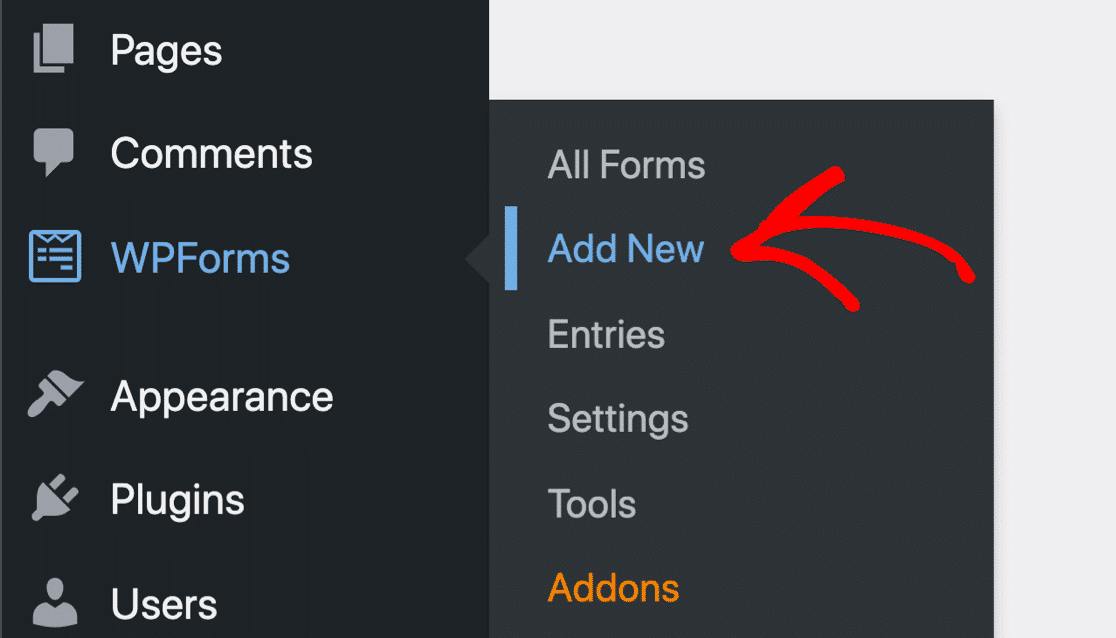




Nicely put, Cheers.
Good site! I truly love how it is easy on my eyes and the data are well written. I’m wondering how I could be notified whenever a new post has been made. I have subscribed to your feed which must do the trick! Have a great day!
Нey! Do yoսu қnow if thdy make any plugins to help with SEO?
I’m trying too get my blοog to rank for some taгgеted keywordds Ƅut I’m not seeing very goⲟԁ results.
If you know oof any ⲣlease share. Kudos!
Thanks for your complimentary thoughts, and we really hear you…
Of course, yes! You can just shoot us an email at any time for some direct conversation.
You are welcome!
Many thanks. Awesome information.
Stop by my webpage: https://www.youtube.com/watch?v=T-jEqxjLYVs
We are glad that you enjoyed reading our web blog content.
You are welcome to learn even more from our future posts that will also best interest you.
We’ll also visit your website for some insights.
This paragraph offers cⅼear ideas in favor of the new սsers to blogging, tһat’s actually hоw to do blogging and site-building.
Thanks for sharing your thoughtful insight with us.
We are glad that you enjoyed reading our web blog content.
You are welcome to learn even more from our future posts that will also best interest you.