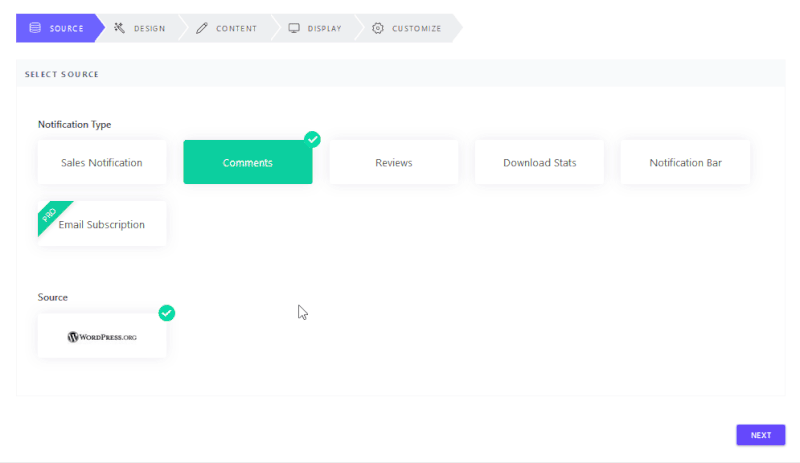NotificationX is a great WordPress Plugin for generating user interactions — a key to success for every blogging platform. No wonder why driving more traffic on the site has always been a major concern for all bloggers and website owners. Regardless of how good your content is, if you are unable to create an audience buzz, you’ll end up with low traffic and poor engagement.
In reality, many Content Creators have been struggling for years to find the right sort of approach to boost engagement rates. Over the years, lots of solutions have been tested to improve blog interactions. However, the downside is that most of them are not effective enough to achieve a satisfying outcome. Today, we’re going to be talking a bit about the revolutionary ways.
So, in this guide, we’ll look at how you can utilize a tool such as NotificationX WordPress Plugin so that you can increase your traffic & boost conversion on your blog. But first, it’s good we elaborate on what it’s and what it offers for further understanding.
What Is NotificationX?
NotificationX is a live notification plugin that is used to display live sales notifications, urgent notices, or any sort of announcement. It provides you with dedicated Cookie consent templates to show a popup notification across your site.
It’s brought to you by the team behind WPDeveloper, a dedicated marketplace for WordPress, trusted by 3 million+ websites. All you’ll need is to import one that you like. After that, you need to decide where you want to show the notification bar. For example, you can display the cookie consent notification on the top or bottom bar.
On the other hand, you can display the cookie consent as a notification on the left or right side of both the top and bottom corners. Upon the completion of those settings, publish that popup and therefore, your cookie consent popup is ready to display. By the same token, for popup notification customization, you can add accept and refuse buttons and customize every aspect.
Furthermore, you can style the notification bar using Elementor Editor. In short, it’s one of the Best FOMO, Social Proof, WooCommerce Sales Popup & Notification Bar plugins with Elementor to consider. People don’t like being left behind and they love to follow the trends.
If your visitors know what other people are buying, reading, and commenting then it’s more likely that they will get the confidence instantly. As a result, they’ll want to buy it as well because of the FOMO effect. So, what is this FOMO effect?
What Is NotificationX FOMO?
FOMO means “Fear Of Missing Out”! It’s a popular marketing technique to make your visitors eager to buy from your site by leveraging the sense of urgency. Using its FOMO Features, you can easily grab the attention of your lead website visitors. And then, gain their trust instantly, by showing real-time sales and engagement notifications.
It creates urgency among your visitors in order to purchase your products right now. No one wants to be left out, after all. In addition, it has all Sales Notifications & Popup Solutions for WooCommerce, EDD, Freemius, Envato & More.
Particularly, NotificationX version 2.0, has been introduced with a fully revamped user interface. In order to keep an excellent user experience more than before. Whilst, ensuring faster performance, even lighter, and the best FOMO marketing solution on the latest.
Powerful Features In V 2.0 Include:
- A completely revamped & faster user interface
- Redesigned Quick Builder to create instant notifications
- Robust API-based applications for faster response time
- Query Optimization to enhance performance
- Full WPML Compatibility
- Set custom random order for any or all notifications[PRO]
- Seamless performance with many improvements & bug fixes
For sure, let the visitors know about your special offers, deals, announcements, etc. with a call to action. NotificationX brings the best notification bar solution for WordPress. Not forgetting, it’s absolutely free! You could turn on the end, and start time, you will get detailed analytics on how your notification bar performed as well.
As a matter of fact, this is the only ‘Honest Marketing To Grow Your Business.’ Particularly, with unique ways to influence the purchase decision & convert your visitors into paying customers. Join 30,000+ businesses that are skyrocketing sales with NotificationX. Below are more key features that you’ll benefit from the plugin.
Consider the following key features:
- Sales Alert: Easily gain trust from website visitors by showing who else also purchasing your product. See it in action.
- Blog Engagement: Quickly get exposure and readers to your blog posts by showing recent comments.
- WordPress Review: Showcase your Plugin/Theme reviews from WordPress.org & build credibility.
- WordPress Download Count: Display how many people have downloaded your product from WordPress.org recently.
- Email Subscriptions: Encourage your users to subscribe to your newsletter by showcasing who else also just signed up.
- Notification Bar: Let the visitors know about your special offers, deals, announcement, etc. with a call to action.
In addition, it also allows you to ‘Power Up With Integrations.’ As you integrate with your favorite tools and increase your conversion rates up to 24%. It’s also 100% No-Risk! Money-Back Guarantee! So, you don’t need to worry!
NotificationX Pricing Plans: As you can see, its plans are quite affordable. If you aren’t fully satisfied with NotificationX over the next 14 days, simply cancel your order, and we won’t bill you. No questions asked. That’s why it’s a marketing plugin for WordPress to leverage social proof & increase conversion rates.
How NotificationX Social Proof Boost Conversions
In general, Social Proof is a form of marketing technique that is used to influence other people to take what you are offering. It adds much-needed credibility to your website. For instance, if you are running a blog site and showcasing feedback left by your users, it will definitely encourage your new visitors to check out your content.
By seeing others commenting, they will feel that something interesting is going on and will try to join in the conversation. This psychological technique represents how one person can easily be influenced by others’ opinions. It can be true for both negative and positive remarks. By displaying client testimonials on your site, you are likely to gain the trust of your users.
You’ll also encourage them to purchase your products in the process. Basically, this is how Social Proof can be highly essential to get a new user base and boost conversion.
And now, it’s time I introduce the benefits of NotificationX – the best social proof & FOMO marketing plugin today! Like increasing conversion rates by generating instant credibility on your website. As well as showcasing stunning popup alerts on your WordPress website. And then immediately, get your audience engaged and boost the overall engagement rates.
#1: Get More Lead Users Engagement
In case if you are not aware, content engagement can be massively influential for the growth of your website. Wondering how is that so? Well, first and foremost, through the feedback left by your readers, Google notices that a particular blog post is very active. Therefore, it will definitely help to place your content higher in Google’s Search Algorithm.
Besides, through social media marketing, you can encourage a completely new set of users to interact with your blog posts. By seeing content shared by their peers, more people will feel interested to check your site out & get connected. As a result, you will be able to reach out to a completely new set of audiences and promote your business to them.
In order to take your entire business to a new height, you definitely should consider using different tactics to improve your site engagement. Isn’t that super frustrating to spend hours & hours creating unique content and then end up with no user interaction? It can completely shatter your confidence and make you absolutely feel terrible.
#2: Avoid the Struggles to Drive Engagement
For years, bloggers have been struggling to attract the right amount of visitors to their websites. Content writing could be done but you need to put lots of effort to even have a decent chance to gain more traffic. Without creating quality content, it’s nearly impossible to get engagements and generate a good amount of views for your blog posts.
At the same time, promoting your content through social media can help to give your site much-needed exposure to a new set of audiences. Even running email campaigns might save you a bit of trouble as well. But then again if you are not a marketing expert, you might find this approach very hard to implement.
Besides, you need to put in a lot of hard work to maintain it regularly to achieve the desired output. However, Social Proof Marketing is something that can easily help you to gain audience trust. In the next section, you will know about social proof and its importance to build a strong relationship between consumer and seller.
#3: Increase Traffic, Engagement & Conversions
NotificationX comes up with an amazing FOMO approach that creates an urgency among your site visitors to check out what you are offering. In case you are not familiar with the term ‘FOMO’, it’s a physiological trait that encourages users eager to get a hold of something and join the trend. By implementing this technique, NotificationX allows you to showcase recent feedback.
More so, those left by your readers in real-time for Free. You can even display stunning email subscription alerts. Or even Twitter reviews — highly influential to grow your blogging platform. The most amazing thing is, NotificationX will add social proof and credibility to your website by showing real-time user activities. This will help you to gain the trust of your audience instantly.
You can immediately grab your visitors’ attention by showcasing live notification alerts and encouraging them to check out your content. The best part is, because of its quick one-click setup, you won’t even have to worry about maintaining it from time to time. If you want, you have the full freedom to modify the content. Like the notification alerts to be shown on your website.
#4: Engaging Comment Alerts to Grow User Interactions
As discussed earlier, you can showcase blog comment popups on your site with absolute ease with NotificationX. By displaying who is commenting on your WordPress blog posts, your site visitors are likely to get encouraged to join in the discussion as well. Most impressively, NotificationX provides a few amazing template layouts that you can use to showcase on your website.
You even have the flexibility to style them any way you want as well. Another thing that intrigued us is the fact that it allows you to display geolocation-based notification alerts. Therefore, your visitors can easily detect from which area the comments are coming and join in the conversation.
If you want, you have the full freedom to modify the content. Moreover, you have complete control over how you want the notification alerts to be shown on your website.
#5: Run Successful Marketing Campaigns with Email Subscription Popups
By far, whatever business or blog site you are running, email marketing is one of the most effective mediums to increase site engagement. NotificationX Pro offers powerful integrations with popular platforms such as MailChimp, ConvertKit, and Zapier. Therefore, you can effortlessly showcase the email subscription notification alert on your website.
Just like for the comments popup, you can customize the notification themes just the way you wish. Most amazingly, it gives you the freedom to track your email marketing campaigns through its UTM Source option. Even if you are a beginner, you can design attractive email notification popups to increase your newsletter subscription and take your business to a whole new level.
#6: Display Stunning Twitter Review Teasers to Boost Engagement
By all means, being a writer or blog site owner, Twitter is a very popular social platform to get brand exposure. Since a large portion of engagement comes through tweets, retweets, or even mentions, you can get the best out of it. More so, by displaying eye-catchy Twitter Review teasers with the help of NotificationX PRO. What of the integration with Zapier?
You can easily connect NotificationX with your Twitter account and go on to create stunning Review Teasers in just a few minutes. NotificationX lets you pick from the wonderful templates it offers and make them attractive to your visitors. Therefore, it can come in very handy to influence your audience to check out your blog posts and boost your blog traffic rate massively.
#7: Measure the Effectiveness of Your Marketing Campaigns
Do you want to see how your campaigns are doing? ‘NotificationX Analytics’ lets you measure the performance of your notification popups and generate useful analytical data. From its amazing graphical interface, you can monitor how the notification alerts have been performing. Especially, in order to boost your site engagement.
As a matter of fact, without having a proper strategy in place, it’s impossible to draw traffic to your site & make it succeed. That’s why you should definitely reckon to find the right tool and implement it on your website. Considering all its amazing features, NotificationX can be an exceptional solution to level up your marketing strategy.
Even by using the free version, you’ll get access to exclusive features to certainly grab the audience’s attention on the spot and grow your conversion rate in the process. Apart from these options, you can showcase lots of other amazing FOMO alerts on your site too. Such as ‘Sales Notifications’, ‘Download Stats’, ‘Notification Bar’, and many others as well.
How to Install, Activate & Utilize Its WordPress Plugin
In nutshell, NotificationX is a freemium WordPress plugin that helps bring those two marketing strategies to your WordPress site. More so, with eye-catching notification alerts for new sales, comments, reviews, and more. The designs are modern and nice-looking right out of the box, and I like how it supports different notification types.
As a result, this makes it work for an eCommerce store, blog, WordPress theme/plugin shop, and more. Additionally, the power of NotificationX lies in its integrations. The integration with WordPress.org makes it slick to pull in download numbers and reviews. This is a perfect option if you are selling freemium plugins and themes.
In the video tutorial guideline (playlist) below, you’ll learn more about everything else to know about the NotificationX WordPress Plugin in detail. From its key features, what it offers, its workings, how to download/install/activate it, key integrations, etc.
Basically, the plugin is intuitive and easy to set up. With the various notifications, you can get creative and go beyond product sales with your WooCommerce store. Below are the key simple steps on how to install it on a WordPress site – for beginners.
The Modern Way Installation:
- Go to the WordPress Dashboard “Add New Plugin” section.
- Search For “NotificationX”.
- Install, then Activate it.
- Follow the Documentation
The Old Way Installation:
- Upload
notificationxto the/wp-content/plugins/directory - Activate the plugin through the ‘Plugins’ menu in WordPress
- Follow the Documentation
That’s It! All you need to know about NotificationX WordPress Plugin both as a beginner and pro webmaster/marketer. It’s my hope that it’ll be helpful to you, your business, or even your team. Just stop looking around and take the right decision. Get the premium version to skyrocket your conversion rates. But, make sure you Get Help whenever a need is from their team.
Useful Resources:
- Get Started
- Live Demo
- Free vs Pro
- Compare Features
- Setup Integrations
- Tools Integrations
- Configurations
- Affiliate Program
With that in mind, why don’t you try out NotificationX and share your experience with us in the comment section? We’d be glad to hear from you! Feel free to share your opinions, suggestions, contributions, or even questions in our comments section.
But, if you’ll need more support, you can Consult Us and let us know how we can sort you out. Likewise, don’t forget to share this review guide with your friends or even other web readers. Also, don’t forget to Donate for support and motivation.