If you have been looking for a way to Create Fillable PDF Forms Online or even forms, then you have made the right stop. For one thing, in this article guide, I’ll take you’ll take you through all that in a very few simple steps. Including the best toolkits, you can use in order to achieve all that from start to finish. With the right PDF creator, you can use various tools.
Some of them include PDF editing software types for fillable form fields. Such as text fields, paragraph fields, checkboxes, radio buttons, dropdowns, list fields, date fields, and signature fields. Using these fields, you can create forms for virtually any use. You can also customize the fields with your choice of border, background color, fonts, and text colors.
The possibilities are endless! The demand for a quality PDF editor grew so rapidly that Emily was able to quit her 9-5 to work full-time on DocFly. As well as bring on additional team members. That said, let’s learn more about fillable PDF tools.
Choosing The Right Software To Create Fillable PDF Forms
Filling in personal information on a form is nobody’s idea of a good time. But, the data those forms provide about customers is crucial to keep a small business afloat. Luckily, you can go paperless and create PDF files with the best paperwork software toolkits to Create Fillable PDF Forms Online — all for free. Whilst, allowing you access to many features.
Such as editable form fields, drop-down menus, checkboxes, and a host of other powerful features. Unfortunately, most free online software tools are not quite as prominent as other software that offers a direct installation on the computer. Obviously, not all of these free PDF software supports the same features, they also have certain user limitations.
Always remember, that you can handle the same PDF file with many tools. On that note, this is where a tool such as Sejda or even DocFly comes to the rescue. For example, you can use these software tools to edit the text in PDF files. And then, use other software to edit forms, update images or delete pages, etc.
The Main Features To Note As You Create Fillable PDF Forms
Looking for a full-featured PDF converter that’s completely online? You don’t need to spend hours wasting your time on overpriced software. Most of the PDF software offers all the tools you’d expect to see — from adding a signature to creating a form to reordering pages and merging files. Some of them include everything you need to create.
Such as a great way to edit and convert PDF files with no extra software to download. And, did I mention that it’s free to use some of these software tools? Particularly, with some of the key features for you to Create a Fillable PDF Online? Of course, most of them allow you to work with almost any type of file format. Including jpg, png, tiff, Word document, etc.
As well as Excel, and PowerPoint documents — or even to create polished, easy-to-share PDF file formats, etc. Even better? You don’t have to wait for your PDF files to convert. Upload your file — regardless of format — and you can create or edit a PDF file that looks exactly as you intended. There’s no degradation in quality too!
So, you can be sure that whoever you’re sharing the file with, it’ll look just like you intended. And now, let’s discover more ways — to Create Fillable PDF Forms (free document files) — from text files, images, or even paper forms.
Create Fillable PDF Forms Online With Adobe Acrobat
In Adobe Acrobat you can make a PDF fillable form from scratch, convert PDF files from a Microsoft Word document, or even upload a smartphone image or a scanned paper document. With the help of an Optical Character Recognition (OCR) tool. By using the Acrobat OCR Tool, you can quickly extract the text and convert it so easily.
More so, into an editable, searchable PDF — making it easier for you to turn paper documents into fillable PDF forms and continue to edit PDF fields for further customizations. So, at all costs, you can use the Adobe Acrobat DC PDF Software Tool to add fillable forms to a PDF. To do so, all you need is to click the “Tools” tab in Acrobat and select “Prepare Form.”
Browse to the file you want to make fillable or follow the instructions to scan a paper document if you have a scanner. Usually, Adobe Acrobat Reader will even automatically add some form fields for you. More so, in the best places, it guesses you want to add some form fields. You can also adjust, move them, or even add new ones using the tool panels.
That said, it’s easy to build your own form or even Create Fillable PDF Forms for free in Adobe Acrobat as shown below.
To Prepare PDF Forms With Adobe Acrobat:
- First, visit the Adobe Acrobat PDF Creator web app platform
- Secondly, click on the Tools option, and then select the Prepare Form tab
- Thirdly, if need be you can choose to use the Create New option, and then click Start
- Save the PDF, and then click Add Text in the toolbar and add whatever info your form needs
- To add a logo or an image to your form, choose the Add Image tool, select the image, and click OK
- And then, place it at the desired location. While for existing textboxes or images, use the Edit toolbar
- When you are done, use the “File” menu to save the file and share it with others.
Use the above guides to start adding fillable form fields. In particular, by selecting your preferred field type from the toolbar. Or rather, by right-clicking anywhere in the form and choosing the Form Field tool. Click the desired location with your cursor to place the selected field. And then, you can now start setting your most preferable field properties.
Once you finish doing all that, you can now save your form. The next thing is to save and distribute your file. Other people can now open the file using Adobe Reader, web browsers, or even other PDF programs to fill it out.
How To Save And Distribute Your Fillable PDF Forms
Once you are editing your form, you can now start to distribute it to recipients right from the Adobe Acrobat PDF Creator web platform. In this case, while using an internal server or email. To send your form through email, simply click on the Distribute button in the lower-right corner. Thereafter, choose Email as your preferred method.
And then, enter the email addresses of your recipients separated by semicolons. Keep in mind, that in order to use your existing form as a template for the next time you’ll need to create a similar document. And this is quite easy and simple. Simply put, just open your original file, choose the Save As button, and then rename your new file.
You can even make any necessary changes you need to prepare your next fillable form. Additionally, you can also Create a Fillable PDF Form from an existing PDF document file — to best fit your needs. If you already have existing documents you use that you’d like to make fillable, Acrobat can help with that too. Just follow the simple steps below.
For A Fillable PDF From An Existing File:
- Click the Tools tab and select Prepare Form
- Select a file, like a Word document, Excel sheet, or scan of a paper document
- Automatically, the Adobe Acrobat Tool will analyze your document and add form fields
- Add new form fields and field names, if needed, and then use the topmost tools to do more
- For example, you can use the toolbar in the right pane to adjust the layout of your file
- The next thing now is to Save your fillable PDF form to your computing device
Technically, the Adobe Software Suite is a very great and useful toolkit for many graphic content designers today. In fact, Adobe is changing the world through digital experiences. Whilst, at its ultimate best, helping its customers create, deliver, and optimize content and applications.
One great way is to Download Adobe Acrobat Reader DC For Free to get started. Now that it’s the leading PDF viewer to print, sign and annotate PDFs. Equally important, by downloading Adobe Acrobat, you’ll also be able to Install Adobe Acrobat Reader Chrome Extension which is also free.
The Adobe Acrobat Pros And Cons You Need To Know
When administrators at Cal State University, Fullerton wanted to make life easier for students, one of their first steps was to use Adobe Acrobat and Adobe Sign to streamline their bureaucracy. Before, for students to drop a class or change their major, they’d have to walk all over campus. More so, while collecting signatures on a paperwork form.
But, since CSU Fullerton used Acrobat to digitize their paperwork, students can now find and fill out the forms they need online. In reality, the PDF form creator allowed staff to produce documents with signature fields. To enumerate, these signing fields are then automatically routed to the administrative staff for review and approval.
And then, they are sent on to be stored in the university’s records. As a result, paperwork processing that used to take over a week can now be completed in a matter of hours.
Related Resource: SwifDoo PDF | The No #1 All-In-One Free PDF Editing Software
Again, as a result, the university officials estimate that the school has cut its paper usage by as much as 50 percent. Whether you’re designing a simple volunteer sign-up sheet or an intricate patient intake form, Adobe Acrobat has all the tools and functionality you need.
Specifically, in order to create interactive forms that power your business. Just go on and Download Free Adobe Acrobat Reader DC full software suite today. May it be for your Windows, Mac OS, or even Android devices. So that you can easily and quickly view, print, comment on PDFs, etc.
More Useful Adobe Acrobat Software Suite Resources:
- Adobe Photoshop Now On iPad | With RAW Images Support
- Adobe Express (Formerly Adobe Spark) For Free Designs!
- The Adobe Flash Player End Support Plus What To Expect Next
- Adobe Releases Chrome Extension To Edit PDFs Directly On Browser
- The Adobe Premiere Rush CC | How to Get Started as an Editor
- Adobe Animate CC Overview | How To Download & Install It
- Discover How Adobe Acrobat Can Help Your Business Run Better
But, there’s only one downside when it comes to Adobe Acrobat Pro Pricing & Options that limits its users to fully utilize and realize its key features fully. Meaning, that you can open a fillable form and fill it out, but you need the paid Acrobat Reader version to create new fillable PDF forms. Essentially, the Adobe Acrobat Standard price ranges at $12.99/mo.
Thus, it requires quite a financial commitment from its end users. For this reason, that’s why most graphic content designers — even our very own team of Web Tech Experts Taskforce here at jmexclusives — consider other alternative software tools. Suffice it to say, that these toolkits are able to serve them better, for the same purpose, but at a free charge.
Create Fillable PDF Forms Online For Free With Sejda
Besides DocFly, Sejda (BETA) is one great software tool and Free PDF Forms Creator that you’ll need to Create a Fillable PDF Online. In the end, you also be able to make existing PDF documents fillable. Not forgetting, all your files stay private. Automatically, the toolkit will delete them after 2 hours. What’s more, it’s a free service for documents up to 200 pages.
Or 50 Mb and it takes in 3 tasks per hour. In other words, Sejda makes it super easy to edit PDF documents. With 30+ PDF tools, Sejda helps millions of users with their tasks. Back in 2010, Sejda came in as an open-source project — growing ever since. Based in Amsterdam, the Netherlands, Sejda is pronounced /sai duh/ and means ‘silk’ in the Italian dialect.
Sure, your guess is right — the land of Parmigiano, Prosciutto di Parma, and one of their founders. They’re grateful for their amazing customers like you for their loyalty. More so, by their contributions to help them make everything possible. Now that their mission is to empower small businesses and individuals to be more productive with PDFs.
How The Sejda PDF Creator Software Toolkit Works
In addition to the familiar PDF editing software, users also have a wide selection of online PDF editing sites. The online PDF editing website offers users a lot of options for editing, changing the PDF content as well as merging or splitting, and reducing the size of the PDF file. So, you too can join Sejda for free and allow them to build a 100-year company together.
The following steps will guide you on how to use Sejda to edit PDF files online. And, as I aforementioned, you can easily use Sejda so easily and quickly — Create Fillable PDF Online — or even Fillable Online Forms — all for free!
Step 1: Access The Sejda Homepage
As a new or beginner user, the first thing is to access the Sejda homepage in order to explore a variety of toolkit features you’ll need. In this interface, you’ll see the option to edit PDF content first.
If you want to choose another tool, scroll down and see more than 30 PDF editing tools. Next, to switch to the new interface, all you’ll need to do is click on the Upload PDF File to download the PDF file you want to edit.
Step 2: Upload The PDF Document File
In addition, users also have the option to download PDF files from other storage services. Such as Dropbox, OneDrive, Google Drive, or even through a URL. In this stage, you can switch to the video content editing interface.
Herein, you can use other additional features to delete or even add other content to your document. Usually, clicking on the content will display an even more custom content bar for you to utilize other add-on features.
Step 3: Add More Content To The PDF File
At the top, there is an option bar to add more content to the PDF file, such as adding images, signatures, shapes, etc. Whilst, to add a new PDF page to the PDF file, you’ll just need to click on the Insert Page element.
And then, it displays a new blank page for you to insert content into the PDF file. Go over your document’s existing content and add fillable form fields where necessary. Furthermore, you can choose from a variety of field types to add more.
The key field types include:
- Text Field: single text line
- Textarea: multiple text lines
- Radio: select only one from a group
- Checkbox: tick one or more choices
- Dropdown: choose one or more options from a drop-down list
Eventually, if you want to delete any PDF page, you can just click on it. Thereafter, select the trash icon in the rightmost bar.
Step 4: Use Text Fields To Create Fillable PDF Forms
Uniquely, in this case, you can easily Create Fillable PDF Forms using very resourceful text field types. To start, all you’ll need is to click on the text field item from the menu. And then, thereafter, click on the page to place a new text field — all this while using the Sejda drag-and-drop options.
Realistically, the Sejda drag-and-drop text field type options allow you to create checkboxes, radio buttons, or even dropdowns. In the same way, you can add all the other form fields alike. These are the main reason why even most of our lead task force team are so fond of this toolkit. For it makes their fillable PDF form editing so easy and simple.
Step 5: Download The New PDF Document File
On one side, you can even change the border color as well. Whereby, you can have your form fields with a transparent border — pick the color that suits you best. On the other side, you can also control your form field names and other properties too. For instance, you can define the name for each form field and even configure specific field properties.
Such as multi-select, export values, and other more specific field properties. As soon as all changes are done, you can now click on the ‘Apply Changes’ button in order to save your PDF file edits. To be precise, make sure that you click on the ‘Apply Changes’ button when processing completes. Then, go ahead to save your updated document.
And then, last but not least, just hit on the ‘Download’ icon to download the new PDF file. Or rather, go on and upload the PDF file to other hosting services. As a result, you now have a fillable PDF document that can be easily filled out electronically, without printing. The other great tool to create a PDF form for free online in simple and easy steps is DocFly.
Create Fillable PDF Forms For Free With DocFly
DocFly is a very great software that has been tested extensively against other products. Consistently, its service outperforms the competition in the areas of retained formatting, file size, and speed of delivery. It also has a very user-friendly interface. The DocFly design strategic mission is to be one of the best PDF processing software at a go.
As well as a more seamless and inexpensive service — than any given desktop PDF software. Say goodbye to spending money on expensive licenses and join DocFly for free today — be among its users enjoying all its benefits today!
To be specific, you’ll join some of its lead and target customers (10k+) that edit their PDFs on DocFly every day. On one hand, their Philosophy Model makes them so passionate about your design productivity and organization.
On the other hand, their goal is to solve all their customer’s PDF needs. More quickly, completely, and for a fair price. They offer a free trial of the full version, plus, users can download their first PDFs for free. Finally, their mission is to make any PDF task available in your browser without having to navigate cumbersome software.
Follow The Following Simple Guideline From Start To Finish
Today, DocFly serves over 1k+ users and subscribers each month. Their tools are, particularly, popular with small and medium-sized businesses that have day-to-day PDF editing needs. They continue to add new features and hope DocFly helps you improve your productivity and work quality. Using DocFly, you can upload your own PDF form.
Or even create a new one from scratch. To get started, all you need to do is just drag your PDF file onto the document dropzone. Or click Upload to choose a file from your computer. Alternatively, you can create a new form on a blank page. By the same token, once you upload a file, you’ll be redirected to the DocFly Online PDF Form Creator App for more.
Like generating your unique fillable form. Unfortunately, unlike Sejda, you’ll only get 3 Free downloads of your PDF form file. One thing is for sure, you’ll need to sign up for a monthly or annual subscription henceforth. Perse, that’s if you’ll want to get unlimited downloads and other form creation tool features.
Create Fillable PDF Forms Using Existing Files With Microsoft Word
As we mentioned before, if you want to fill out a form in a PDF that hasn’t been set up for you to do so, you have a number of options. You can edit the PDF in Adobe Acrobat. Or another PDF editing tool — like Sejda and DocFly — that allows you to access forms in a PDF and even create new ones.
Surprisingly, you can also Microsoft Word to import PDF files and turn them into editable Word documents — although they may be slightly altered in the process. Some online tools also let you insert text, signatures, and other information into a PDF. Let’s say you have Microsoft Word in place.
Whether it’s in your office or at home. Well, you can use the Microsoft Word Processing Software Tool to import and edit a PDF file. Whereby, you’ll be able to edit the converted PDF the same way you would edit any other file in Word. Including adding and altering text, images, and formatting.
Learn More: How To Access Microsoft Word Online For Free In A Few Steps
If there is a form of some sort in the PDF, you can fill it out. So, to do it right, simply click the “File” menu to get started. And then, click “Open” and browse for your target PDF file — just as you would open a normal Word document.
Notably, the Microsoft Word Processing Software Tool will make a copy of the PDF in Word format. And by doing so, it won’t alter the original file unless you later export it into the same filename. However, the main format style may be altered somewhat when you open the file in Word.
But, the good news is that you can easily tweak the formatting style to fit your needs. More so, while using the key Microsoft Word features to get the document looking how you want it to.
Learn More: How To Try Microsoft 365 For Free | A Beginner User Guideline
Forthwith, the next thing now is to export the complete PDF document file form. This means, that as soon as you’re done editing, you can print the final PDF document file form. Otherwise, if it best suits your interests, you can also save it as a standard Word document using the “File” menu.
Or else, export it to a PDF. To create a new PDF file from Word, click the “File” menu, then click “Export” and then click “Create PDF/XPS Document.” Just make sure that the settings are the way you wish, and then click on the “OK” button. You can choose where you want to save the file.
Lastly, you can go ahead and give it the file name you wish it to have. And then, click on the “Publish” button to save the file. Always remember, that you need to have a PDF Reader (Adobe Acrobat Reader) software toolkit already on your computing device to save the file as a PDF document file.
The Best Alternative To Free PDF Document File Editing Software
To enumerate, there are many other PDF editing tools, including online tools, that can also add fillable forms to PDFs. That said, at all times, make sure that you look for a software program with the features you need at a good price. Or even a free toolkit that best meets your needs.
Likewise, before you use any other alternative software toolkit for free, make sure that you read some online reviews about it from web users. And then, evaluate the best of them all from the topmost list before you settle on the best one. You can also use various online signature programs, such as HelloSign and DocuSign, to add content such as text.
As well as dates, and signatures to any PDF document or prepare fields for others to fill out and sign. Many of these tools offer a mix of free and paid plans. If you’re using such a program to collect or add legally binding signatures, make sure you understand what’s required in your jurisdiction for the type of document you’re looking to sign.
Learn More: Google Docs | A Web Writers Free Online Documents Tool
Agreeably, it’s not that easy to find a PDF editing software even for professional content designers that is free. Especially, a PDF software toolkit that allows you to not only edit the text in PDF but also add text. As well as change images or add your own graphics, sign and fill out forms, etc.
Fortunately, some of the best free PDF editing software tools in this group allow users to edit PDF files online. They work right in the web browser so all the users have to do is download the PDF file to the web. Not to mention, make the changes they want and then save it to your computer.
That’s a pretty quick way to do it, right? On that note, there are numerous editing items you’ll need to use to perform per instructions. Or even save the end results as shown above — for both Sejda and DocFly software toolkits.
Takeaway Notes:
As you can see, it’s quite easy to Create Fillable PDF Forms for free online with the right software tools. Bearing in mind, that when your team members or your customers are spread out in different locations, fillable PDF files can boost the efficiency of your workflow. All you’ll need is to create fillable forms to replace paper contracts and documents.
Furthermore, you can get them filled out and signed immediately from anywhere. Plus, saving filled forms digitally keeps your data all in one place. They’re also securely stored and made available for anyone who needs them too. As a business, all your paperwork now goes paperless so seamlessly — all easily shareable through email.
You can open PDFs on both Mac and PC, and they’re completely customizable. As such, you can use a variety of PDF editor tools as mentioned above to Create Fillable PDF Forms for your files.
Other More Related Resource References:
- How The Adobe Analytics Platform Works | A Starter Guide
- Free Online PDF Combiner Tools | The 7 Topmost Apps To Use
- How Online Editing with Edit.org Works | The #1 Free Editor
- Motion UI Design | Why Its The Digital Content Futuristic Trend
- SwifDoo PDF | The No #1 All-In-One Free PDF Editing Software
- Covertio Converter | The #1 App To Convert Files Online For Free!
May it be fillable PDF documents or even fillable form files. While embracing the power of just dragging and dropping text field features. As well as unlimited options to change fonts or formatting, or switch templates on the fly.
That’s it! Everything you’ll need to Create Fillable PDF Forms for free. Plus the best ways, methods, software, and toolkits to get started online. Whatever your business need is, the choice is all yours now, right? A great way to go paperless! As well as cut all that business paperwork and remove all the middle strenuous effort to Create Fillable PDF Forms.
So, with that in mind, do you think there’s something else missing? Well, feel free to share your additional thoughts, suggestions, opinions, recommendations, or even more contributions in our comments sections. You are also welcome to Consult Us at any time for more help, get more FAQ Answers from our team, or rather, Donate to support our creative content writers.


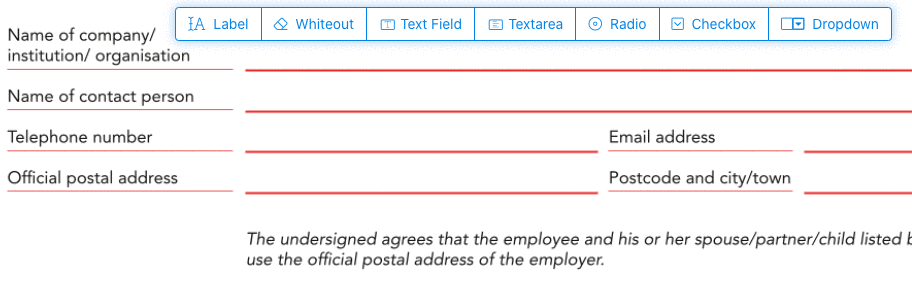
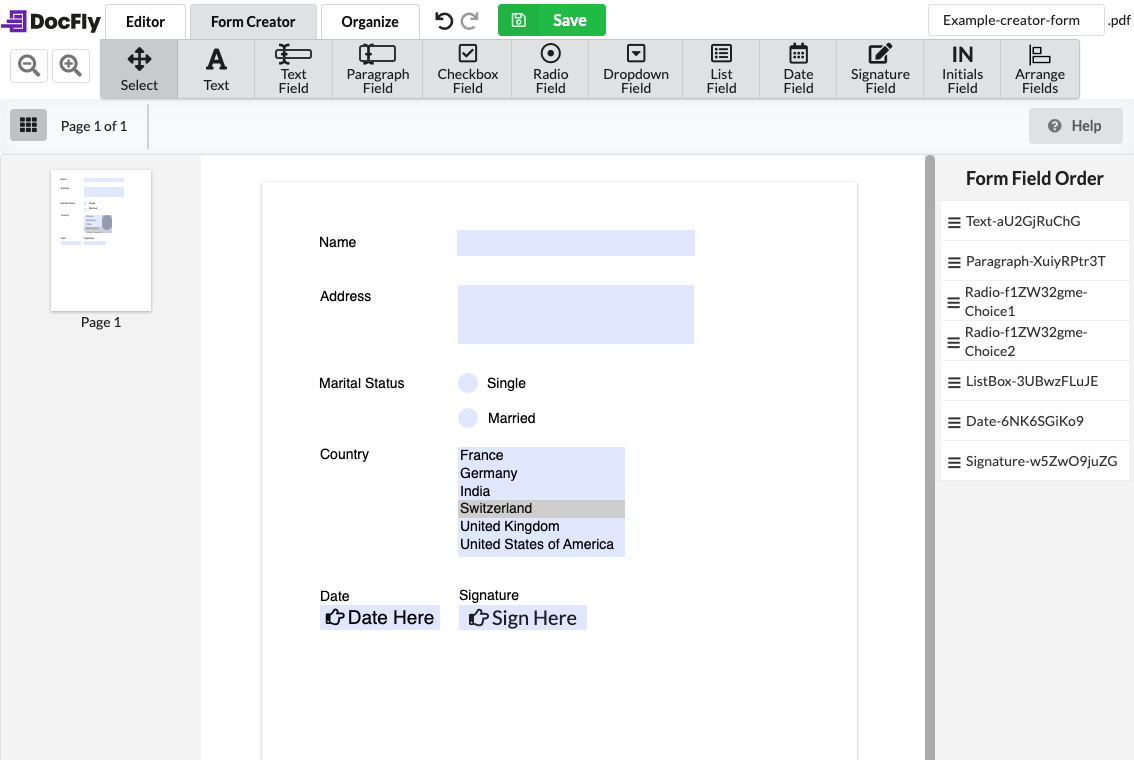




Thanks for sharing this guideline. That aside, you can also check out our smartcarlover listings that encompass high-end supercars like Ferrari and Lamborghini.
You are always welcome to learn more from our future blog post articles in relation to this topic. We’ll have a look at your site.