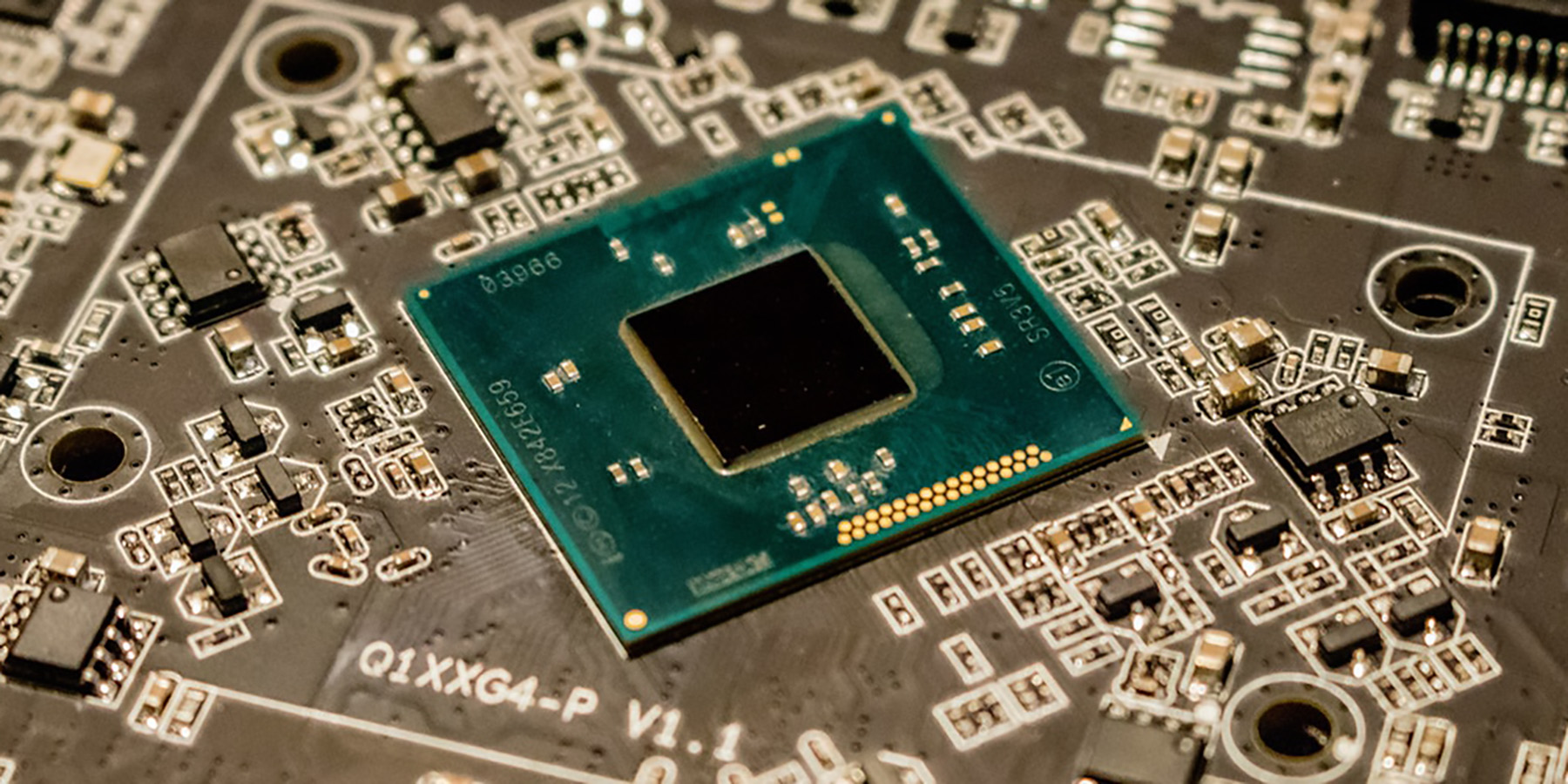GPU (Graphics Processing Unit) technology has evolved to deliver unique benefits in computing technology. The latest graphics processing units unlock new possibilities in gaming, content creation, machine learning, and more. Today’s GPUs are widely used and more programmable than ever, allowing a broad range of applications beyond traditional graphics rendering.
To give you an idea, Intel, for example, has long been a leader in graphics processing technology, especially in PCs. Most recently, the Intel® Arc™ A-series graphics bring a new level of advanced technologies to desktops and laptops, with built-in machine learning, graphics acceleration, and ray tracing. There are new Intel® Iris® Xe graphics and Intel® UHD Graphics.
These graphics are integrated into the 13th Gen Intel® Core™ processors with support for 4K HDR, 1080p gaming, and other rich visual experiences for desktops. For laptop users, Intel also offers the Intel® Iris® Xe MAX graphics. In other words, its GPU technologies deliver true-to-life superior graphics — for performance, speed, efficiency, and scalability.
Whether you’re a severe gamer or creative content creator, someone just getting started, or a business looking to bring high-performance graphics to the cloud, Intel has a GPU to fit your needs. That said, exploring the Intel Family of GPUs and seeing what they store for you is best. Moving on, we’ll learn more about what GPUs offer in computing technology.
Understanding The General GPU (Graphics Processing Unit) Meaning
GPU stands for “Graphics Processing Unit,”— so it makes sense that the abbreviation is generally used as a catch-all term for anything responsible for processing graphics. In exact words, it’s a tiny (usually around 3x3cm in size) with electronic circuits. This chip is responsible for rendering and subsequently displaying everything that pops up on your screen.
However, it still needs help to perform this function. To enumerate, a GPU (Graphics Processing Unit) is a specialized processor initially designed to accelerate graphics rendering. It can process many pieces of data simultaneously, making them useful for Artificial Intelligence (AI) innovations, Machine Learning (ML), video editing, and gaming applications.
The GPU has become a critical computing technology for personal and business computing. Designed for parallel processing, the GPU is used in various applications, including graphics and video rendering. Although they’re best known for their capabilities in gaming, GPUs are becoming more popular for creative production and artificial intelligence technology.
The computer’s processor calculates what data a program wants to display on the screen and outputs it as image data. This mostly numerical data is then converted by the GPU to be displayed on a monitor or other device. Many computers contain graphics cards already mounted on the circuit board, i.e., the mainboard. In many cases, a GPU consists of crucial components.
Including:
- A Fan and a Cooling Device
- Graphics Processor, Memory, and Memory Interface
- Board and Connectors for graphics outputs (VGA, Displayport, etc.)
GPUs were initially designed to accelerate the rendering of 3D graphics. Over time, they became more flexible and programmable, enhancing their capabilities. This allowed programmers to create more interesting visual effects and realistic scenes with advanced lighting and shadowing techniques. Others also began to tap the power of GPUs in many ways.
Such as dramatically accelerating additional workloads in High-Performance Computing (HPC), deep learning, and more. HPC encompasses solutions that can process data and execute calculations at a rate that far exceeds other computers. This aggregate computing power enables different science, business, and engineering organizations to solve significant issues.
Getting To Know The Difference Between CPU Vs. GPU (Graphics Cards)
If you’re just now getting into the world of computer hardware (welcome, by the way), you’ve probably already started to see the abundance of abbreviations used by the community. PSU, CPU, mobo, RAM, GPU… and so on. When most of us first started reading up, we bet you were constantly confused by the interchangeability of “GPU” and “Graphics Card.”
And for the most part, it’s OK — the two terms mean the same thing. It’s the same reason people sometimes say “card” and leave it at that. There is a difference, though, and it might help to know what that difference is for a newcomer. The GPU evolved to complement its close cousin, the CPU (central processing unit). CPUs have continued to deliver performance increases.
Specifically, through architectural innovations, faster clock speeds, and the addition of cores, GPUs are designed to accelerate computer graphics workloads. When shopping for a system, it can be helpful to know the role of the CPU vs. GPU to make the most of both. Though GPUs and graphics cards (or video cards) are often used interchangeably, there is a subtle distinction.
Related Resource: Computer Repair Maintenance | 8 Steps To Fix Common PC Issues
Whereby much like a motherboard containing a CPU, a graphics card refers to an add-in board that incorporates the GPU. This board also includes the raft of both inbuilt components required to allow the GPU to function and connect to the rest of the system. GPUs come in two basic types: integrated and discrete. An integrated GPU does not come on its separate card at all.
It is instead embedded alongside the CPU. A discrete GPU is a distinct chip that is mounted on its circuit board and is typically attached to a PCI Express slot. Some integrated graphics cards (IGP) do not have their memory or access the computer’s main memory. Below are a few other distinguishable Graphics Processing Unit features worth mentioning.
Integrated GPU (Graphics Processing Unit)
The majority of GPUs on the market are integrated graphics. So, what are integrated graphics, and how does it work on your computer? Integrated graphics is a GPU built into the processor. However, integrated graphics hardware doesn’t use a separate memory bank for graphics/video. Instead, the GPU uses system memory that is shared with the CPU.
A CPU with a fully integrated GPU on its motherboard allows for thinner and lighter systems, reduced power consumption, and lower system costs. Intel® Graphics Technology includes Intel® Iris® Xe graphics at the forefront of integrated graphics technology. With Intel®, users can experience immersive graphics in systems that run cooler and deliver long battery life.
Unfortunately, integrated graphics will never give you the performance you need to play the latest AAA games at 4K with ray tracing enabled. This is because they share power between the GPU and CPU. After all, the graphics card is built directly into the computer’s processor. Also, discrete GPUs generally require reliable cooling for maximum performance.
Discrete GPU (Graphics Processing Unit)
By definition, a Dedicated Graphics Card is hardware that helps to manage the graphics performance of a computer. They’re sometimes also called video cards or discrete graphics. There are many different graphics cards, but they all feature a GPU, some RAM, and a fan to keep it cool. The benefit of these graphics cards is that you can find one powerful enough for any task.
In other words, a Discrete Graphics Card is a dedicated graphics card you place on your computer’s motherboard. It’s discrete because it is solely dedicated to handling all your graphics, from the icons you see on the screen to the videos you render. Most of the time, it’s used interchangeably with a GPU. But a GPU, on the other hand, is not a graphics card.
The latter is where you place the former. The GPU, or the Graphics Processing Unit, is set in the graphics card to carry out video and image tasks. One cannot run without the other. Another notable feature of a discrete graphics card is its memory. Its memory is called video memory or VRAM, and that’s why most people say that a discrete graphics card is fast.
This is because it has an inbuilt memory and doesn’t process anything but graphics. Many computing applications can run well with integrated GPUs. However, a discrete GPU is better suited for more resource-intensive applications with extensive performance demands. These GPUs add processing power at the cost of additional energy consumption and heat creation.
What Is A Graphics Card — Graphics Processing Unit (GPU)?
If you’re a PC gamer or a content creator who lives and dies by the speed of your graphics-accelerated software, your video card is the engine that powers what you can do — or how lustily you can brag. In most cases, picking the right graphics card for your system (or determining if you need one) might seem complicated, but it’s not tedious. Watch the video below for more.
In other words, the graphics card is responsible for calculating images in a computer, which can then be displayed on a monitor. It represents the interface between the processor’s calculations and the monitor. However, the development of graphics cards is now so advanced that, in addition to this function, they can also support and relieve the CPU during calculations.
On most computers, the GPU is located on a graphics card or embedded on the motherboard on PCIe slots or riser cards. These contain GPUs and can be plugged into PCIe slots.) Graphics Processing Units (GPUs) are similar to CPUs (central processing units) in that they are both processors but different in many other fundamental ways.
GPUs utilize a more straightforward and specialized parallel structure, allowing them to have more cores than the more complex CPUs. The upshot is that CPUs are general-purpose and can tackle any computing task.
The Graphics Processing Units (GPUs) And Central Processing Units (CPUs)
As mentioned, a graphics card is an expansion card for your computer that renders images to the display and is far more powerful than an iGPU. Usually, GPUs are very good at doing specific tasks quickly, such as generating the computer graphics we see on our displays. Conversely, when a GPU is placed within its own PCB, it becomes a dedicated Graphics Card (dGPU).
These cards are often giant due to how many parts are crammed into the PCB. It comes with its own cooling shroud, cores, VRAM modules, and a PCIE connector — offering a much faster connection to the Motherboard. While the differences between GPUs and CPUs may seem self-explanatory, there are several key differences that are not immediately apparent.
Even though both GPUs and CPUs handle complex computational tasks, they differ in their processing power and the number of processor cores. As well as the ability to manage concurrent processing tasks seamlessly. Two decades ago, GPUs were used primarily to accelerate real-time 3D graphics applications, such as games.
However, as the 21st century began, computer scientists realized that GPUs had the potential to solve some of the world’s most challenging computing problems. This realization gave rise to the general-purpose GPU era. Now, graphics technology is applied more extensively, particularly to an increasingly broad set of problems.
Related Resource: Cloud Computing | How It Works, Example Types & Use Benefits
Today’s GPUs are more programmable than ever, allowing them the flexibility to accelerate a wide range of applications that go well beyond traditional graphics rendering. There are two different settings that it’s commonly placed in: In a computerized CPU and within its own PCB (Printed Circuit Board).
When placed inside a CPU, it’s called an iGPU or integrated graphics. When placed in its own PCB, it’s referred to as a Graphics Card. As stated before, when a GPU is placed in a CPU, it becomes what’s known as an iGPU. Being connected to the CPU in this way has its advantages. It’s cheaper and gives the GPU chip everything it needs to function.
It allows the GPU to communicate with the rest of the system, perform power management, and access its memory. On the other hand, though, because of how small a CPU is, there’s only so much it can offer the GPU. As a result, iGPUs tend to be low-powered and are generally used for office computers. That said, below are some of the most common use examples:
1. The Gaming Business
Video games have become more computationally intensive, with hyperrealistic graphics and vast, complicated in-game worlds. On the one hand, with advanced display technologies, such as 4K screens, high refresh rates, and the rise of virtual reality gaming, demands on graphics processing are growing fast. GPUs are capable of rendering graphics in both 2D and 3D.
On the other hand, with better graphics performance, games can be played at higher resolution, faster frame rates, or both. Technological advances have led to the rise of discrete or dedicated graphics cards, often called GPUs but are complete expansion cards with GPUs at the core. Graphics cards support GPUs with dedicated memory, heat sinks, etc.
As well as other components — which is why these GPUs generally outperform the integrated GPUs built into the motherboard or CPU. For this reason, graphics cards have become a mainstay of the esports and gaming industry. While GPUs are commonly used to render computer graphics for video games, there are still several uses for GPUs other than gaming.
2. Video Graphics Editing
For years, video editors, graphic designers, and other creative professionals have struggled with long rendering times that tied up computing resources and stifled creative flow. The parallel processing offered by GPUs, built-in AI capabilities, and advanced acceleration makes rendering video and graphics faster and easier in higher-definition formats.
Uniting fluid gaming experiences with the latest visual technologies, Intel® Arc™ graphics for desktops enables captivating content immersion. Intel Arc graphics cards include built-in machine learning, graphics acceleration, and ray-tracing hardware with scalable performance options for laptops, desktops, and professional workstations.
3. 3D Graphics Rendering
While 3D graphics are commonly used for video games, they have also become increasingly used in other forms of media, such as films, television shows, commercials, and digital art displays. It’s similar to video editing for high-resolution 3D graphics.
Suffice it to say 3D graphics can be resource-intensive and time-consuming, even with state-of-the-art hardware. Modern film studios often depend on GPU technology to generate ever-increasingly lifelike and dynamic computer images, making the hardware a vital part of the movie-making process.
In most cases, digital artists employ GPU-enabled computers to help them create abstract displays that could not be made in physical space, allowing them to create works of art unlike anything seen before. With the proper combination of hardware performance and artistic vision, GPUs can be a powerful creative resource for any media operation.
4. Digital Content Creation
Create rich digital content augmented by AI and accelerated by Intel® Deep Link Technology. Take advantage of Intel® Arc™ Control’s virtual streaming technologies to entertain your viewers and enhance your livestream. Or take your gaming experience to the next level with Intel Xe Super Sampling’s AI-enhanced upscaling.
Intel® Arc™ A-series graphics offers these advanced graphics technologies to power a premium laptop experience for portable immersive gaming and content creation. For professional content creation, Intel® Arc™ Pro A-series graphics for mobile, desktop, and workstations improve the performance and memory bandwidth based on Intel Arc graphics cards.
More so with single-slot, dual-slot, and mobile workstation form factors. These cards accelerate the creation of beautiful graphics with ray tracing hardware technology and support multiple large displays with Ultra High Definition (UHD), ultrawide UHD, and high dynamic range (HDR).
5. Machine Learning Technology
One of the lesser-known applications of modern GPUs is machine learning. To enumerate, it’s clear that machine learning is a branch of AI and computer science that uses data and Algorithms to imitate how humans learn, gradually improving its accuracy. ML involves systems that use data to understand, identify patterns, and make decisions independent of human input.
Due to the highly resource-intensive nature of machine learning, GPUs are an essential component. Considered a building block of artificial intelligence, machine learning is a computationally demanding process as it necessitates the input of large volumes of data for analysis. This analysis is performed by software known as Machine Learning (ML) and AI algorithms.
The Algorithms then build models based on training data or sample data. The resulting models are then used for independent predictions or decisions. This methodology has seen widespread implementation in many fields — from medicine to email filtering, making machine learning a crucial yet frequently overlooked aspect of modern data infrastructures.
Because GPUs incorporate an extraordinary amount of computational capability, they can deliver incredible acceleration in workloads that take advantage of the highly parallel nature of GPUs, such as image recognition. Many of today’s deep machine-learning technologies rely on GPUs working with CPUs.
6. Blockchains And Cryptocurrency Mining
One of the more publicized uses of GPUs alongside gaming is their role in what is referred to as Cryptocurrency mining, such as Bitcoin Mining, to be precise. Cryptocurrency mining involves the dedication of system resources to what is referred to as a blockchain or a continuous record that uses sophisticated encryption algorithms to store transaction data.
Each entry in this record is a block and requires a certain amount of computing power to generate. While Blockchain Technology has uses outside of cryptocurrency, blockchains are generally involved in mining. This is most commonly seen in the context of Bitcoin. Still, blockchains exist for other currencies, and the mining process can differ depending on the money.
When mining Bitcoin, the process involves the dedication of hardware resources to creating blocks in the Bitcoin blockchain. The more blocks added to the blockchain, the more Bitcoin is generated. This comes at the cost of system resources and electricity, making efficiency key when engaging in cryptocurrency mining.
GPUs’ high throughput and relatively low energetic requirements uniquely suit them to perform these high-demand tasks. Now that you know some of their uses besides gaming, you can better decide if a GPU works in your private cloud.
7. Rapid Advancement In Computing Power
One of the long-held adages of computer hardware is Moore’s Law. Moore’s Law postulates that the number of transistors in an integrated circuit will double every two years. This has given rise to a rapid advancement in computing power but has since run into physical limitations. Thankfully, the advent of graphics cards made these physical limitations largely irrelevant.
Rather than cramming additional transistors into vanishingly small integrated circuit real estate, the circuits can be arranged in parallel configurations to boost computational capacity and increase throughput. In addition to overcoming the physical limitations of Moore’s Law, graphics cards also boast increased energy efficiency per every unit of energy spent by a GPU.
This means that a GPU can perform a tremendous amount of work than is the case with CPUs. Thus, GPUs are preferred for artificial intelligence applications and supercomputing projects for this and other reasons.
Large amounts of data can be processed with a much lower energy requirement than CPU-based computing. This lower energy demand and higher overall computational throughput make GPUs ideal for Private Cloud hosting solutions.
8. Private Cloud Hosting Technology
GPUs are a good choice for Private Cloud Hosting because they offer higher operational throughput than CPU-only hosting solutions, allowing you to process more data in a shorter amount of time. GPUs also support graphics rendering and other GPU-specific software. While simultaneously allowing you to do even more with your Private Cloud hosting plan.
With a GPU-enabled Private Cloud hosting solution, you can expand your online operations and handle more data than ever. Overall, it is clear that GPUs have fundamentally altered the computing landscape and are poised to serve as the backbone of a new generation of high-throughput, parallelized computing solutions.
CPUs are still vital for general computations. As well as other system functions — but it is clear that they are no longer the end-all-be-all of processing power. Look for new GPU Servers available for the OpenMetal Private Cloud Hosting plans! In the meantime, check out the OpenMetal Cloud Infrastructure as a Service product.
This robust private cloud solution gives you the security and performance you need. In particular, to successfully run your web-based business. Be that as it may, you can also learn about the Private Cloud IaaS inside OpenMetal to gather more resourceful details and relevant information.
9. Computational Concurrency And Parallel Computing
Even though both GPUs and CPUs use processor cores to perform computational tasks, they differ in how these cores are specialized to handle different functions. For example, CPUs are designed to handle various system tasks.
These tasks include data processing and mathematical calculations, but CPUs can only perform a limited number of jobs concurrently in exchange for this versatility. Meanwhile, GPUs are designed to handle specific tasks such as high-resolution image rendering and graphics processing and can perform concurrently.
This ability to handle multiple tasks simultaneously has ties to the long-practiced concept of parallel computing, where multiple processor cores concurrently perform computational tasks. Suffice it to say; this is quite effective rather than the step-wise, serial manner typical to CPU-based jobs.
10. Processing Cores And Throughput Capacity
In terms of processing cores, as we mentioned, both CPUs and GPUs use processor cores to perform computations. Not only do CPus and GPUs differ in how these processors are designed, but they also differ in terms of numbers.
Commonly, modern consumer CPUs have 4 to 8 processor cores, allowing some degree of parallel computation. More specifically, each body handles a limited number of programmed instructions known as software threads. By contrast, modern GPUs often have hundreds of processor cores that can handle thousands of software threads.
Similarly, talking about throughput capacity, the differences between GPUs and CPUs create a significant disparity. Regarding computational throughput capacity, with their lower number of cores and software threads, CPUs can only perform tasks serially, thus decreasing the amount of data a single processor core can process in a given amount of time.
As well as reducing the overall throughput capacity of the hardware. GPUs, by contrast, with their higher number of processing cores and software threads, can process tasks concurrently and produce a much higher throughput as a result.
Summary Notes:
In recent years, scientists and engineers have discovered that many other computing tasks can be performed by GPUs, so long as the data is in graphical form. GPUs used for something other than generating graphics are sometimes called GPGPUs. High-Performance Computing (HPC), AI development, and many other astounding breakthroughs have been made possible.
Especially while using servers that utilize many GPGPUs, a good GPU in the consumer market has become a memorable part of the immersive gaming or media viewing experience. Cryptocurrency Trading has also led to a surge in demand for GPUs. The possibilities are endless for the GPUs or GPGPUs installed in servers to help with computing tasks.
Computer Vision, machine learning, and deep learning are just some applications that GPUs excel at. More and more industry leaders are offering complete solutions that combine hardware and software to help users in various vertical markets reap the benefits of GPUs, whether it’s manufacturing, transportation, healthcare, education, or entertainment.
In a nutshell, GPUs can be used for video editing, 3D graphics rendering, and much more. GPUs with a high processing throughput can process more data than their central processing unit counterparts. While in that case, making GPUs uniquely suited for highly demanding tasks — such as artificial intelligence, machine learning, and Cryptocurrency mining.
Answers To Frequently Asked Questions:
1. What is the GPU Graphics processing unit also called?
While GPU and graphics card (or video card) are often used interchangeably, there is a subtle distinction between these terms. Much like a motherboard containing a CPU, a graphics card is an add-in board incorporating the GPU. On that note, IBM has a rich history with machine learning. Some of the most exciting applications for GPU technology involve AI and machine learning.
2. What is GPU used for today?
Designed for parallel processing, the GPU is used in various applications, including graphics and video rendering. Although they’re best known for their capabilities in gaming, GPUs are becoming more popular for creative production and AI.
3. What are the applications of GPU?
GPUs can be used for video editing, 3D graphics rendering, and much more. With a high processing throughput, GPUs can process more data than their Central Processing Unit (CPU) counterparts, uniquely suited for highly demanding tasks such as machine learning and cryptocurrency mining.
4. What does GPU consist of?
Nvidia defined a GPU as a “single-chip processor with integrated transform, lighting, triangle setup/clipping, and rendering engines. These engines can process a minimum of 10 million polygons per second.” The GeForce 256 improved the technology of other processors by optimizing 3D gaming performance.
5. What are the advantages of GPU architecture?
Some advantages of a GPU include the following: High Data Throughput: a GPU consists of hundreds of cores performing the same operation on multiple data items in parallel. Because of that, a GPU can push vast volumes of processed data through a workload, speeding up specific tasks beyond what a CPU can handle.
6. What is the difference between GPU and CPU?
The primary difference between a CPU and GPU is that a CPU handles all the main functions of a computer, whereas the GPU is a specialized component that excels at running many smaller tasks at once. The CPU and GPU are both essential silicon-based microprocessors in modern computers.
7. What is high-performance computing HPC example?
One of the best-known types of HPC solutions is the supercomputer. A supercomputer contains thousands of compute nodes that work together to complete one or more tasks. This is called parallel processing. It’s similar to having thousands of PCs networked, combining computing power to complete tasks faster.