Realistically, web blogging system tools and CMS builders such as BlogEngine have become essential to most successful websites – they provide an informal way to engage customers through content. Still, they also foster the ability to receive feedback through comments. They also significantly increase your search engine rankings by expanding your relevant website content.
With massive discounts on their most popular themes, BlogEngine is an innovative open-source blogging platform within the ASP.NET framework. Since its inception in 2007, the platform engineers have focused on developing a platform that is simple to use, easily extendable, and features cutting-edge custom design themes that take full advantage of the latest .NET features.
With no need for a database or complex setup, the latest BlogEngine release lets you have your blog up and running in minutes. In addition to its ease of use, BlogEngine is highly customizable. It offers a wide range of free and premium themes, widgets, and plugins to enhance your business blogging experience. Its team can also provide custom services to meet your specific needs.
Be that as it may, the professional Web Tech Experts and the partner webmasters from the Webtechex Agency are confident you will enjoy using this platform as much as their engineers have enjoyed developing it. We hope you’ll take advantage of all that BlogEngine.NET has to offer. With that in mind, let’s explore the vital features that BlogEngine.NET offers to webmasters.
Meet BlogEngine Open-Source Blogging Platform Within ASP.NET Framework
BlogEngine is an open-source blogging platform that helps empower webmasters with customizable themes, widgets, and plugins as they build their new websites and those of their clients. As a rule of thumb, you must meet specific requirements to start using BlogEngine on your computing application. For instance, you’ll need Windows Hosting that supports ASP.NET 4.5 and above.
On the one hand, BlogEngine creates custom themes tailored to your brand or business needs. Their team creates modern, responsive designs that fit your vision and preferences. Its themes include dark and light modes and are up-to-date with the latest technologies. On the other hand, they create custom and responsive themes that match the design layout of your website.
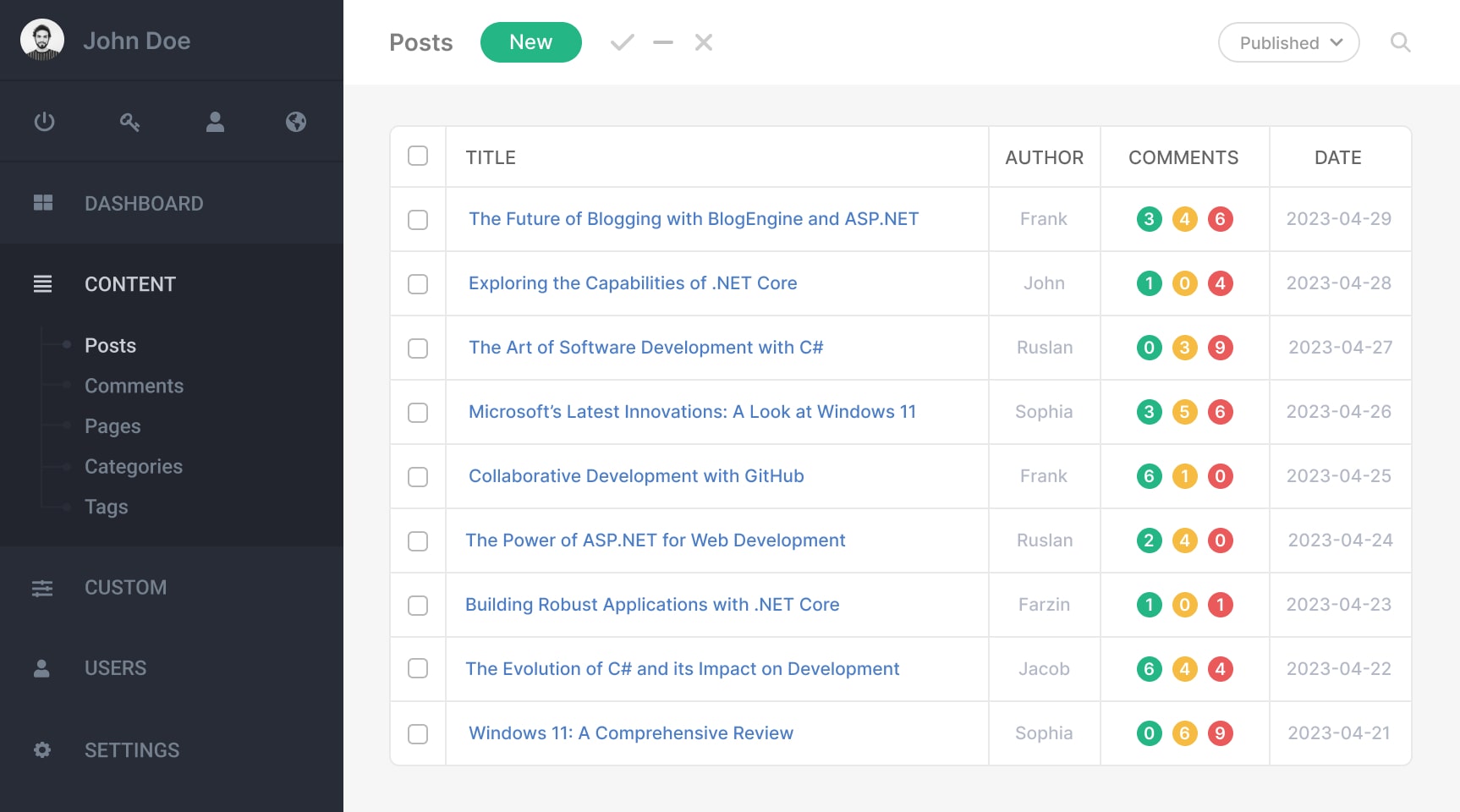
Their professional BlogEngine developers help ensure that brand style guidelines, colors, fonts, header, and footer are consistent with your website design. Eventually, with the help of their custom design and matching theme, your blog will seamlessly integrate with your website. It sets your ideas and your server’s resources free. Just run the binary to run your website.
This is a clean, simple publishing platform for creative content writers and bloggers — to write together and build a community. Reach outside your professional or business website with a federation through ActivityPub. BlogEngine lets anyone on Mastodon, Pleroma, or any ActivityPub-enabled service follow your blog, bookmark your posts, and share them with their followers.
How It Works:
- First, download the BlogEngine application version 3.3.8 and extract the zip file from the root of your website.
- Secondly, add write permissions to the
App_DataplusCustomfolders on your server. - Next, go to your admin panel by adding
/admin/to your website’s URL. - Remember, you’ll need to log in using your username and password (or both) as an
admin. - Ensure you change the password after you login.
As you can see, BlogEngine.NET is very easy to set up and customize. To make it work, upload the files to an ASP.NET 4.0 web server, and you’re ready to start writing. There is no database configuration, just plug-and-play. It’s as simple and easy as that!
Download Links:
Markedly, its lightweight editor is pared down to let you do just one thing: write. It doesn’t throw notifications or statistics in your face. Also, it doesn’t want to tell you about what someone somewhere said. Instead, it aims to be as unobtrusive as possible, like writing on paper. You only need to use Markdown (or HTML) to get your desired look. You can give it a try at any time.
Please look around and let the BlogEngine design engineers know what you think about the redesign — we hope you all like it. Also, stay tuned for more exciting updates from BlogEngine that will be rolling out on their official website and blog page. On that note, let’s explore the essential features that this open-source blogging platform offers within its ASP.NET Framework.
Topmost Essential BlogEngine Open-Source Blogging Platform Features
BlogEngine is an open-source blogging platform for building a writing space on the web—it’s built around ASP .NET Core for content. There’s no news feed, notifications, or unnecessary likes or claps to take you away from your train of thought. You get a distraction-free writing environment, and readers can enjoy a clean reading experience. So, open-source means more freedom.
This means that the blogging platform is written in Go (golang), so it runs anywhere and takes up very few resources — you can even run it on a Raspberry Pi! Installation is as easy as downloading a binary and a few supporting files; no other dependencies are required. You don’t have to leave the keyboard to add special formatting, like headers, bold or italic text, or URL links.

BlogEngine.NET comes with all the features you would expect from a modern blog engine and new unique features such as AJAX comments and screenshot trackbacks. It features social bookmarks, OpenSearch support, XFN tags, AJAX, FOAF, SIOC, APML, Gravatars, comments, tag cloud, Google sitemap, and other Web 2.0 features. There is also the referrer statistics tool.
It lets you see which websites link to you so you can follow up with comments or have fun. This feature is a real-time killer that you cannot live without. Still, it supports syndication feeds in any possible location. You can find feeds on comments, categories, authors, and a central feed. Both RSS 2.0 and ATOM 1.0 are fully supported. Below are a few other essential features to note.
1. Demo Websites
To learn how to install and customize the BlogEngine Application for your new website design project, please watch the tutorial video below (BlogEngine 2.9 First Steps), which has more detailed instructions. You can also visit their official YouTube channel for more explainers and tutorial videos to further help you start your journey. You can also check a live demo to see it in action.
It’s worth mentioning that the demo website (dashboard demo or blog demo) serves as a way to explore the features and capabilities of BlogEngine as would appear on a live address. However, it is not fully functional, and any changes made on the demo website cannot be saved. Furthermore, once you install your BlogEngine, you’ll have complete control over its functionality.
2. File Manager
After choosing from their custom design & matching themes, you can start blogging. Your posts will be listed on the blogging page, and you can filter or search and sort them the way you like. At the same time, you can edit, delete, publish, and unpublish your posts regarding your content creation plan. Also, you can access the editor and write new posts from the New button.

Likewise, you can upload any data file and import it into your content. It’s worth noting that the BlogEngine platform developers focused on simplicity, ease of use, extensibility, and innovative design! The first set of tools is the primary settings feature — you can set your title and blog description, enable and disable the date on post links, or even change your language blog.
3. Content Editor
In layman’s terms, BlogEngine has a great editor that will give you lots of tools to create great content with good SEO. There are fields for custom URLs and descriptions; you can add tags, categories, custom dates, select from authors, and add some custom fields. The BlogEngine editor has a simple and valuable File Manager that allows you to create folders and organize your files.

Create multiple blogs on multi-user instances, where each is light and easy to manage. Organize posts, write for different audiences, or discuss topics under distinct names. No popups or begging your readers to sign up for the platform; it needs no likes, shares, or applause to be happy. Instead, get out of the way so your readers, too, get the clarity to focus on your words.
4. Widgets Board
Next, it’s easy to utilize the widgets board — the developers have big plans for the future of BlogEngine. Currently, they’re working on the next version of BlogEngine, built from the ground up using the latest technologies. And don’t worry; migrating to the new version will be straightforward, with just a few clicks. They’ll share more details and a live demo in just a month.

Each BlogEngine Theme has different widget zones, so you can add and customize widgets to show what your audience wants to engage with. There are lots of available widgets that you can drag to widget zones. You can add more from the widget gallery. This page also lists the installed plugins you can enable, disable, or delete (you can even configure more settings here).
5. Theme Gallery
Theme Gallery is where you can find free BlogEngine themes developers share with you. As a result, you can search and find the one you want, download it, and apply it to your current theme. These themes can be fully customized to meet your business/brand guidelines — like changing colors or enabling or disabling something. There is also the custom fields section.

Technically, this is where you can customize and configure your theme if the theme developer gives you some customization options—all new themes are customizable. You can manage your themes from the BlogEngine design page and download, delete, or configure them. Also, you can set one of them as your current/default theme and configure the layout/style as you need.
6. BlogEngine Dashboard
The BlogEngine Dashboard will help you manage and monitor your blog; you’ll be able to see your posts or pages and comments stats. Also, you have a section where you can write some quick drafts and publish them later. In addition, you will receive new updates, notifications, and news on this excellent dashboard. Equally important, you can see and manage your trash and logs.

Like posts, you can make and customize pages as you want; see the list of your pages that you can publish, unpublish, delete, or edit. Also, you can search and sort them. Through the Tags & Categories page, you can see a list of categories that you’ve made from this page or the editor page. See all the posts in each category, search or filter, or select to delete or edit.
7. Engagement Settings
It has a great system built in, and on this page, you can see a list of the latest comments and even approve, archive, or delete them. Also, you can filter and block emails or IPs. It has three built-in comment systems; you can switch between BlogEngine, Disqus, and Facebook comment systems. You can configure things like nested comments, moderate your comments, etc.

Configure your feed output settings — the number of items, the author’s name, etc. — with an option to add your email settings. It’s the same settings page where you can integrate the contact form, reset your password, and see notifications — use this configuration to send emails. Notwithstanding, the Gmail configuration is set by default; add your username and password.
All outgoing links from the posts are tracked- and pinged back, so your blog will get listed in the comments on the linked website if it supports it. When a new post is created, BlogEngine.NET automatically pings Technorati, Feedburner, Ping-o-Matic, etc.
Start Utilizing Its Cloud Platform Using AWS Marketplace And Microsoft Azure
The open-source ASP.NET project was born out of the desire for a better blogging platform. They focused on simplicity, ease of use, extensibility, and innovative design while taking advantage of the latest .NET features. It’s easily customizable. The team has many downloadable themes, widgets, and extensions, or you can make your own with some basic .NET skills.
With BlogEngine, it is easy to make your blog look and function exactly how you would like. It’s also worth mentioning that BlogEngine is owned by the BlogEngine.NET company (https://blogengine.io/), and they own all related trademarks and IP rights for this software. Cognosys provides hardened and ready-to-run images of the BlogEngine.NET platform.
This applies to all public clouds ( AWS marketplace and Azure). Deploy your BlogEngine.NET platform securely on the cloud, i.e., AWS Marketplace and Microsoft Azure, with Reliable Services offered by Cognosys at one click with easy written and video tutorials. You can also visit their Frequently Asked Questions Page to find some if not all, the answers to your user queries.
They redesigned the official website with a fresh look with dark and light modes. Its auto-saving editor is all you need to get your thoughts down and publish them to your blog quickly. You can add your photo, have a display name different than your real name, and use some custom fields if your theme does support it. Also, from this page, you can change the password.
Summary Notes:
As mentioned, BlogEngine is an open-source blogging platform within the ASP.NET Framework that has been helping individuals, webmasters, and businesses create and manage their online presence for over a decade. The open-source blogging platform has freemium customizable themes, responsive widgets, and optimized plugins to help build new websites easily and quickly.
Various cool widgets, such as an AJAX post calendar or a blogroll, automatically retrieve the latest posts from each blog and display the title beneath. Most of the controls are configurable from the admin section. Comments are a crucial part of a blog, so it features an advanced commenting system in AJAX that supports country flags, live previews, Gravatars, comments, etc.
Resource Reference: How To Configure Your BlogEngine Security Updates
Be that as it may, their customized sponsorship package will help meet your needs and help you to achieve your goals. Of course, you must realize that you can join them in their mission to empower bloggers and businesses worldwide by sponsoring BlogEngine today. Don’t hesitate to contact them via their contact form or a direct email to explore sponsorship opportunities.
Finally, they aim to continue working on the next version of BlogEngine and ensure the migration process goes smoothly. You can help them achieve this by purchasing design themes or donating via PayPal as you enjoy working with the new themes. Please consider supporting their efforts to help them bring you the best blogging experience possible. We wish you all the best!

